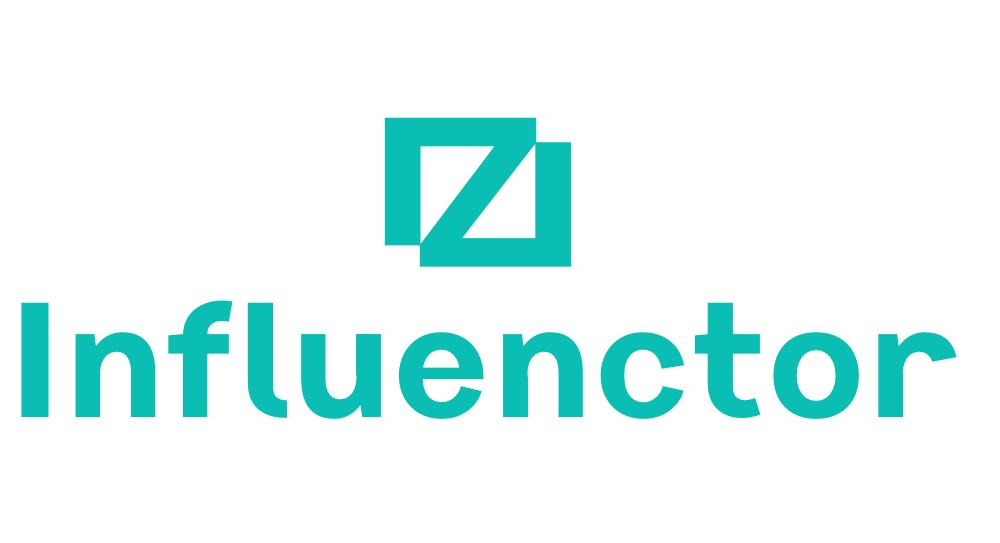Email Marketing Tools and Techniques
HubSpot Pricing And Plans Guide – Best Options
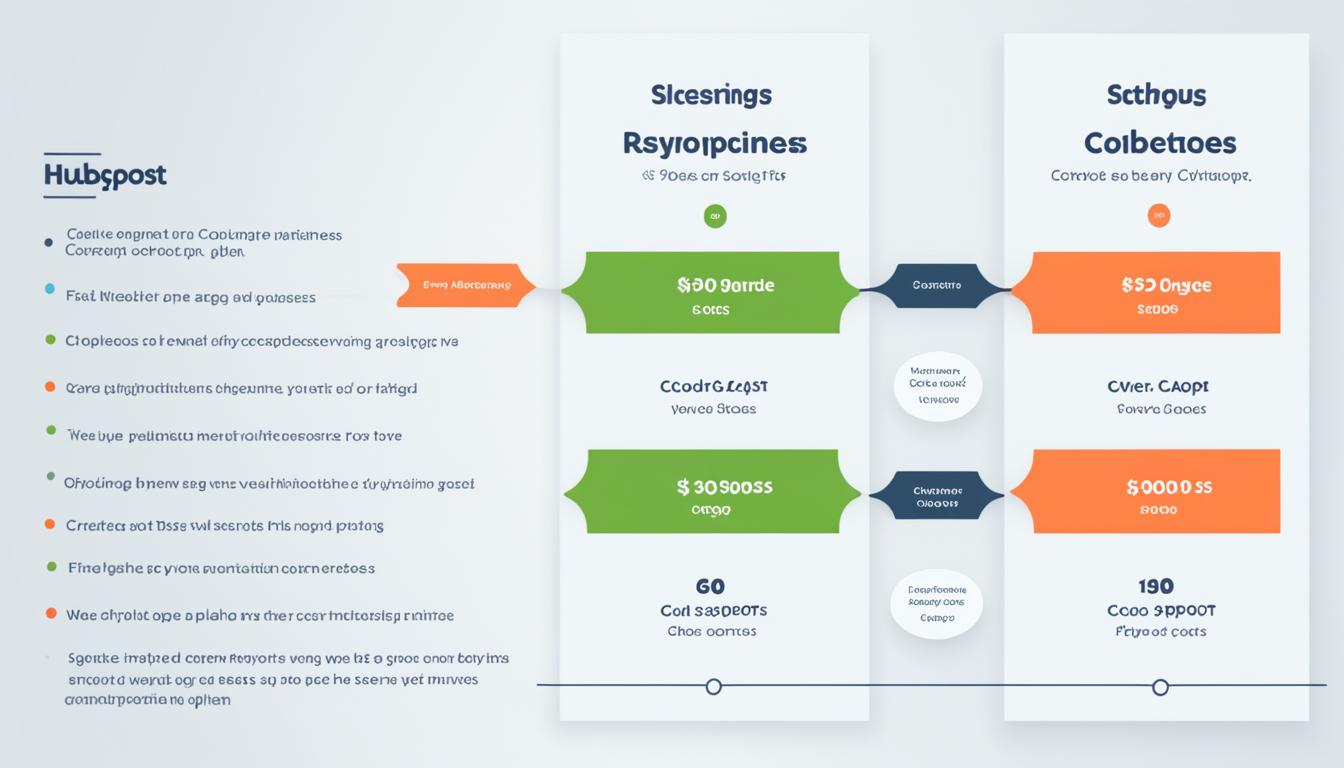
Did you know that more than 100,000 companies in over 120 countries rely on HubSpot for their marketing and customer relationship management needs? This highlights the significant impact HubSpot has on the market, changing the methods businesses use to attract, engage, and satisfy their customers. Nonetheless, with a wide range of plans and pricing options available, determining the best choice for your business can appear challenging.
In this comprehensive guide, we will break down HubSpot’s pricing and plans, helping you navigate through the options and find the perfect solution to optimize your marketing efforts and drive growth.
Key Takeaways:
- Over 100,000 businesses worldwide rely on HubSpot for their CRM and marketing needs.
- HubSpot offers a range of pricing and plans to suit different business requirements.
- This guide will help you understand the features, costs, and benefits of each HubSpot plan.
- By choosing the right plan and utilizing HubSpot’s tools effectively, you can maximize the value of your subscription.
- Stay tuned for insights into new HubSpot pricing updates and tips for scaling your plan as your business grows.
What is HubSpot?
HubSpot is a leading CRM (Customer Relationship Management) platform that offers a wide range of features and services to help businesses grow and succeed. With its user-friendly interface and powerful tools, HubSpot allows businesses to effectively manage their marketing, sales, customer service, and content management needs.
HubSpot Features and Services
HubSpot provides a comprehensive suite of features and services that cater to the needs of businesses of all sizes. Whether you are a small startup or a large enterprise, HubSpot offers solutions that can help you attract, engage, and delight your customers.
Some key features of HubSpot include:
- Marketing automation to streamline your marketing efforts
- Lead generation tools to capture and nurture leads
- Sales tools to track and manage your sales pipeline
- Customer service tools to provide excellent support to your customers
- Content management system (CMS) for creating and managing your website content
HubSpot Marketing Hub
The HubSpot Marketing Hub is designed to help businesses attract more of the right visitors, convert them into leads, and ultimately, close more deals. With its powerful marketing automation tools, email marketing capabilities, and detailed analytics, the Marketing Hub empowers businesses to create effective marketing campaigns and measure their success.
HubSpot Sales Hub
The HubSpot Sales Hub provides a set of tools and features that enable sales teams to effectively manage their leads, automate their sales processes, and close deals faster. Sales Hub includes features such as contact management, email tracking, meeting scheduling, and deal tracking, allowing sales professionals to stay organized and focused on driving revenue.
HubSpot Service Hub
The HubSpot Service Hub is designed to help businesses deliver exceptional customer service and support. With its help desk ticketing system, knowledge base tools, and customer feedback management features, Service Hub enables businesses to provide timely and personalized support to their customers, leading to increased customer satisfaction and loyalty.
HubSpot CMS Hub
The HubSpot CMS Hub is a powerful content management system that allows businesses to create, manage, and optimize their website content. With its intuitive drag-and-drop editor, SEO optimization tools, and responsive design capabilities, CMS Hub offers businesses the flexibility and control they need to create engaging and conversion-focused websites.
Understanding HubSpot Pricing
In this section, we will delve into the details of HubSpot pricing. We understand that pricing is an important consideration when choosing a CRM and marketing platform for your business. By understanding the different pricing options and plans offered by HubSpot, you will be able to make an informed decision that aligns with your budget and business needs.
HubSpot Free Plan
If you’re just starting out or have a limited budget, the HubSpot Free Plan can be a great option. It allows you to access basic CRM and marketing features at no cost. With the Free Plan, you can manage contacts, track deals, and create and analyze email campaigns. While it may have some limitations compared to paid plans, it still provides valuable tools to help you get started with your marketing efforts.
HubSpot Starter Plan
The HubSpot Starter Plan is designed for small businesses looking to grow their customer base and improve their marketing efforts. With the Starter Plan, you get access to more advanced features such as marketing automation, lead capture forms, and A/B testing. The pricing for the Starter Plan is affordable and scalable, making it a popular choice among businesses that want to take their marketing to the next level.
HubSpot Professional and Enterprise Plans
For larger businesses or those with more complex marketing needs, HubSpot offers the Professional and Enterprise Plans. These plans provide access to advanced features and tools such as custom reporting, predictive lead scoring, and advanced workflow automation. The pricing for these plans is higher than the Free and Starter Plans, but they offer comprehensive solutions for businesses that require more advanced marketing capabilities.
Additional Costs and Services
It’s important to note that while the pricing for HubSpot plans is transparent, there may be additional costs and services that you need to consider. These can include add-ons such as the Sales Hub, Service Hub, or additional features like ad management or website building tools. It’s recommended to carefully assess your business needs and budget to determine if these additional costs and services are necessary for your marketing strategy.
HubSpot Pricing 2024
Finally, it’s worth mentioning that HubSpot periodically reviews and updates its pricing structure. It’s important to stay informed about any changes that may occur, as it can impact your budget and decision-making process. Be sure to check for any updates or announcements regarding HubSpot pricing for the year 2024 to ensure you have the most accurate information when considering your options.
Overall, understanding HubSpot pricing is crucial in determining the right plan for your business. Whether you choose the Free Plan, Starter Plan, or opt for the more advanced Professional or Enterprise Plans, HubSpot provides a range of options to suit various business needs and budgets.

Image:
Comparing HubSpot Plans
In this section, we will compare the different HubSpot plans across various hubs. We will examine the pricing of the HubSpot Marketing Hub, HubSpot Service Hub, and HubSpot Operations Hub, highlighting the features and benefits of each plan. Additionally, we will compare the available free tools and features to the paid options, helping you make an informed decision about which plan is best for your business.
HubSpot Marketing Hub Pricing
When it comes to the HubSpot Marketing Hub, there are several pricing options to choose from. The plans range from the Free Plan, which offers basic features for small businesses, to the Professional and Enterprise plans, which provide advanced tools for larger organizations. Each plan offers different features and capabilities tailored to specific business needs. Let’s take a closer look at the pricing details and what each plan includes:
HubSpot Service Hub Pricing
The HubSpot Service Hub is designed to help businesses provide excellent customer service and support. Similar to the Marketing Hub, the Service Hub offers a range of plans, including a Free Plan, Starter Plan, Professional Plan, and Enterprise Plan. These plans vary in terms of features and functionality, allowing businesses to choose the best option based on their customer service requirements. Let’s delve into the pricing details and what each plan entails:
HubSpot Operations Hub Pricing
The HubSpot Operations Hub is focused on streamlining and optimizing operations within a business. It offers features such as data quality automation, advanced reporting, and integrations with other tools. The Operations Hub also comes with various pricing options, including a Free Plan, Starter Plan, Professional Plan, and Enterprise Plan. The pricing varies based on the features and capabilities included in each plan. Let’s explore the pricing details and what each plan offers:
Free Tools and Features
One of the benefits of using HubSpot is the availability of free tools and features. These free options allow businesses to access basic functionalities without having to commit to a paid plan. The free tools and features cover a range of areas, including CRM, email marketing, social media management, and lead generation. By utilizing these free tools, businesses can get a taste of what HubSpot has to offer before deciding to upgrade to a paid plan.
Paid vs. Free Plan Comparison
Now that we’ve explored the pricing details and features of different HubSpot plans, let’s compare the paid plans to the free ones. This comparison will help you understand the additional benefits you can unlock by upgrading to a paid plan. While the free plans provide essential features, the paid plans offer more advanced functionalities, customization options, and access to premium support. Understanding the differences between the paid and free plans will enable you to make an informed decision that aligns with your business goals.

Choosing the Right Plan for Your Business
In order to make the most out of your HubSpot experience, it’s crucial to choose the right plan for your business. Understanding your business needs and comparing the features and services offered by HubSpot will help you in making an informed decision.
Understanding Your Business Needs
Before diving into the various HubSpot plans, take some time to evaluate your business needs. Consider your goals, target audience, and the specific challenges you are facing. This will give you a clear understanding of the features and services that are essential for your business’s growth.
For example, if your focus is on lead generation and marketing automation, you might find the Marketing Hub to be the perfect fit. However, if customer service and support are your top priorities, the Service Hub may be more suited to your needs. By aligning your business needs with the capabilities of each hub, you can narrow down your options.
Comparing Features and Services
Once you have a clear understanding of your business needs, it’s time to compare the features and services offered by HubSpot. Each hub has its own set of tools and functionalities that cater to different aspects of your business.
For instance, the Marketing Hub offers features like email marketing, social media management, and lead nurturing, while the Sales Hub focuses on sales automation, pipeline management, and prospecting. On the other hand, the Service Hub provides support ticketing, live chat, and customer feedback tools. By comparing these features and services, you can identify the hub that provides the most value for your business.
Remember to also consider scalability. As your business grows, you may require additional features or support. Look for plans that offer room for growth and flexibility, allowing you to add or remove features as needed.

Scaling Your HubSpot Plan
In this section, we will explore how to scale your HubSpot plan as your business grows. We understand that as your business evolves, your needs may change, and it’s important to adapt your HubSpot plan accordingly. Scaling your HubSpot plan allows you to take full advantage of the platform and its capabilities to drive growth and success.
HubSpot Customer Support
When it comes to scaling your HubSpot plan, having access to reliable customer support is crucial. HubSpot offers exceptional customer support to assist you every step of the way. Their team of experts is available to answer your questions, provide guidance, and help you make the most of your HubSpot subscription. Whether you need technical assistance, strategic advice, or have inquiries about specific features, HubSpot customer support is there to ensure your success.
Customizing Your HubSpot Plan
One of the key advantages of HubSpot is its flexibility and customization options. By customizing your HubSpot plan, you can tailor the platform to meet your specific business needs. This includes configuring workflows, creating custom reports, integrating third-party tools, and more. The ability to customize your HubSpot plan not only enhances usability but also enables you to align the platform with your unique processes and workflows.

| Benefits of Scaling Your HubSpot Plan | How to Scale Your HubSpot Plan |
|---|---|
|
|
Scaling your HubSpot plan is essential in maximizing the value and impact of the platform for your business. By leveraging HubSpot customer support and customizing your plan, you can ensure that your HubSpot implementation is aligned with your goals and objectives. With the right support and customization, you can drive growth, improve efficiency, and achieve CRM success with HubSpot.
Maximizing Your HubSpot Subscription
In order to make the most of your HubSpot subscription, it’s essential to utilize the various features and tools available. In this section, we will explore strategies that can help you maximize the value of your subscription, ensuring that your marketing efforts yield the best possible results.
Utilizing Marketing Automation
One of the key benefits of using HubSpot is its powerful marketing automation capabilities. By leveraging automation, you can streamline repetitive tasks, nurture leads, and personalize your marketing efforts. Automating processes such as email campaigns, lead scoring, and lead nurturing can significantly enhance your productivity and improve your overall marketing strategy.
With the ability to create targeted workflows and automate various marketing tasks, HubSpot enables you to deliver the right message to the right audience at the right time. This not only saves you time and effort but also ensures that your marketing efforts are more effective and relevant to your audience.
Email Marketing with HubSpot CRM
Email marketing is an essential component of any successful marketing strategy, and HubSpot’s CRM integrated email platform provides powerful capabilities for executing email campaigns. With HubSpot CRM, you can create and manage email lists, design visually appealing emails, and track the performance of your email campaigns.
Utilizing HubSpot CRM’s email marketing features allows you to segment your audience, personalize your email content, and automate email sequences based on specific triggers. This level of customization and automation helps ensure that your email campaigns are engaging, targeted, and impactful.
Integrating HubSpot Tools with Your Business
Integrating HubSpot tools with your existing business systems can further enhance your marketing efforts. Whether it’s integrating with your customer relationship management (CRM) software, e-commerce platform, or other essential tools, HubSpot offers a wide range of integrations to streamline your processes.
By integrating HubSpot with your CRM, you can track and manage your leads more effectively, ensuring seamless communication between your sales and marketing teams. Integration with your e-commerce platform allows you to gain valuable insights into customer behavior, enabling you to create targeted and personalized marketing campaigns.
Creating Effective Marketing Campaigns
Creating effective marketing campaigns is vital for driving customer engagement and generating leads. With HubSpot, you have access to a variety of tools and features that can help you create and execute impactful campaigns.
Utilize HubSpot’s content creation tools, such as the drag-and-drop email builder, landing page builder, and blog editor, to create visually compelling and engaging content. Leverage the power of social media publishing and monitoring tools to amplify your reach and engage with your target audience on various channels.
Additionally, HubSpot’s A/B testing capabilities enable you to experiment and optimize your campaigns, ensuring that you’re delivering the most effective messages to your audience.
Measuring ROI with HubSpot Analytics
Measuring the return on investment (ROI) of your marketing efforts is crucial for understanding the effectiveness of your campaigns and making data-driven decisions. HubSpot provides robust analytics tools that allow you to track and analyze various metrics to determine the success of your marketing initiatives.
With HubSpot Analytics, you can gain insights into website traffic, lead generation, conversion rates, and customer engagement. By analyzing these metrics, you can identify trends, uncover areas for improvement, and make data-backed decisions to optimize your marketing strategy.
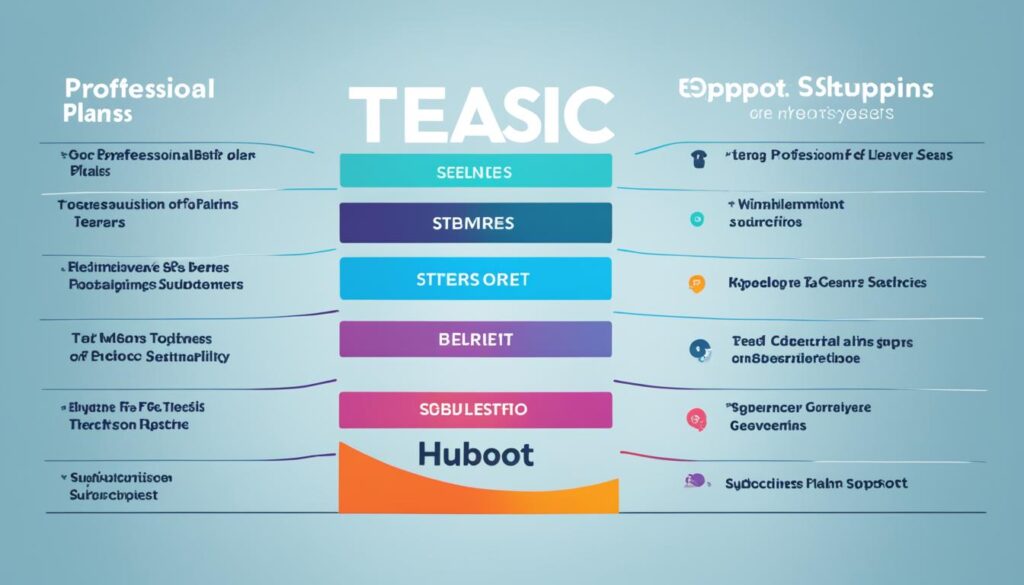
Conclusion
Throughout this comprehensive HubSpot pricing and plans guide, we have explored the various options and features available to help you make an informed decision for your business. Choosing the right HubSpot plan is crucial in maximizing the value and achieving CRM and marketing success.
By understanding your business needs and comparing the different features and services offered by HubSpot, you can select the plan that aligns best with your goals. Whether you opt for the HubSpot Marketing Hub, Sales Hub, Service Hub, or CMS Hub, each offers unique tools and capabilities to drive your business forward.
Additionally, we have provided insights into the pricing model and the additional costs and services associated with each plan. This information allows you to assess the affordability and value of the plans, helping you make an informed decision.
Remember, in order to truly maximize the value of your HubSpot subscription, it is essential to utilize the available marketing automation, integrate HubSpot tools with your business systems, create effective marketing campaigns, and measure ROI using HubSpot analytics. By following these strategies and leveraging the powerful features of HubSpot, you can unlock the full potential of your CRM and marketing efforts.
FAQ
What are the different pricing options and plans offered by HubSpot?
HubSpot offers a range of pricing options and plans to suit different business needs. These include the Free Plan, Starter Plan, Professional Plan, and Enterprise Plan.
What is included in the HubSpot Free Plan?
The HubSpot Free Plan includes basic CRM features, email marketing, lead capture forms, contact activity tracking, and access to the HubSpot community.
What are the features and pricing of the HubSpot Starter Plan?
The HubSpot Starter Plan includes features such as email marketing, ad management, live chat, conversational bots, and reporting. The pricing for the Starter Plan starts at $45 per month.
What additional costs and services are associated with the HubSpot Professional and Enterprise Plans?
The Professional and Enterprise Plans offer advanced features and services, including custom reporting, predictive lead scoring, sales playbooks, and advanced customization options. The pricing for these plans varies based on the number of marketing contacts and additional services required.
Are there any updates to HubSpot pricing for the year 2024?
As of 2024, HubSpot pricing remains consistent with its existing plans and services. However, it’s important to check for any updates or changes on the HubSpot website or by contacting their sales team directly.
How do the pricing and features differ across the HubSpot Marketing Hub, Sales Hub, and Service Hub?
The pricing and features vary across the Marketing Hub, Sales Hub, and Service Hub, as each hub is designed to cater to specific business needs. The Marketing Hub focuses on inbound marketing campaigns, the Sales Hub on managing sales pipelines, and the Service Hub on customer support and service.
How can I choose the right HubSpot plan for my business?
To choose the right HubSpot plan, it’s important to understand your business needs and align them with the features and services offered in each hub. Consider factors such as your marketing and sales processes, customer support requirements, and desired level of customization.
How can I scale my HubSpot plan as my business grows?
HubSpot offers customer support options to help you scale your plan as your business grows. Additionally, you can customize your HubSpot platform to tailor it to your specific business needs and maximize its value.
How can I maximize the value of my HubSpot subscription?
To maximize the value of your HubSpot subscription, consider utilizing marketing automation, leveraging email marketing with HubSpot CRM, integrating HubSpot tools with your existing business systems, creating effective marketing campaigns, and measuring ROI with HubSpot analytics.
Bryn – AI Expert Writer Bryn is the wizard of words and AI at Influenctor. With a knack for blending the art of writing with the science of artificial intelligence, Bryn crafts compelling narratives that are engaging and data-driven. Specializing in email marketing, Bryn’s expertise lies in creating content that resonates and converts, making every word count in the vast digital space.
Email Marketing Tools and Techniques
How to Create a New List in Mailchimp
Opening a new list in Mailchimp is the first step to unlocking powerful audience engagement – discover the essential details in this discussion.
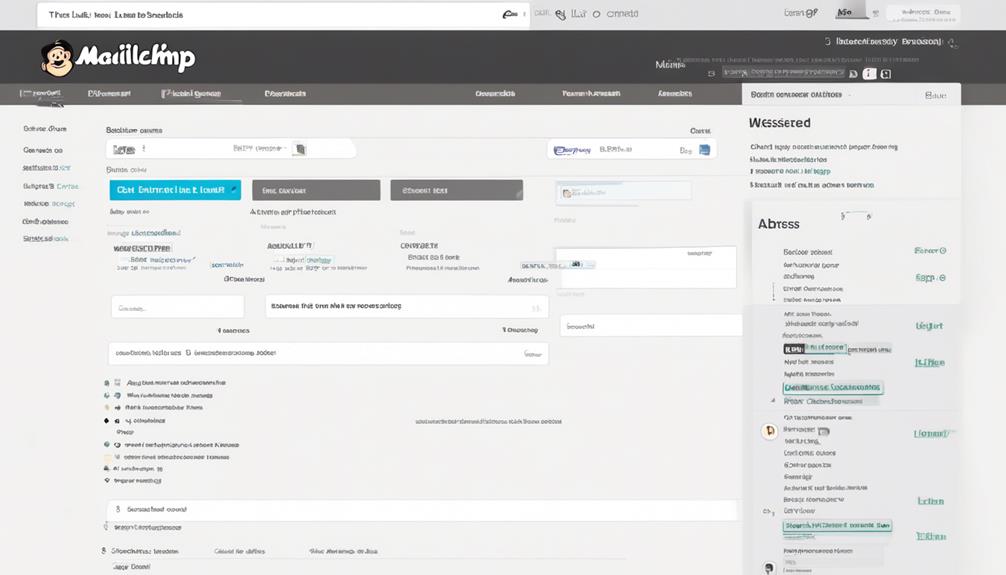
Establishing a new list in Mailchimp is akin to setting the groundwork for a new edifice – it’s a crucial initial move towards engaging with your audience. However, after setting up the framework, there remains more effort to be invested.
In this discussion, we'll explore the precise steps to take when setting up a new list in Mailchimp, including important details like customizing the signup form and managing multiple lists.
Whether you're new to Mailchimp or looking to streamline your email marketing efforts, understanding how to create and manage lists is crucial for success in reaching your audience.
Key Takeaways
- To create a new list in Mailchimp, navigate to the Audience tab and click on 'All contacts' then 'Create Audience'.
- Provide the required details such as audience name and default 'from' email address, and save to create the new audience (mailing list).
- Subscribers can be added to the list by importing an existing list, allowing sign-ups through a form, or adding contacts manually.
- Managing multiple lists in Mailchimp allows for better organization, compliance with regulations, and targeted campaigns based on subscriber interests or behavior.
Mailchimp List Basics
To create a mailing list in Mailchimp, navigate to the Audience tab in your account and follow the prompts to begin setting up a new list.
Click on the 'Audience' tab at the top of your Mailchimp dashboard, then select 'All contacts' and click on 'Create Audience.'
Enter the required details for your new mailing list, including the audience name, default 'from' email address, and other necessary information. Once you've filled in all the required fields, click 'Save' to create your new audience, which will serve as your mailing list.
Now that your list is created, you can start adding subscribers by importing an existing list, allowing people to sign up through a form, or adding contacts manually.
This is the first step towards building a targeted and engaged list of subscribers for your email marketing campaigns.
With your new mailing list in Mailchimp, you're ready to start sending out impactful and effective email campaigns to your audience.
Setting Up Your List
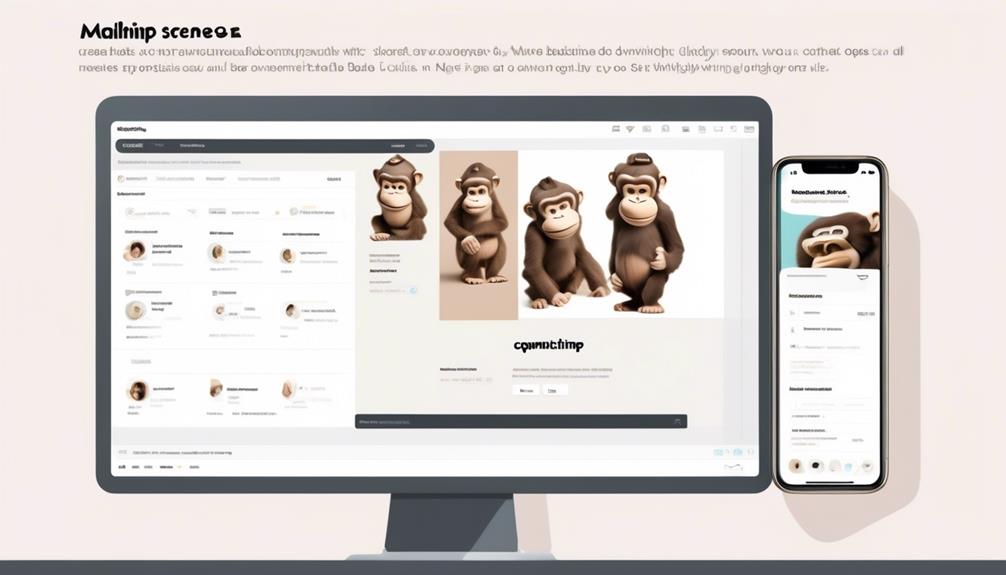
After creating your mailing list in Mailchimp, the next step is to set it up by accessing the Lists section in the Mailchimp dashboard and clicking on 'Create List' in the top-right corner.
First, fill in the required details such as the list name, default from email address, default from name, and reminder message. Remember that the contact information for the list is usually pulled from the main account details.
Next, choose whether to receive email notifications for new subscriptions. This can help you stay informed about any new additions to your list.
Importing Contacts
When importing contacts into Mailchimp, we can use various methods such as importing from a CSV file, importing from other apps, or copy-pasting new contacts from a spreadsheet.
To begin, navigate to the Audience dashboard, then click 'All contacts' and select 'Import Contacts'. Choose the method for importing, whether it's from a CSV file, another app, or by copy-pasting.
If importing from a CSV file, ensure the file is formatted correctly with the necessary contact information.
When importing from other apps, Mailchimp offers integrations with various platforms to seamlessly import subscriber information.
If you opt to copy-paste new contacts from a spreadsheet, ensure the data is accurately organized.
After selecting the method and uploading the file or pasting the information, review the imported contacts and match the fields with Mailchimp's audience fields. This step ensures that the contact information is accurately imported.
Managing Multiple Lists
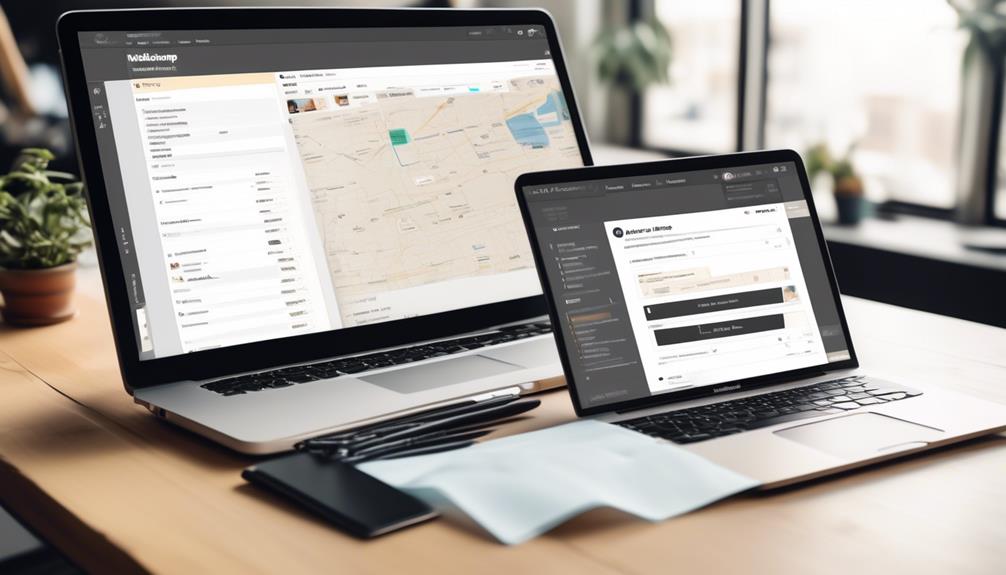
Using Mailchimp's Lists feature allows us to efficiently organize subscribers based on different criteria or campaigns. When managing multiple lists in Mailchimp, we can create multiple lists to cater to various segments of subscribers.
To do this, we access the 'Lists' section in the Mailchimp dashboard and click on 'Create List' in the top-right corner. Each list can have its own unique settings, subscriber information, and segmentation for targeted campaigns.
This feature enables better organization and segmentation of subscribers for more tailored and effective email marketing campaigns. It also helps in complying with email marketing regulations and privacy laws by ensuring that subscribers are only included in lists they've explicitly opted into.
Additionally, managing multiple lists allows for better control over list growth, as we can send emails to specific segments based on their interests or behavior. It also enables us to efficiently delete inactive subscribers, ensuring that our Mailchimp account remains optimized for effective email marketing.
List Maintenance
To maintain the health and effectiveness of your email list, regularly clean out inactive subscribers. Start by identifying inactive subscribers who haven't engaged with your emails in a while. In Mailchimp, you can create segments based on subscriber activity and then remove those inactive subscribers from your list.
It's essential to make sure that your list only contains valid email addresses to improve your email marketing performance.
Additionally, consider using social media to encourage inactive subscribers to re-engage with your emails. You can run targeted social media campaigns to promote your content and encourage subscribers to interact with your emails again.
List maintenance also involves the regular editing and updating of your subscriber list. This ensures that you're complying with email marketing regulations and privacy laws. It's important to keep your list clean and up-to-date to optimize your email campaigns for improved results.
Frequently Asked Questions
How Do I Add a List to Mailchimp?
We add a list to Mailchimp by following these steps:
- Log in to Mailchimp.
- Navigate to the Audience tab.
- Click on 'Create Audience'.
- Fill in the required details for our mailing list.
- Save the audience.
Once our list is created, we can effectively manage it in Mailchimp by:
- Utilizing the user-friendly interface.
- Taking advantage of advanced email tracking.
- Using customizable templates.
To grow our mailing list, we can implement strategies such as:
- Offering incentives to encourage sign-ups.
- Promoting our list on social media platforms.
These steps and strategies will help us effectively manage and expand our mailing list in Mailchimp.
Can You Have Multiple Lists in Mailchimp?
Absolutely, having multiple lists in Mailchimp is a game-changer! It allows us to target specific subscriber groups with tailored content, making our marketing efforts more effective.
However, it's important to manage these lists separately since data can't be shared between them. This ensures data accuracy and compliance with regulations.
Plus, it's crucial for billing as Mailchimp counts the same email address on different lists as separate subscribers.
How Many Lists You Can Create in Free Mailchimp?
In the free version of Mailchimp, we can create up to 2,000 lists. Each list can hold a maximum of 2,000 contacts, and the total number of contacts across all lists can't exceed 2,000.
However, each contact can only belong to one list in the free version.
If you need to create additional lists or store more contacts, you'll need to upgrade to a paid plan in Mailchimp.
Where Are Lists in Mailchimp?
Lists in Mailchimp are accessed from the dashboard. To create a new list, click on 'Create List' and fill in required details like list name and default from email. Customize the signup form by adding fields and choosing field types. Import contacts from a CSV file or other apps. Review and finalize the import process. This allows for organizing contacts into different lists for targeted marketing and communication.
Conclusion
As we create new lists in Mailchimp, we're like gardeners planting seeds in different soil. Each list is unique, requiring different care and attention.
Just as we tend to our garden with love and diligence, we must also nurture our lists, ensuring they thrive and grow.
With the right tools and knowledge, we can cultivate fruitful relationships with our subscribers, reaping the rewards of our hard work.
Happy gardening!
Natali – Editor in Chief (Strategy and Mastery, AI Expert) Natali, our Editor in Chief, is the driving force behind our content’s strategic direction. With a keen eye for detail and a deep understanding of market trends, Natali ensures that our content is top-notch and strategically aligned with our client’s goals. Her expertise in AI helps to seamlessly integrate advanced technology into our marketing strategies, pushing the boundaries of conventional marketing.
Email Marketing Tools and Techniques
What Had Faber Designed That Allowed Him to Be in Constant Contact With Montag?
Just when you thought communication was limited, Faber's ingenious creation brought a whole new dimension to their mission – but there's more to this groundbreaking invention.

So, you might be curious about what Faber devised to maintain relentless communication with Montag, correct?
Well, let me tell you, it was quite the ingenious little device. Faber's creation allowed for seamless communication between the two, and its significance went far beyond just being a means to chat.
The functionality and symbolism behind Faber's design are truly fascinating, and it played a pivotal role in their mission to challenge the oppressive regime.
But, there's much more to uncover about this groundbreaking invention and its impact on the relationship between Faber and Montag.
Key Takeaways
- Faber's invention, known as the bullet, revolutionized constant contact between Faber and Montag.
- The bullet allowed discreet and secretive communication, enhancing their ability to resist the suppression of intellectual pursuits.
- The device symbolized resistance against the oppressive regime and represented a beacon of hope in a society where books were banned.
- Faber and Montag formed a deep bond based on shared resistance, and the bullet symbolized their profound relationship and shared commitment.
Faber's Invention: A Means of Constant Communication

Faber's invention of the two-way communication device, known as the bullet, revolutionized the means of constant contact between himself and Montag, playing a crucial role in their clandestine efforts to dismantle the fireman system and uphold the power of knowledge in a society where books were forbidden.
The small, green bullet-like device allowed them to converse and listen to each other from a distance, enabling them to exchange vital information without the risk of being discovered. This constant contact was essential for coordinating their actions and ensuring their safety as they navigated the dangerous landscape of a society hostile to their mission.
Faber's ingenious creation became a symbol of resistance, representing the unyielding power of knowledge and free thought in a world oppressed by censorship and ignorance. Through this device, Faber and Montag could share ideas, strategies, and emotional support, strengthening their resolve to challenge the status quo.
The bullet not only facilitated their communication but also served as a tangible manifestation of their unwavering commitment to preserving the truth and dismantling the oppressive regime that sought to suppress it.
The Functionality Behind Faber's Design

Having established the pivotal role of Faber's invention in facilitating constant communication between the characters in Fahrenheit 451, the functionality behind his design merits careful examination to understand its impact on the narrative and its symbolic significance in the context of a society devoid of literary freedom.
- Compact Size: Faber's design, resembling a .22 caliber bullet, allowed for discreet placement in the ear, enabling Montag to stay in constant contact with Faber without attracting unwanted attention.
- Two-Way Communication: The device facilitated real-time, two-way communication between Faber and Montag, providing an effective means for sharing information and receiving expert explanations, enhancing their ability to navigate the challenges they faced.
- Secretive Communication: The small, inconspicuous nature of the device permitted Montag and Faber to communicate covertly, safeguarding their discussions from the prying eyes and ears of the oppressive regime.
- Symbolic Significance: Beyond its practical functionality, Faber's design symbolized the power of knowledge and communication in a society devoid of literary freedom, becoming an emblem of resistance and rebellion against the suppression of intellectual pursuits.
Significance of Faber's Innovative Technology

Faber's innovative technology, the two-way communication device known as a bullet, plays a pivotal role in enabling constant contact and secretive communication between characters in Fahrenheit 451, enriching their ability to resist the suppression of intellectual pursuits. This small, green device, akin to a modern Bluetooth earpiece, is a symbol of resistance against the oppressive regime that seeks to stifle independent thought. The bullet, resembling a seashell radio, facilitates feedback with quick, discreet exchanges, allowing Faber and Montag to collaborate in their efforts to preserve knowledge and free thinking.
Faber's invention represents a beacon of hope in a society where books are banned and intellectual discourse is suppressed. It enables clandestine discussions, fostering a sense of camaraderie and resistance against the prevailing anti-intellectualism. The significance of this innovative technology can't be overstated, as it not only facilitates communication between Faber and Montag but also serves as a tangible embodiment of the power of knowledge and the resilience of the human spirit in the face of adversity.
In a world where free expression is endangered, Faber's two-way communication device becomes a potent tool for subverting the status quo and nurturing the seeds of intellectual rebellion.
The Relationship Between Faber and Montag

The dynamic relationship between Faber and Montag is characterized by their mutual dedication to preserving knowledge and resisting the oppressive societal constraints in Fahrenheit 451. This relationship is pivotal to the novel's exploration of the power of knowledge and the resilience of the human spirit in the face of censorship and conformity.
Here's a deeper look at their relationship:
- Shared Resistance: Faber and Montag form a deep bond based on their shared resistance to the dystopian society's suppression of literature and independent thought. Their relationship embodies the novel's central themes of intellectual freedom and the struggle against conformity.
- Mentorship: Faber serves as a mentor to Montag, guiding him in his journey to understand the value of literature and critical thinking. Through their interactions, Faber imparts wisdom and helps Montag navigate the complexities of challenging the status quo.
- Collaborative Efforts: Their relationship is marked by collaborative efforts to preserve and disseminate knowledge. Faber's invention of the two-way communication device underscores their commitment to maintaining a constant connection, enabling them to work together in their mission.
- Emotional Support: Beyond their intellectual pursuits, Faber and Montag provide each other with emotional support, offering solace and encouragement in the face of the society's oppressive regime. This emotional bond strengthens their resolve and determination to defy the system.
Faber's innovative device not only facilitates communication but also symbolizes the profound relationship between him and Montag, emphasizing their shared commitment to challenging the societal norms and preserving the power of knowledge.
Exploring Faber's Groundbreaking Device

Upon analysis of Faber's groundbreaking two-way communication device, it becomes evident that its compact, inconspicuous design enables clandestine contact between Faber and Montag, serving as a pivotal tool in their shared resistance against the suppression of knowledge in Fahrenheit 451.
The device, resembling a small green bullet, is no larger than a .22 bullet, a deliberate choice by Faber to ensure covert communication. This inconspicuous design allows Montag to insert the green bullet into his ear, establishing a direct audio link with Faber. Through this channel, Faber can hear everything Montag hears and communicate back, fostering constant contact and guidance in various critical situations.
This groundbreaking device, in essence, symbolizes the power of knowledge and communication in a society where books were banned. The parallels with modern social media and instant messaging are striking, as both enable continuous, discreet communication.
Faber's device exemplifies the timeless human endeavor to utilize technology for subversive, intellectual resistance, emphasizing the enduring relevance of his design in a world increasingly shaped by digital communication.
Frequently Asked Questions
What Did Faber Designed so That He Would Contact Montag?
Faber designed a revolutionary two-way communication device allowing constant contact with Montag. This device, known as a bullet, is discreet and resembles a modern Bluetooth earpiece. It symbolizes the power of knowledge and communication in a society where books were banned.
The bullet enables Montag and Faber to communicate secretly, emphasizing the importance of preserving knowledge and fostering connections in a repressive environment.
How Does Montag Keep in Contact With Faber?
We keep in contact with Faber using a small, green bullet that serves as a two-way communication device. When Montag places the bullet in his ear, he can hear Faber and communicate with him. This device allows us to maintain constant contact regardless of our physical location.
It's a crucial tool in our plan to challenge the fireman system and seek Faber's guidance in our actions.
What Does the Device That Faber Has Designed Do?
Faber's device, a critical link in our resistance, enables constant, clandestine communication with Montag. This two-way bullet, resembling a discreet Bluetooth earpiece, allows us to share knowledge and evade censorship. It's our lifeline, intertwining our thoughts and actions as we challenge the oppressive fireman system.
With it, Faber advises Montag, empowering our fight to preserve books and free thought. This device is our tool for change, a symbol of our defiance.
What Does Faber Show Montag He's Designed?
We discover that Faber has designed a small, green, bullet-sized two-way communication device for constant contact with Montag. This device allows us to talk and hear each other without being in close proximity.
I can place the green bullet in my ear, while Faber inserts a similar-sized object into his own to communicate. It's a crucial tool in our plan to bring down the fireman system and symbolizes the power of knowledge in a society where books were banned.
Conclusion
In conclusion, Faber's small two-way communication device revolutionized the way Montag and he were able to exchange ideas, advice, and information. It symbolized the power of communication and independent thought in a society where books were banned.
This groundbreaking invention not only enabled Montag to navigate a hostile world, but also served as a vital tool in their quest for change. Faber's device truly exemplified the saying, 'knowledge is power.'
Natali – Editor in Chief (Strategy and Mastery, AI Expert) Natali, our Editor in Chief, is the driving force behind our content’s strategic direction. With a keen eye for detail and a deep understanding of market trends, Natali ensures that our content is top-notch and strategically aligned with our client’s goals. Her expertise in AI helps to seamlessly integrate advanced technology into our marketing strategies, pushing the boundaries of conventional marketing.
Email Marketing Tools and Techniques
How to Cancel Klaviyo
Thinking of canceling Klaviyo? Find out the best way to navigate this process and explore alternative options.

So, you’ve concluded that it’s the moment to say goodbye to Klaviyo.
We've all been there, needing to make changes to our business strategies. But, how exactly do you go about canceling your Klaviyo account?
Well, it's not as straightforward as one might think, and there are a few things to consider before taking the plunge.
Stick around to find out the best way to navigate this process and what alternatives might be worth exploring.
Key Takeaways
- Klaviyo can be cancelled due to reasons such as unsatisfactory performance, changing business needs, financial constraints, and dissatisfaction with customer support.
- To cancel Klaviyo, users need to go to their account settings, click on billing, select close account, cancel all plans, and confirm the cancellation through prompted steps.
- Managing the billing and account cancellation process involves reviewing terms and conditions, contacting support, following help center instructions, checking for confirmation, and ensuring proper closure of the Klaviyo account.
- Alternatives to Klaviyo include MailChimp, Constant Contact, ActiveCampaign, and Drip.
Reasons for Cancelling Klaviyo
As businesses evaluate their marketing strategies and platforms, various factors may lead to the decision to cancel Klaviyo. Unsatisfactory performance, changing business needs, financial constraints, platform transitions, and dissatisfaction with customer support are among the reasons for cancelling or closing your Klaviyo account.
If you find that Klaviyo isn't delivering the expected results or if your business needs and marketing strategies have evolved, it may be time to consider cancelling your account. Financial constraints can also play a significant role in the decision to cancel or close your Klaviyo account, especially if the costs outweigh the benefits.
Additionally, if you're transitioning to a different email marketing platform, it may be necessary to close your Klaviyo account. Dissatisfaction with the customer support provided by Klaviyo can also prompt businesses to seek help to close their Klaviyo account and explore alternative solutions.
When considering the reasons for cancelling Klaviyo, it's important to assess how the platform aligns with your current business needs and whether it continues to provide the value you require.
Steps to Cancel Klaviyo Subscription
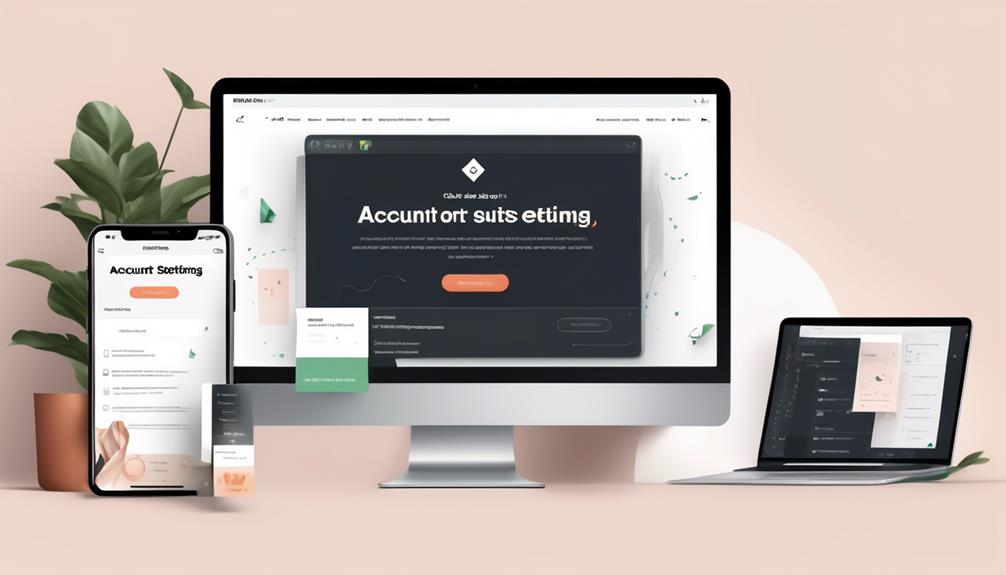
To cancel your Klaviyo subscription, go to Settings, click on Billing, select Close account, and then proceed to cancel all plans from within your account. Here are the steps to cancel your Klaviyo subscription:
| Step | Instructions |
|---|---|
| 1 | Go to Settings in your Klaviyo account. |
| 2 | Click on Billing. |
| 3 | Select Close account. |
| 4 | Cancel all plans from within your account. |
| 5 | Confirm the cancellation through the prompted steps. |
| 6 | Ensure data backup before finalizing the process. |
If you encounter difficulties while closing your account, you can request support via the 'account closure' option. Additionally, ensure that you are listed as the owner and admin of the account and contact support for further assistance if needed. You can also use the contact form to choose the account deletion option from the dropdown menu to delete your Klaviyo account. Following these steps will help you successfully cancel your Klaviyo subscription.
Managing Billing and Account Cancellation
When managing billing and account cancellation in Klaviyo, it's essential to follow the outlined steps for a smooth cancellation process as discussed in the previous subtopic. Here are important pointers to consider:
- Review Terms and Conditions: Ensure you understand the terms and conditions associated with canceling your Klaviyo account. This can provide insights into any potential fees or requirements.
- Contact Support: Reach out to Klaviyo's support team for assistance. They can provide guidance on the cancellation process and offer solutions to any issues you may encounter.
- Follow Help Center Instructions: Refer to Klaviyo's Help Center for specific instructions on how to close your Klaviyo account. This resource may contain step-by-step guidelines tailored to your account type.
- Check for Confirmation: After initiating the cancellation process, monitor your e-mail for instructions to reset or confirm the cancellation. Following these steps will ensure the proper closure of your Klaviyo account.
Alternatives to Klaviyo
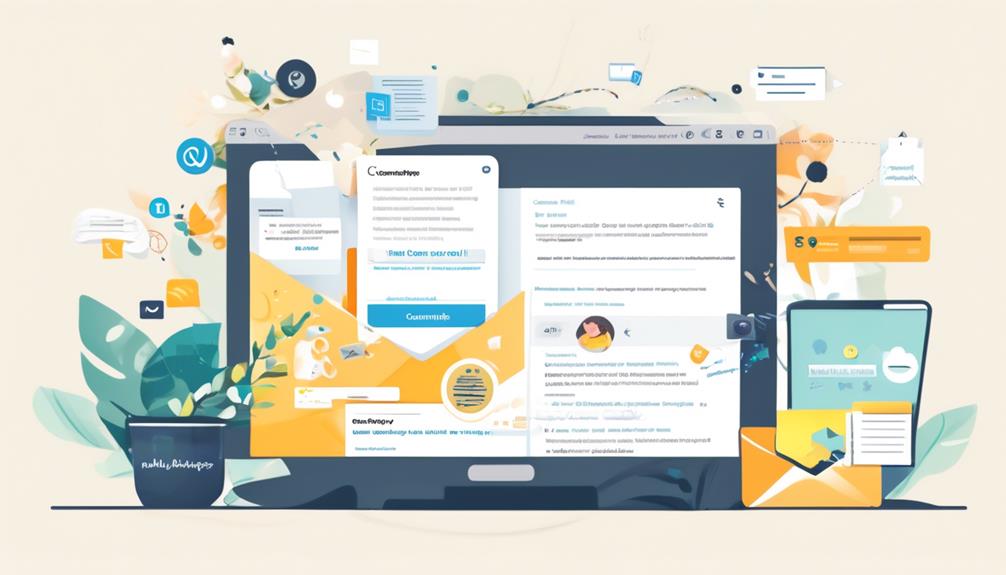
Exploring alternative platforms to Klaviyo can provide businesses with a diverse range of email marketing and automation services to suit their specific needs. Several alternatives to Klaviyo exist in the market catering to various business requirements.
MailChimp offers similar email marketing and automation services and is popular among small and medium-sized businesses.
Constant Contact provides a comprehensive range of marketing tools, including email, ecommerce, and social media marketing.
ActiveCampaign is known for its email marketing, automation, and sales CRM tools, suitable for businesses looking for an all-in-one platform.
Drip focuses on ecommerce marketing automation, including email, SMS, and more, making it a strong contender for online retailers.
Omnisend specializes in omnichannel marketing automation, specifically tailored for ecommerce businesses with its multichannel approach.
When considering alternatives to Klaviyo, it's beneficial to seek advice from someone in your industry or engage with helpful members on industry forums to explore firsthand experiences and recommendations.
Additionally, consulting the Klaviyo account Help Center or reaching out for one-on-one assistance can aid in making an informed decision about the most suitable alternative for your business needs.
Considerations Before Cancelling Klaviyo

Considering alternative platforms to Klaviyo can be a crucial step for businesses. When contemplating this transition, it's essential to carefully evaluate various factors before proceeding with the cancellation.
Before deciding to cancel Klaviyo, there are several important considerations to keep in mind:
- Back Up Data: Ensure to back up your data before cancelling your account to prevent any loss of important information.
- Check Subscriptions and Commitments: Check for any ongoing subscriptions, commitments, or contracts associated with your account before proceeding with the cancellation.
- Review Fees and Consequences: Review any potential fees or consequences related to account cancellation as per the terms and conditions.
- Contact Support: Consider reaching out to the Klaviyo support team for assistance or to address any concerns before finalizing the cancellation.
These considerations are crucial to ensure a smooth transition and to prevent any loss of data or unexpected costs. Additionally, leveraging the resources available through the Klaviyo Help Center or reaching out via email can provide valuable assistance in making informed decisions when considering to cancel Klaviyo.
Frequently Asked Questions
How Do I Cancel a Klaviyo Campaign?
We cancel a Klaviyo campaign by navigating to Settings > Billing > Closing account > Canceling all plans from inside our account.
If we face difficulties finding the 'Close account' option or need further assistance, we ensure that we're listed as the owner and admin of the account and contact support.
It's important to confirm the cancellation to prevent further billing and to choose the 'Billing Dispute' option if needed.
How Do I Turn off Klaviyo?
To turn off Klaviyo, follow these steps:
- Navigate to the 'Account' tab.
- Select 'Settings.'
- Click on 'My Account.'
- Choose 'Billing.'
- From there, you can cancel your subscription by following the prompts.
- Remember to export any important data before cancellation.
- This process ensures all automated emails and campaigns are deactivated.
- Always verify the cancellation to avoid any unexpected charges.
Can I Unsend an Email in Klaviyo?
Yes, you can unsend an email in Klaviyo. Klaviyo allows you to cancel or pause a campaign before it's sent.
Simply go to the 'Campaigns' tab, select the campaign you want to unsend, click 'More Options,' and then choose 'Cancel Send.'
This feature gives you the flexibility to make any last-minute changes or corrections before your email is sent out to your subscribers.
Conclusion
In conclusion, cancelling Klaviyo can be a challenging but crucial decision. Remember to review the reasons for cancellation, follow the steps to close your account, and manage any remaining billing issues.
Consider alternatives and carefully weigh the considerations before making your final decision. Stay strong and stay savvy in your search for the perfect marketing platform.
Natali – Editor in Chief (Strategy and Mastery, AI Expert) Natali, our Editor in Chief, is the driving force behind our content’s strategic direction. With a keen eye for detail and a deep understanding of market trends, Natali ensures that our content is top-notch and strategically aligned with our client’s goals. Her expertise in AI helps to seamlessly integrate advanced technology into our marketing strategies, pushing the boundaries of conventional marketing.
-

 Email Warmup2 weeks ago
Email Warmup2 weeks agoWarm Follow-Up Email
-

 Email Design Hub3 weeks ago
Email Design Hub3 weeks ago3 Essential Tools for Email Marketing Design Success
-

 Email Marketing1 day ago
Email Marketing1 day agoWhat Is Email Marketing Advantages and Disadvantages
-

 Email Marketing4 days ago
Email Marketing4 days agoWhy Email Marketing Is Effective
-
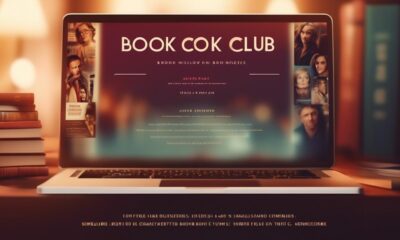
 Email Template2 days ago
Email Template2 days agoCrafting the Perfect Book Club Invitation Email Template
-

 Email Marketing3 days ago
Email Marketing3 days agoDoes Email Marketing Work in 2024
-
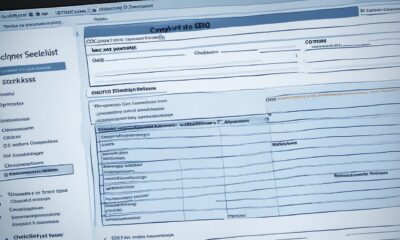
 Search Engine Optimization17 hours ago
Search Engine Optimization17 hours agoSEO Checklist: Enhance Your Site’s Performance
-

 Marketing Strategy3 days ago
Marketing Strategy3 days agoMonitor Company Chatter Online with Ease