An email’s anatomy includes key elements that ensure clear communication. The header contains who sent it, who’s receiving it, and the subject, which previews the message. The body presents your message with proper structure, tone, and etiquette, making your points easy to understand. The footer or signature provides contact details and adds professionalism. Understanding these parts helps you craft effective emails—continue exploring to open more tips for polished digital communication.
Key Takeaways
- Email headers include sender, recipient, subject, date, and time, establishing initial context and credibility.
- The subject line provides a concise preview of email content, influencing open rates and recipient engagement.
- The email body should be structured with greetings, clear messages, and polite language to ensure effective communication.
- Content should be tailored to the audience, maintaining clarity and appropriateness to enhance message impact.
- Email footers and signatures contain contact details and legal info, reinforcing professionalism and brand identity.
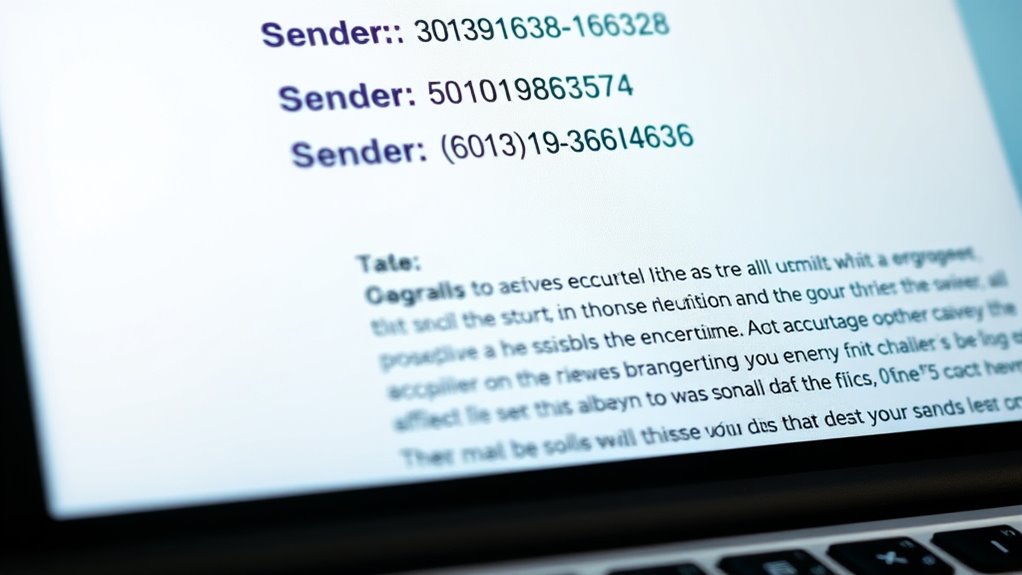
Emails are a fundamental part of modern communication, serving as quick and efficient ways to share information. When you send an email, understanding its core components helps you communicate clearly and professionally. The headers, footers, and key elements of an email are essential to ensure your message is well-received and adheres to proper email etiquette, especially in digital communication.
Emails are essential for clear, professional digital communication and understanding their components improves effectiveness.
The header is the first thing recipients see, and it contains crucial information like the sender’s email address, the recipient’s address, the subject line, and the date and time the email was sent. Your subject line acts as a headline, giving the recipient a quick idea of what the email is about. Keep it concise and relevant—this not only respects their time but also improves your chances of your email being opened and read promptly. The “From” field displays your email address, which influences the recipient’s perception of your professionalism and credibility, so ensure it reflects your identity appropriately. Proper email etiquette involves using clear, respectful language from the start, setting a positive tone for the digital communication that follows.
Moving to the body of the email, this is where you elaborate on your message. A well-structured body should include a greeting, a clear message, and a closing remark. Be direct and to the point, avoiding unnecessary jargon or lengthy sentences. Use paragraphs to organize your ideas logically, making it easier for the recipient to understand your intent. Proper email etiquette also means being polite and considerate, especially when addressing sensitive topics. This helps foster a respectful tone, which is vital in professional digital communication. Additionally, understanding email content is crucial, as it ensures your message is both effective and appropriate for your audience.
The footer of an email typically contains additional information like your contact details, company information, or legal disclaimers. Including a professional signature at the end of your email not only provides contact options but also reinforces your brand or personal identity. It’s a small detail that contributes to polished, effective communication. When you craft your footer thoughtfully, you make it easier for the recipient to reach out or verify your credentials, which enhances your professionalism.
Frequently Asked Questions
How Can I Identify Fake or Phishing Emails?
To spot fake or phishing emails, look for suspicious signs like unexpected requests or poor grammar. Check if the email uses proper email encryption and isn’t flagged by spam filtering. Hover over links to see if URLs match official sites, and verify sender addresses. Be cautious of urgent demands or unfamiliar attachments. Trust your instincts—if something seems off, avoid clicking links or sharing personal info.
What Are the Signs of a Compromised Email Account?
Like Pandora’s box opened, a compromised email account reveals chaos—suspicious activity, unfamiliar login locations, or sudden password changes. You might notice missing emails or strange messages sent without your knowledge. To protect yourself, enable email encryption and set up account recovery options. Regularly monitor your account activity, and if you see signs of compromise, act quickly by changing passwords and contacting your provider. Stay vigilant to keep your digital world secure.
How Do Email Headers Help Trace Spam Sources?
Email header analysis helps you trace spam sources by revealing the path your email took before reaching you. You can examine details like the originating IP address, the mail servers involved, and timestamps. This information allows you to identify the true sender and pinpoint where the spam originated. By mastering spam source tracing through header analysis, you can better block malicious emails and protect your inbox from future threats.
Can Email Footers Contain Hidden Malware?
Like a Trojan horse, email footers can hide more than just contact info—they might contain embedded tracking or malicious links disguised within the footer design. Hidden malware can lurk in these sections, exploiting vulnerabilities or delivering payloads when clicked. Always scrutinize footer content carefully, especially if it seems unexpected or suspicious, to avoid falling victim to hidden threats disguised in seemingly harmless email signatures.
What Privacy Concerns Are Associated With Email Headers?
When you analyze email headers, privacy concerns arise because they reveal sender information, IP addresses, and routing paths, potentially exposing your location or network details. You should consider privacy policy considerations to make certain this data isn’t misused or shared without consent. Be cautious with email header analysis, especially in sensitive conversations, to protect your privacy and prevent unintended information leaks that could compromise your security.
Conclusion
Now that you know the core components of an email—headers, footers, and key elements—you’re empowered to craft clear, credible messages. Understanding these essentials helps you communicate confidently and consciously. Remember, mastering the mechanics makes your messages more meaningful, memorable, and impactful. So, seize the skill, sharpen your sender’s savvy, and send signals with sincerity. Your emails will stand out, showcasing your skill, style, and strong sense of professionalism.









