Hard bounces happen when emails are permanently undeliverable, often due to invalid addresses or domain issues, and should be removed from your list immediately. Soft bounces are temporary problems like full inboxes or server issues, which often resolve on their own or with retries. To fix both, verify emails, monitor bounce reports, and update your list regularly. Keep going to discover how to manage these bounce issues effectively and protect your sender reputation.
Key Takeaways
- Hard bounces are permanent failures due to invalid addresses, requiring list cleanup and verification.
- Soft bounces are temporary issues like full inboxes or server overloads, often resolving on their own or with retries.
- Hard bounces damage sender reputation and should be removed from mailing lists promptly.
- Soft bounces can be monitored and re-sent after a delay to improve deliverability.
- Using bounce analytics helps identify causes and implement targeted fixes for both bounce types.
What Are Email Bounces and Why Do They Matter
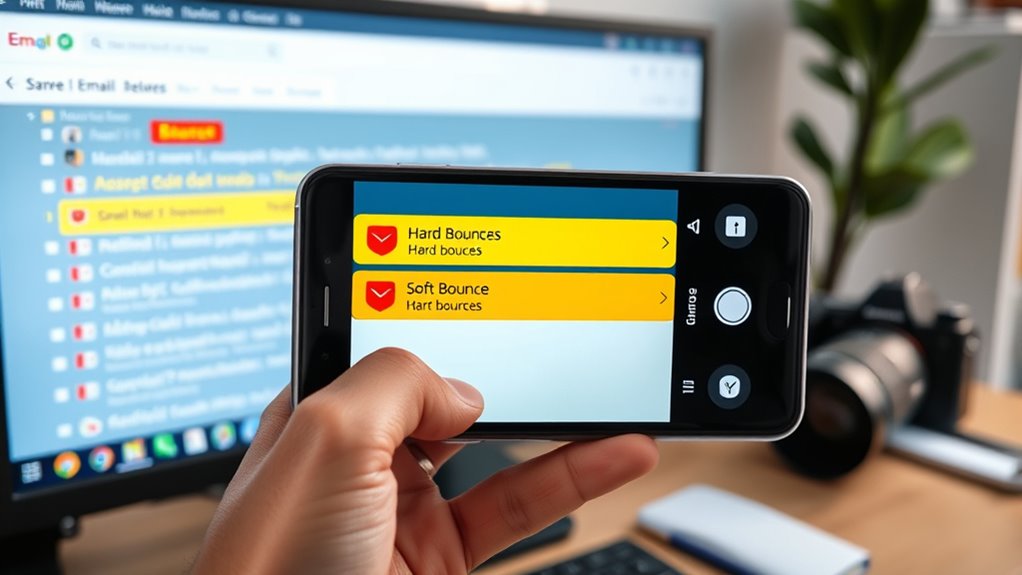
Email bounces happen when your message can’t be delivered to the recipient’s inbox. Understanding why these bounces occur is vital for maintaining a healthy email list. High bounce rates can hurt your sender reputation and reduce your email deliverability. That’s why email list cleansing is essential; it helps you identify invalid addresses and remove them promptly. By monitoring bounce rate metrics, you can gauge the effectiveness of your campaigns and spot potential issues early. Addressing bounces quickly ensures your emails reach active, engaged recipients, improving overall campaign performance. Recognizing the causes of bounces allows you to refine your list and avoid future delivery problems. Incorporating predictive analytics can help you forecast potential bounces and optimize your email strategy accordingly. Ultimately, managing email bounces helps you build a more accurate, engaged audience and maximize your email marketing efforts.
Defining Hard Bounces and Their Common Causes

Hard bounces occur when a message is permanently rejected by the recipient’s mail server, indicating a definitive delivery failure. Understanding these helps you improve email deliverability and optimize your email list segmentation. Common causes include invalid email addresses, domain issues, or recipient server problems. To manage your bounce rate analytics effectively, identify and remove invalid contacts promptly. Key causes of hard bounces are:
Hard bounces signal permanent delivery failures, highlighting invalid emails or domain issues to improve your email list health.
- Non-existent email addresses
- Domains that no longer exist
- Server blocking or restrictions
- Incorrect email syntax
Understanding Soft Bounces and Typical Reasons Behind Them

Soft bounces happen when your email can’t be delivered temporarily. Common causes include mailbox capacity limits or server issues. Understanding these reasons helps you manage your email list more effectively. Additionally, technical factors such as email server configurations can also contribute to soft bounces.
Common Soft Bounce Causes
Soft bounces occur when messages are temporarily rejected by a recipient’s mail server, often due to issues that can be resolved without significant changes. Common soft bounce causes include server overloads, temporary blocks, or full inboxes. To improve your email list cleaning and lower bounce rate metrics, identify these causes quickly.
- Recipient’s inbox is full
- Server experiencing high traffic
- Email server temporarily down
- Sending frequency triggers spam filters
Addressing these issues helps ensure your emails reach inboxes consistently. Monitoring bounce rate metrics allows you to spot patterns and take action before soft bounces affect your sender reputation. By understanding these causes, you can implement targeted strategies to reduce soft bounces and maintain a healthy email list.
Mailbox Capacity Limits
One common reason behind soft bounces is mailbox capacity limits. When a recipient’s inbox is full, your email can’t be delivered, resulting in a soft bounce. To minimize this, consider effective email list segmentation, targeting engaged contacts who regularly clear their inboxes. Monitoring bounce rate metrics helps identify when mailbox capacity issues are causing soft bounces, so you can adjust your sending frequency accordingly. Regularly cleaning your list ensures you’re not repeatedly sending to addresses with full inboxes, which can inflate bounce rates and harm your sender reputation. Understanding these limits allows you to refine your email strategy, improve deliverability, and maintain a healthy sender reputation. Addressing mailbox capacity is a key step in managing soft bounces effectively. Additionally, staying informed about best beaches can help you plan your outreach to audiences interested in travel and leisure topics.
Temporary Server Issues
Temporary server issues are a common cause of soft bounces, often occurring when email servers experience high traffic, technical glitches, or maintenance periods. During these times, your emails may not reach recipients, impacting email engagement. To minimize soft bounces caused by server problems, consider:
- Monitoring email send times to avoid peak traffic
- Implementing list segmentation to target active users
- Sending follow-up emails after server issues resolve
- Keeping your email infrastructure updated and well-maintained
- Being aware that juice cleansing can temporarily affect overall wellness, similar to how server issues temporarily impact email deliverability.
Key Differences Between Hard and Soft Bounces
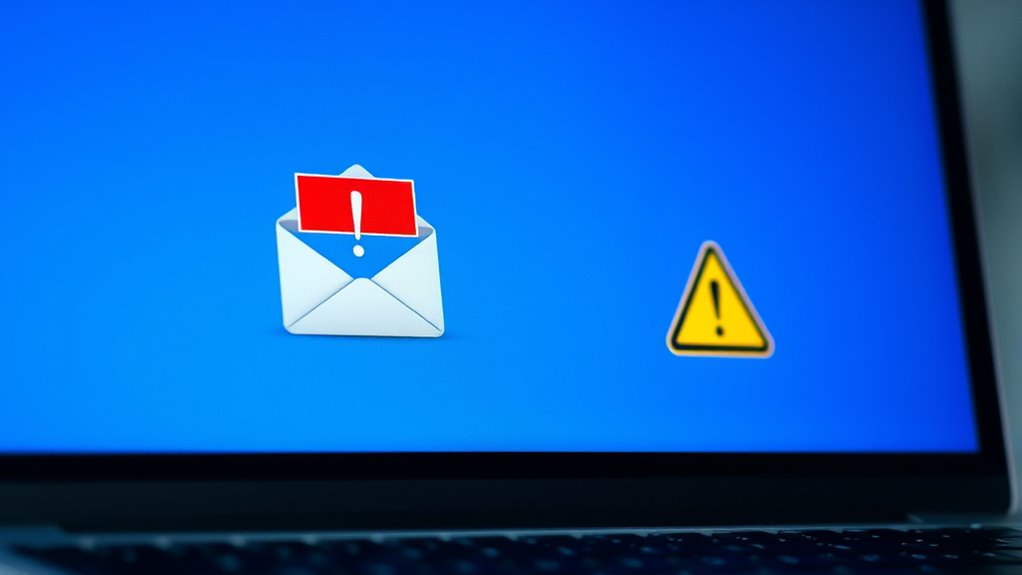
Hard bounces result from permanent issues like invalid email addresses, while soft bounces stem from temporary problems such as a full inbox. These differences affect your delivery rates and how you should respond to each bounce. Understanding the causes helps you maintain a healthy email list and improve overall deliverability.
Permanent vs. Temporary Issues
Understanding the difference between permanent and temporary issues is essential for managing email bouncebacks effectively. Permanent issues, like invalid email addresses, mean your message won’t be delivered and require action, such as email verification. Temporary issues, such as a full inbox or server downtime, may resolve on their own. Recognizing these differences helps you decide whether to remove an address or wait and retry. Additionally, creating a cozy farmhouse bedroom ambiance can be an effective way to foster a calm and inviting environment, which parallels the importance of addressing email bounce issues promptly to maintain a healthy communication flow. Key points to remember:
- Permanent issues usually indicate invalid or non-existent addresses.
- Temporary issues often stem from server problems or inbox capacity.
- Bounce management involves identifying the type of bounce to respond appropriately.
- Regular monitoring helps maintain a healthy email list and improves deliverability.
Impact on Delivery Rates
Have you ever wondered how different types of email bounces affect your overall delivery rates? Hard bounces directly lower your delivery rate because they indicate invalid or unreachable addresses. Soft bounces, however, may temporarily impact your stats but often resolve over time. Using email verification tools helps identify invalid addresses early, reducing hard bounces and improving your sending reputation. Bounce analytics provide insights into bounce patterns, allowing you to adjust your list hygiene practices and minimize future issues. Consistently cleaning your list prevents excessive bounces, which can harm your sender reputation and decrease delivery rates. Additionally, understanding the impact of bounce types helps you maintain a healthy sender reputation, ensuring your emails reach more inboxes and your campaigns perform better.
Causes of Bounces
When an email fails to reach its recipient, the cause can typically be traced to specific issues that distinguish hard bounces from soft bounces. Hard bounces happen when email addresses are invalid or no longer exist, often due to expired or incorrect addresses. Soft bounces, however, result from temporary problems like a full inbox, server issues, or message size restrictions. To diagnose these causes, you need to analyze bounce rate analytics regularly. Proper email list segmentation helps identify invalid addresses quickly, reducing hard bounces. Keep in mind:
- Invalid or non-existent addresses
- Server downtime or restrictions
- Full recipient inboxes
- Attachments or message size issues
- High bounce rates can signal underlying issues with your mailing list hygiene or delivery practices.
Understanding these causes allows you to improve your bounce management and maintain a healthy sender reputation.
How Hard Bounces Impact Your Sender Reputation

Hard bounces can considerably damage your sender reputation because they indicate that your emails are consistently failing to reach valid addresses. When your bounce rate increases, email providers see you as a potential spammer or sender of low-quality content. This can lead to your emails being filtered into spam folders or blocked altogether. To prevent this, you should use email list segmentation to target engaged subscribers and remove invalid addresses promptly. Regular bounce rate analytics help identify patterns and high bounce rates early. By managing hard bounces effectively, you protect your sender reputation, ensuring your emails reach your audience and maintaining your ability to deliver campaigns successfully. Ignoring hard bounces risks long-term deliverability issues and diminished sender credibility. Incorporating Pimple Patch insights on targeted treatment can also serve as a reminder to address underlying issues before they affect your email metrics.
Strategies for Handling Soft Bounces Effectively

Soft bounces can be temporary hurdles, often caused by issues like a full inbox, server overload, or a momentary technical glitch. To handle them effectively, monitor bounce rate analytics closely and act promptly. First, pause sending to addresses that bounce repeatedly to prevent damaging your sender reputation. Use email list segmentation to target engaged contacts separately from inactive ones, reducing the chance of soft bounces. Next, attempt to resend emails after a short delay, giving recipients time to clear their inboxes. Keep a close eye on bounce patterns to identify recurring issues. Regularly cleaning your list helps prevent unnecessary bounces and improves deliverability. Remember, proactive management minimizes bounce impacts and keeps your email campaigns running smoothly.
Best Practices for Reducing Bounce Rates

To effectively reduce your email bounce rates, focus on maintaining a clean and targeted mailing list. Start by regularly verifying your email addresses through email authentication methods like SPF, DKIM, and DMARC, which improve deliverability and legitimacy. Implement list segmentation to send relevant content to specific audience groups, decreasing the chance of bounces from irrelevant or invalid addresses. Remove inactive or invalid emails promptly to prevent hard bounces. Use double opt-in processes to confirm subscribers’ intent, reducing invalid addresses from the start. Consistently monitor your bounce reports to identify patterns and address problematic addresses. By combining strong email authentication practices with strategic list segmentation, you ensure your emails reach valid inboxes, ultimately lowering your bounce rates and improving your campaign success.
Troubleshooting and Fixing Common Bounce Issues

When you encounter email bounces, identifying the root cause is essential for effective troubleshooting. Use bounce tracking tools to analyze error codes and messages, helping you distinguish between hard and soft bounces. To fix common issues, consider these steps:
- Review bounce reasons to determine if emails are invalid or temporarily unreachable.
- Use email list segmentation to target specific groups and isolate problematic contacts.
- Regularly update your email list to remove invalid addresses and reduce bounce rates.
- Monitor bounce trends over time to identify patterns and adjust your sending practices accordingly.
- Incorporating industry trends can help you stay informed about evolving email deliverability best practices.
Frequently Asked Questions
How Can I Prevent Hard Bounces From Damaging My Sender Reputation?
To prevent hard bounces from damaging your sender reputation, you should regularly perform email verification to guarantee your lists are accurate and up-to-date. Remove invalid or outdated addresses promptly. Use confirmed opt-in methods to collect valid emails and avoid purchasing lists. Maintaining a clean list helps improve deliverability, and a strong sender reputation ensures your emails reach inboxes, preventing future hard bounces that could harm your reputation.
What Are the Best Tools to Identify Email Bounce Causes?
Did you know that up to 20% of invalid emails can cause bounces? To identify email bounce causes, you should use tools focused on email verification and bounce diagnostics. These tools analyze your email lists, pinpoint invalid addresses, and reveal why messages bounce. They help you clean your list and improve deliverability, preventing future issues and safeguarding your sender reputation. Look for solutions like ZeroBounce, NeverBounce, or Mailgun for effective bounce diagnostics.
Can a Soft Bounce Turn Into a Hard Bounce Over Time?
Yes, a soft bounce can turn into a hard bounce over time if the email address remains invalid or inactive. During email bounce troubleshooting, you should monitor bounce patterns and update your list to reduce your bounce rate. This helps in bounce rate optimization. Keeping an eye on soft bounces allows you to identify issues early and prevent permanent delivery failures, ensuring your email campaigns stay effective and deliverable.
How Often Should I Clean My Email List to Reduce Bounce Rates?
To maintain immaculate email list hygiene and minimize bounce rate metrics, you should clean your list regularly—ideally every three to six months. This proactive approach prevents persistent problems, reduces bounce rates, and promotes positive engagement. Consistent cleaning clears out invalid addresses, curbing costly complications. Staying diligent guarantees your email campaigns remain effective and error-free, helping you build better sender reputation and boost overall deliverability.
Are There Legal Considerations When Handling Bounced Emails?
When handling bounced emails, you need to consider legal aspects like email privacy and consent management. You must ensure you’re compliant with regulations such as GDPR or CAN-SPAM, which require respecting recipients’ privacy and obtaining proper consent before sending emails. Always process bounces responsibly, remove invalid addresses promptly, and maintain clear records to avoid legal issues. Staying compliant helps protect your reputation and keeps your email marketing efforts lawful.
Conclusion
Now that you understand the differences between hard and soft bounces, you’re better equipped to keep your email list healthy. Remember, a bounce isn’t just a technical hiccup—it’s a chance to improve your communication and build trust. Sometimes, it feels like the universe reminds us to pay attention to the details. Embrace these moments, fix the issues, and watch your engagement grow—because every bounce is an opportunity in disguise.









