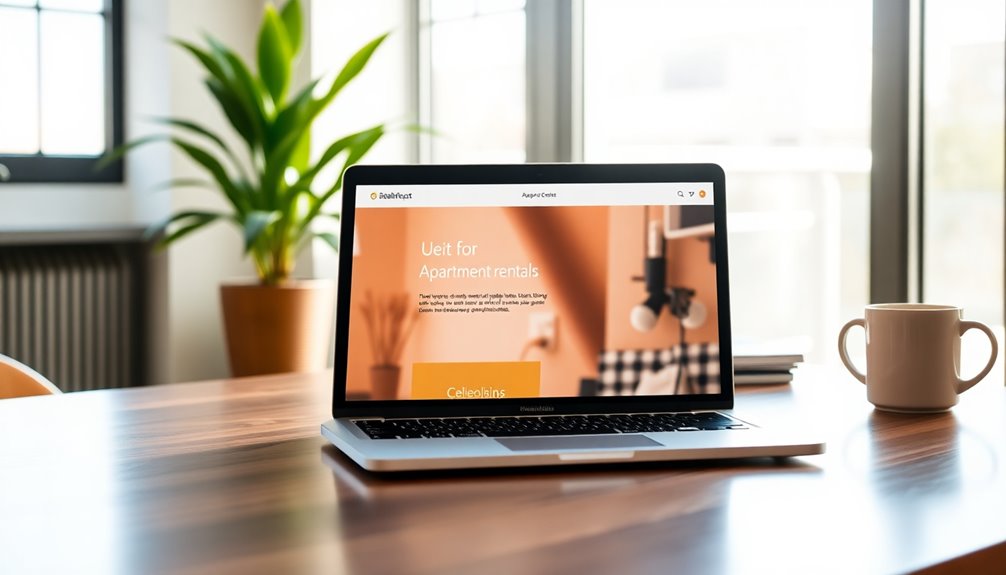An effective email list template in Google Sheets helps you stay organized and enhances your outreach. Start with key fields like First Name, Last Name, Email Address, and Company for clear tracking. Use data validation and dropdown menus to minimize errors and keep your info consistent. This structure allows real-time collaboration and easy updates, reducing the risk of data loss. Segmentation by interests boosts your marketing effectiveness, leading to higher engagement. With an organized list, you'll make better decisions and reach your audience effectively. Keep exploring to discover more tips for optimizing your email campaigns!
Key Takeaways
- A well-structured email list template in Google Sheets ensures clear organization with essential fields like First Name, Last Name, Email Address, and Company.
- Utilizing data validation with dropdown menus minimizes errors in email entry, ensuring consistent and accurate data collection.
- Real-time collaboration allows multiple users to update the email list simultaneously, enhancing teamwork and efficiency.
- Regular updates to your email list help maintain engagement and improve outreach effectiveness by keeping subscriber information current.
- Cloud storage in Google Sheets automatically saves changes, reducing the risk of data loss and ensuring your email list remains accessible.
Introduction

Managing an email list can be a daunting task, but using an Email List Template in Google Sheets makes it much simpler. With this template, you can effortlessly manage your contacts and keep track of email addresses for your outreach efforts. The template typically includes key fields like First Name, Last Name, Email Address, and Company, ensuring you gather all the necessary information.
One of the standout features is data validation, which allows you to set dropdown menus for consistent and accurate email entry. This reduces the chances of errors and helps maintain a clean list.
Plus, with customizable formatting options like color coding and conditional formatting, you'll find it easier to navigate and reference your organized email list.
Collaboration is a breeze with Google Sheets; multiple team members can update and access the information in real-time. This feature ensures that everyone stays on the same page, and the version history keeps track of all changes, enhancing data accuracy.
Engages Your Target Audience

An organized email list not only streamlines your outreach efforts but also helps engage your target audience effectively. By using an email list template in Google Sheets, you can achieve organized tracking of subscriber information, including names, email addresses, and engagement metrics. This ensures you know who your audience is and how they interact with your content. Additionally, understanding target demographics can significantly enhance your audience segmentation strategies.
Segmenting your email list based on demographics or behaviors allows you to tailor your marketing campaigns, resonating more with each group. This targeted outreach effort increases engagement rates significantly.
With built-in formulas, you can automatically calculate key performance indicators (KPIs) like open rates and click-through rates, providing valuable insights into your audience preferences.
Regularly updating your email list template by adding new subscribers and removing inactive ones keeps your audience engaged and improves deliverability rates.
Plus, the collaborative features of Google Sheets enable real-time editing, allowing your team to contribute and access the latest information easily. This ensures everyone is on the same page, ultimately enhancing your campaign effectiveness and connection with your target audience. Additionally, utilizing SEO-focused online courses can help you further refine your email marketing strategies.
Engaging Subject Line Strategy

Crafting engaging subject lines is key to grabbing your audience's attention and boosting open rates. Studies show that effective subject lines can increase email open rates by 20-30%.
To make your emails stand out, consider using personalization techniques, like including the recipient's name, which can boost open rates by 26%. Incorporating urgency and exclusivity into your subject lines, such as "Limited Time Offer" or "Last Chance," encourages immediate action from your audience.
Additionally, using numbers or lists can enhance clarity, like "5 Tips for Effective Email Marketing," which can improve click-through rates.
Don't forget the power of A/B testing. Experimenting with different subject lines gives you valuable insights into what resonates with your audience, helping you refine your email marketing strategy. Furthermore, regularly cleaning and updating your email list can significantly improve your overall email deliverability rates, ensuring that your carefully crafted subject lines reach your audience effectively.
Crafting Compelling Email Content
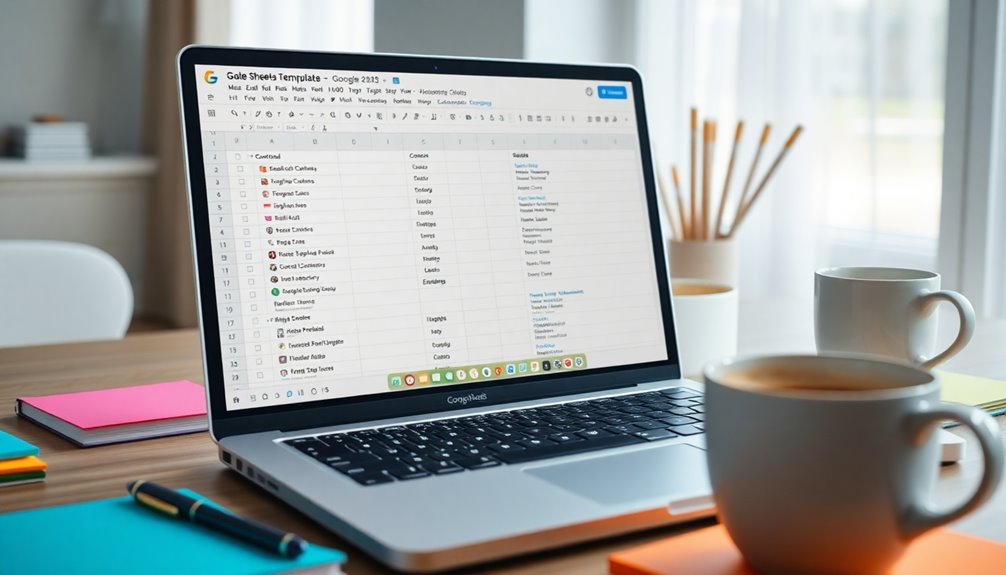
Creating compelling email content is essential for capturing your audience's attention and driving engagement. Start with a strong subject line; after all, 47% of recipients decide whether to open an email based on that alone.
Next, personalize your email newsletter to connect with your readers. Personalized emails can generate transaction rates up to six times higher than generic ones.
Your call to action (CTA) is another crucial element. A well-crafted CTA can boost click-through rates by an impressive 371%, guiding your audience toward desired actions.
Pro Tips for Maximizing Impact

To elevate your email marketing efforts, consider implementing practical strategies that maximize your impact. Start with your Email List Template in Google Sheets. Ensure it captures comprehensive contact information by utilizing customizable fields like First Name, Last Name, Email Address, and Company. This thoroughness helps create personalized outreach.
Next, apply data validation techniques, such as dropdown menus for categories, to maintain consistency and accuracy in your entries. This way, you avoid confusion and enhance your overall data quality.
Regularly segment your email list based on customer interests or engagement levels. This approach boosts the effectiveness of your targeted marketing campaigns, helping you connect better with your audience.
To assess your campaigns' performance, track engagement metrics within Google Sheets, like open rates and click-through rates. By analyzing these metrics, you can adjust your strategies to improve results continuously. Implementing advanced segmentation techniques can further refine your targeting efforts and enhance your campaign's overall success.
Lastly, keep your email list updated by scheduling quarterly reviews. This practice helps you remove duplicates and obsolete contacts, ensuring your outreach remains effective and relevant.
Common Mistakes to Avoid

Maintaining an effective email list requires vigilance; common mistakes can derail even the best marketing strategies. One major pitfall is failing to regularly update your email list, which can lead to outdated contact information. This results in low engagement rates and potential loss of valuable connections.
Additionally, not segmenting your email list according to specific interests or demographics can dilute the effectiveness of your marketing campaigns, lowering response rates.
Another common mistake is overlooking data validation. Inconsistent email formats may cause delivery issues, hindering your communication efforts. Ensure you include essential fields, such as consent for communication, to avoid legal complications that could damage your brand's reputation.
Don't forget about backups! Ignoring the need for periodic copies leaves you vulnerable to data loss. Keeping your email list organized in Google Sheets makes it easier to manage these aspects effectively. Furthermore, ensuring that your lists are regularly updated can help maintain high engagement rates and successful outreach efforts.
Newsletter Email Template Example

With a well-structured newsletter email template in Google Sheets, you can streamline your email marketing efforts and keep track of essential subscriber information effortlessly. This template allows you to easily record your subscribers' names, email addresses, and signup dates, ensuring an organized approach to your campaigns.
You can enhance your newsletter by including columns for content topics, send dates, and performance metrics like open rates and click-through rates. Analyzing these metrics helps you understand the effectiveness of each newsletter, enabling you to improve future issues.
Moreover, Google Sheets provides a customizable design, letting you apply colors and fonts that match your brand aesthetics, which enhances visual appeal. Using dropdown lists can also help you segment subscribers based on their interests or demographics, allowing for targeted content delivery that resonates with your audience.
Additionally, maintaining high-quality content that aligns with your audience's interests can significantly boost your newsletter's engagement and effectiveness. Regularly updating and maintaining your newsletter email template will also boost engagement and retention rates by keeping subscriber information accurate and up-to-date. This organized approach ensures you're always delivering valuable content to the right people, maximizing your email marketing success.
Final Thoughts

Creating an effective email list template in Google Sheets can transform your email marketing strategy. By organizing your contacts under clear headers like First Name, Last Name, Email Address, and Company, you enhance your data management capabilities. This structured approach helps you track engagement metrics, allowing you to evaluate the success of your campaigns accurately.
With Google Sheets, you have numerous customization options, such as dropdown lists for easy category segmentation. This ensures consistent data entry and streamlines your outreach efforts. The cloud storage feature offers automatic saving, which minimizes the risk of losing valuable information and keeps your email list up-to-date.
Additionally, Google Sheets' sharing capabilities enable real-time collaboration with team members. You can work together seamlessly, improving communication and coordination for your email marketing initiatives.
Whether you're a small business or a large organization, implementing an email list template in Google Sheets will enhance your overall organization and efficiency.
Frequently Asked Questions
How to Create an Email List From Google Sheets?
To create an email list in Google Sheets, start a new spreadsheet, add headers like "First Name" and "Email Address," and use dropdowns for consistency. Regularly update it to keep your contacts accurate and organized.
How Do I Organize a List in Google Sheets?
To organize a list in Google Sheets, start by labeling your columns clearly. Use filters for easy sorting, data validation for consistent entries, and conditional formatting to highlight important information, ensuring efficient management of your data.
Does Google Sheets Have an Organizational Chart?
Google Sheets doesn't have a built-in organizational chart feature, but you can create one using the "Insert" menu for drawings or third-party add-ons. Customizing shapes and connections lets you represent your team's hierarchy effectively.
How to Make a Productivity Tracker in Google Sheets?
To make a productivity tracker in Google Sheets, create columns for tasks, deadlines, and statuses. Use conditional formatting and dropdowns for clarity. Add formulas for insights, and summarize progress to identify improvement areas.