A Google Sheets email list template is your go-to solution for hassle-free contact organization. It provides a structured format, making it easy to manage email addresses, first and last names, and more. You'll enjoy customizable options, allowing you to tailor it to fit your unique needs. Importing contact lists via .csv files is a breeze, saving you time during setup. Plus, with sorting and filtering features, you can quickly access specific segments for targeted outreach. Staying organized enhances your email marketing effectiveness, and there's plenty more to learn about maximizing your campaigns.
Key Takeaways
- Utilize structured templates in Google Sheets to organize contacts with essential columns like First Name, Last Name, and Email Address for easy access.
- Import contact lists via .csv files to quickly set up your email list without manual entry.
- Take advantage of sorting and filtering features to efficiently segment your audience for targeted email campaigns.
- Regularly back up your email lists to prevent data loss and ensure ongoing access to valuable contacts.
- Collaborate in real-time with team members on Google Sheets to enhance productivity and streamline your email marketing efforts.
Introduction

When you need to manage your contacts effectively, a Google Sheets email list template can be a game changer. These templates provide a structured format that makes it easy for you to organize and manage your contact information.
You'll typically find common columns for First Name, Last Name, and Email Address, but you can also customize categories to fit your specific needs.
Using these templates means you can quickly add or edit contact information, ensuring your lists remain current with minimal effort. If you've already got a list, you can import your contact list directly into Google Sheets via .csv files, which streamlines the setup process and saves you precious time.
One of the best parts is that Google Sheets templates are free, allowing you to leverage powerful organizational tools without any cost.
Plus, the collaborative features let you share your email lists with team members easily, enhancing communication and coordination for your email marketing campaigns.
Audience Engagement Drives Conversions
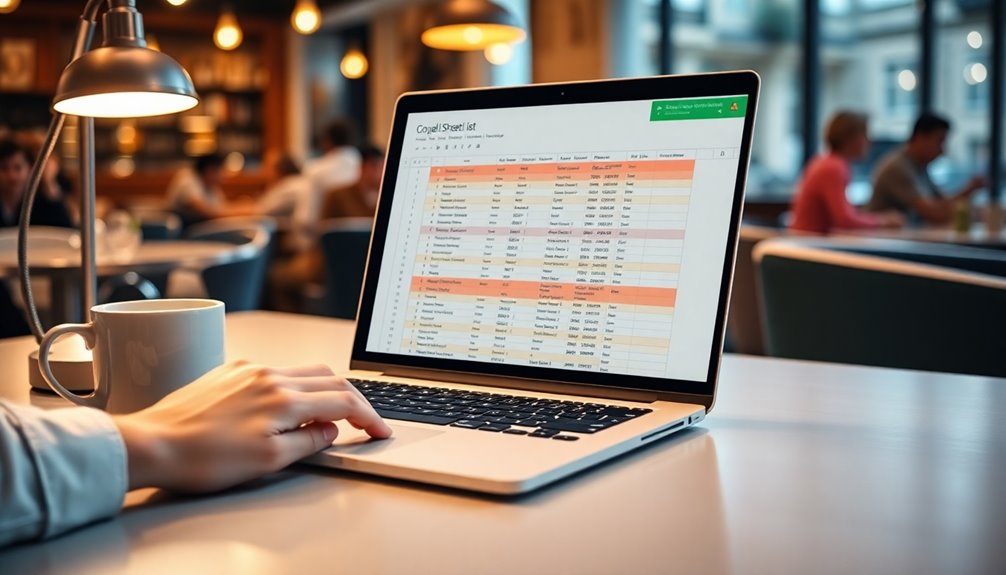
Engaging your audience is crucial for boosting conversions in any email marketing strategy. When you personalize your email campaigns, you can increase your conversion rates by up to 29%.
By using targeted campaigns that leverage segmented lists from your Google Sheets template, you could see a staggering 760% increase in revenue compared to non-targeted approaches.
Personalization doesn't stop at the content; it extends to your subject lines too. Emails with tailored subject lines improve open rates by 26%, showcasing how essential personalized communication is in capturing attention. Additionally, adopting the principles of the Law of Attraction can help shift your mindset towards more positive outcomes.
Consistent audience engagement through your emails can also lead to higher customer retention rates, with 80% of customers favoring brands that offer personalized experiences.
To maximize your efforts, utilize data insights from your email list to enhance your targeting strategy. This results in improved click-through rates—averaging 3.5% for segmented campaigns versus just 1% for non-segmented ones.
By focusing on audience engagement, you not only create a more meaningful connection with your subscribers but also drive conversions effectively. Additionally, fostering unconditional love in your communication can deepen emotional connections with your audience.
Clear Subject Line

Crafting a clear subject line can make or break your email's success. It's crucial to understand that your subject line can significantly impact open rates; studies show that 47% of recipients decide whether to open an email based solely on it.
To increase your chances, keep your subject lines concise, ideally between 6-10 words. This length ensures they're fully visible on both mobile devices and desktops, grabbing attention instantly.
Including relevant keywords in your subject line not only enhances searchability but also helps recipients quickly identify the email's purpose. Think about what your audience is looking for and tailor your subject line accordingly.
Moreover, personalizing your subject lines by adding the recipient's name or specific interests can significantly boost engagement. When people see something that resonates with them, they're more likely to click through.
Lastly, don't forget the power of testing. A/B testing different subject lines can provide valuable insights into what truly resonates with your audience, allowing you to optimize future email campaigns for better performance. Additionally, consider analyzing cart abandonment rates to identify areas for improvement in your email outreach strategy.
With these strategies in place, you'll set the stage for higher engagement and success in your email outreach.
Crafting Engaging Email Content

A clear subject line sets the stage, but the content of your email is what keeps your audience engaged. To capture the attention of your email recipients, use compelling and personalized content. Including the recipient's name and tailored recommendations can significantly boost your click-through rates, increasing engagement by up to 26%.
When crafting your message, focus on clear and concise language. Gone are the days of lengthy paragraphs; today's readers prefer brevity. A strong call-to-action (CTA) is essential, as emails with a single CTA can lead to a staggering 371% increase in clicks. Make sure your CTA stands out and directs recipients on what to do next. Incorporating pet therapy benefits can also provide a heartwarming touch to your message, especially for audiences interested in emotional well-being.
Incorporating visuals, like images or infographics, can also enhance engagement. Emails that include visuals see a remarkable 650% higher engagement rate compared to text-only messages.
Don't forget to test different elements of your email campaigns. A/B testing your subject lines or content formats helps you identify what resonates best with your audience, potentially leading to a 20% increase in sales. Additionally, consider integrating educational toy insights into your content, as they can provide engaging and relevant examples that resonate with parents.
Pro Tips for Maximizing Impact
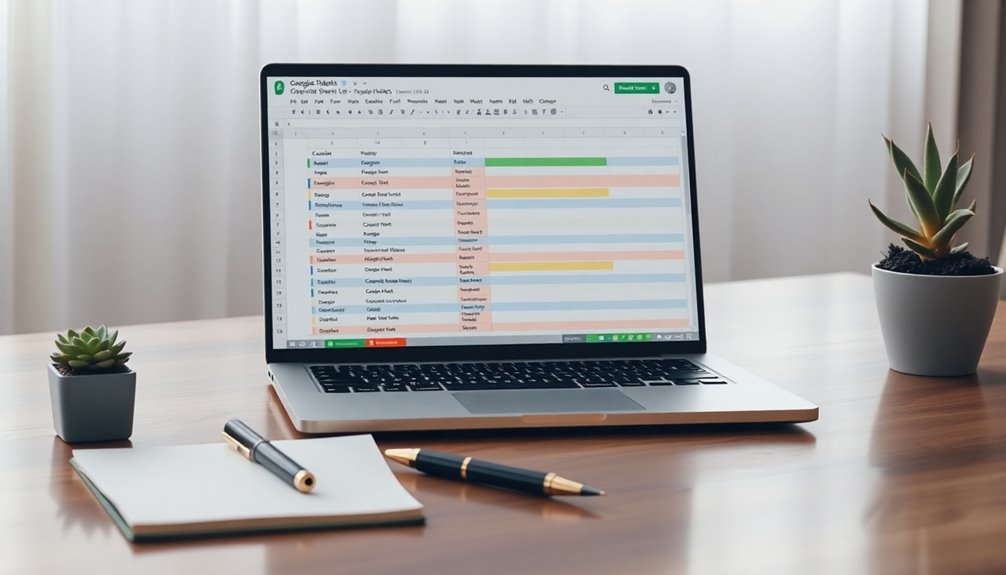
To truly maximize the impact of your email outreach, focus on organizing and maintaining your contact list effectively. Start by utilizing a customizable email list template in Google Sheets, ensuring you include essential columns like First Name, Last Name, and Email. This keeps your contact information organized and easily accessible for future communications. Incorporating continuous learning into your outreach strategy can further enhance your effectiveness.
Make the most of Google Sheets' built-in filtering and sorting features to segment your email list based on criteria such as location or engagement level. This targeted approach increases your outreach effectiveness.
Regularly update your email list template by importing contacts from .csv files or syncing with other platforms, keeping your database accurate and current.
Don't overlook the power of Google Sheets' collaboration features. Allow team members to contribute to and manage your email list, enhancing teamwork and ensuring comprehensive coverage of your contacts.
Use conditional formatting to highlight important contacts or overdue follow-ups, helping you prioritize your outreach efforts efficiently. By implementing these strategies, you'll streamline your email management process and significantly improve your engagement rates. Additionally, having a well-organized email list can help you avoid overspending on unnecessary outreach efforts, allowing for more effective use of your resources.
Common Mistakes to Avoid

Even with an organized email list, common pitfalls can undermine your outreach efforts. One major mistake is failing to define a clear column structure before data entry. Without a consistent format, retrieving contact information later can become chaotic.
Additionally, neglecting to input complete data into each relevant cell, like names and email addresses, can lead to ineffective communication.
Regularly updating the email list is crucial; overlooking this can result in outdated information that damages your campaigns and sender reputation.
Don't forget to leverage the sorting and filtering features in Google Sheets. Not using these tools makes it hard to quickly access specific segments of your contact list templates, wasting precious time during outreach.
Lastly, always remember to back up your email list periodically. Forgetting to do this can lead to data loss, making it difficult to recover essential contact information if you accidentally delete something or face technical issues.
Newsletter Email Template Example

Creating an effective newsletter email template in Google Sheets streamlines your subscriber management, making it easier to keep track of names, email addresses, and preferences.
With a well-structured template, you can organize your subscriber information effortlessly. Start by designing columns for essential data like subscriber names, email addresses, and specific preferences they've indicated.
Utilize a preformatted newsletter email template to ensure consistency in branding and messaging. You can easily customize the layout and content, adapting it to fit your unique style.
Including tracking columns for open rates and click-through rates will help you analyze engagement metrics over time, guiding future improvements. Additionally, consider applying market trends to your newsletter content to better align with your readers' interests.
Collaborating with team members is a breeze in Google Sheets; they can contribute and edit the newsletter content in real-time. This feature enhances teamwork and keeps everyone on the same page.
Plus, by integrating your email list template with email marketing platforms, you'll simplify the process of uploading subscriber information and distributing newsletters.
With this approach, you can focus on creating compelling content while ensuring your subscriber management is efficient and effective.
Final Thoughts

In conclusion, utilizing a Google Sheets email list template can significantly enhance your email marketing efforts. By streamlining the organization of your contact information, you'll find it easier to manage and categorize essential details like names, email addresses, and phone numbers.
With a structured template featuring designated columns, you'll improve your data entry efficiency and ensure consistency throughout your mailing list. The ability to import contacts via .csv files directly into Google Sheets allows for quick updates, making it easy to manage large email lists without tedious manual entry. Additionally, incorporating a protein-rich start to your day could enhance your overall productivity and focus.
Plus, customizable templates give you the flexibility to add specific columns tailored to your needs, such as preferences or subscription statuses. This capability will enhance your targeted communication strategies.
Regularly using and updating your email list template leads to better audience segmentation, which can result in more effective email marketing campaigns. Higher engagement rates and improved response times are just a few benefits you'll reap. Additionally, organizing your space can reduce stress levels, promoting a sense of calm in your environment.
With free templates readily available, there's no reason not to take advantage of this powerful tool. Start organizing your email list today, and watch your marketing efforts thrive!
Frequently Asked Questions
Can I Create an Email List From Google Sheets?
Yes, you can create an email list from Google Sheets. Just enter your contacts in a structured format, and you'll be able to sort, filter, and manage them easily for your future email campaigns.
How to Do a Mass Email From Google Sheets?
To do a mass email from Google Sheets, use the "Yet Another Mail Merge" add-on. Organize your contact list, draft your email in Gmail, and then configure the add-on to send personalized messages efficiently.
How Do I Email a List of People From Google Sheets?
To email your list from Google Sheets, ensure you have names and emails. You can copy addresses into Gmail or use a Mail Merge tool for personalized emails, automating the process for efficiency and convenience.
Can You Program Google Sheets to Send Emails?
Yes, you can program Google Sheets to send emails. By using Google Apps Script, you'll automate the process, pulling email addresses from your sheet and sending customized messages based on your specified conditions.









