To keep your team sharp against phishing threats, use an effective warning template. Highlight urgent language and requests for sensitive info in emails, and encourage employees to scrutinize every incoming message. Remind them to report suspicious emails promptly and verify sender authenticity. Teach them to look for common signs, like misspellings or unusual sender addresses. Also, reinforce the importance of avoiding clickable links from unknown sources. By fostering a culture of vigilance, you empower employees to protect your organization. Want to enhance their awareness even further? There's a whole lot more you can implement to strengthen security.
Key Takeaways
- Always scrutinize emails for generic greetings and misspellings, as these are common signs of phishing attempts.
- Report any suspicious emails to the security team immediately for prompt action and investigation.
- Verify the authenticity of the sender before sharing sensitive information; use official channels for confirmation.
- Be cautious of urgent language in emails, as cybercriminals often create a sense of urgency to prompt quick actions.
- Regularly participate in phishing simulations and training to enhance your ability to recognize and respond to threats.
Introduction

Have you ever wondered how easily a simple email can lead to a security breach? Phishing attacks have become alarmingly common, with 1 in 99 emails identified as a threat. These deceptive emails often create a sense of urgency, pushing you to act quickly without thinking. This is a tactic attackers use to catch you off guard.
To protect yourself, it's crucial to recognize the signs of phishing. Look out for generic greetings or any spelling and formatting errors; these can indicate that the email isn't from a legitimate source. Always hover over links before clicking to check for misleading URLs. By doing this, you can identify potential threats and avoid falling prey to these scams.
Awareness is your best defense in the world of cybersecurity. Regular training on how to identify and report suspicious emails is essential. The more you know, the better you can protect yourself and your organization.
Employee Vigilance Enhances Security

Employee vigilance plays a significant role in strengthening your organization's security posture. With 1 in 99 emails being a phishing attack, it's crucial to scrutinize all incoming communications. By enhancing your phishing awareness, you can better recognize phishing attempts and avoid falling victim to scams.
Participating in cybersecurity training equips you with the tools to identify suspicious emails. Look out for urgent language or unsolicited requests for sensitive information—these are common tactics used by cybercriminals. The more you practice recognizing these red flags, the more you can protect sensitive data and prevent malware infections.
Don't underestimate the importance of reporting suspicious emails to your IT department. Prompt reporting allows for immediate action that can mitigate potential security breaches. Furthermore, leveraging AI tools for threat detection can significantly enhance your ability to identify and respond to phishing attempts.
Engaging in phishing simulations can also reinforce your training, keeping you alert to evolving tactics used by attackers.
Clear Call to Action
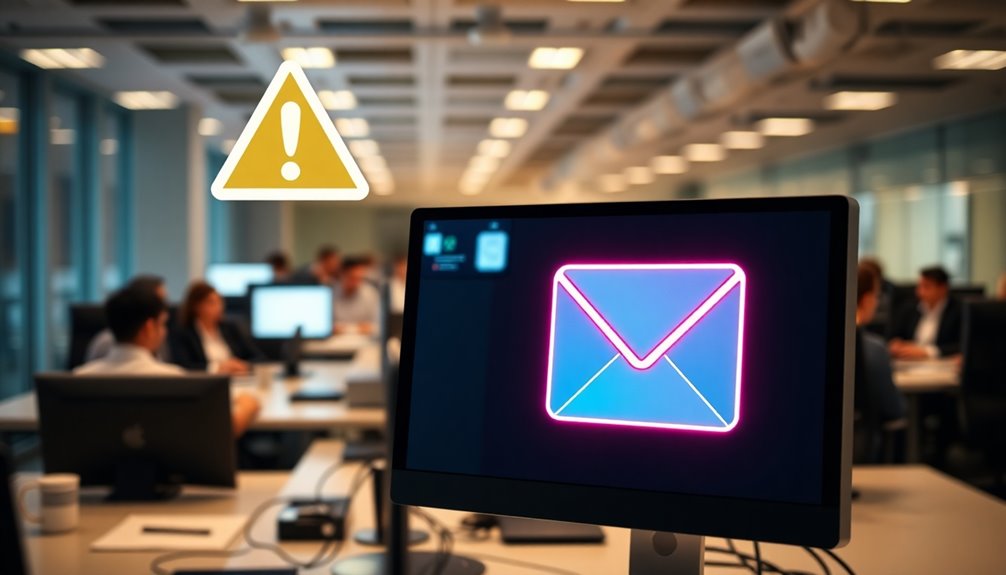
To foster a proactive security culture, it's vital that you immediately report any suspicious emails to the IT department using the established protocols. As employees, you're the first line of defense against cybersecurity threats.
Always verify the authenticity of the sender's email address, especially when they're requesting sensitive information. If you encounter urgent requests or messages that seem off, don't hesitate; report those suspicious emails right away.
Stay vigilant by hovering over links before clicking, as this simple action can reveal phishing attempts disguised as legitimate websites. Remember, attackers often try to deceive you through urgency or misleading information, so take your time to assess each communication.
Additionally, we provide regular updates on emerging phishing tactics through monthly newsletters, ensuring you're informed and prepared. Implementing strong email security measures can significantly reduce the risk of falling victim to these attacks.
Participating in our simulated phishing campaigns will strengthen your ability to recognize and respond appropriately to these threats.
This is your clear call to action: be proactive, stay informed, and always prioritize security in your daily tasks. Your vigilance is essential in protecting not only your sensitive information but also the entire organization from potential breaches.
Crafting Effective Phishing Alerts

In today's digital landscape, crafting effective phishing alerts is crucial for maintaining a secure environment. Begin with a clear subject line that conveys urgency or importance, like "Immediate Action Required: Phishing Alert." This grabs attention and emphasizes the need for action.
Include specific examples of phishing attempts that have occurred within your organization. By showcasing these real threats, you help employees recognize phishing emails and understand the tactics attackers use.
Highlight common signs of phishing, such as unsolicited requests for sensitive information or grammatical errors in the message.
To encourage proactive behavior, provide straightforward instructions for reporting suspicious emails. Ensure employees know who to contact and how to escalate concerns, reinforcing the importance of remaining vigilant.
Pro Tips for Maximizing Impact

Maximizing the impact of phishing email warnings involves a few strategic approaches that can significantly enhance employee awareness and response.
First, use clear and concise language to convey essential information about potential threats and red flags. This clarity helps employees quickly recognize suspicious emails.
Incorporating real-world examples in your training content can also be beneficial; practical scenarios increase phishing awareness and bolster identification skills.
Encourage your team to verify sender information by reaching out through trusted channels instead of replying directly to the suspicious email. This simple step can protect personal information and prevent falling victim to phishing attacks.
Additionally, emphasize the importance of reporting suspicious emails promptly to IT or security teams. Immediate reporting can thwart further phishing attempts and reduce the risk of data breaches. Consider implementing regular maintenance checks to ensure that security systems remain effective against evolving threats.
Common Mistakes to Avoid

Phishing emails can easily trick even the most cautious individuals, so it's crucial to avoid common mistakes that lead to security breaches.
First and foremost, don't click on links or download attachments from unknown or suspicious sources. These are primary tactics used by attackers to infect your system with malware.
When you receive unsolicited emails requesting personal or financial information, ignore them. Legitimate organizations will never ask for sensitive data through email.
Be particularly cautious of messages that create a sense of urgency or fear. Attackers often rely on these tactics to prompt you to act quickly and without careful consideration.
Always double-check the sender's email address for authenticity; phishing emails frequently come from addresses that look similar to legitimate ones but are slightly altered.
Lastly, if you receive unexpected requests for sensitive information, take the time to verify them. Contact the supposed sender through a different communication channel to confirm the request.
These simple steps can help you avoid falling victim to phishing attempts and protect your personal and professional information.
Stay alert, and make security a priority!
Phishing Email Warning Template

Recognizing the signs of a phishing email is vital for protecting your personal and professional information. Phishing emails often employ urgent language that pressures you to act quickly, making it easy to overlook red flags.
Look out for common signs of phishing, such as misspellings, grammatical errors, or unexpected requests for sensitive information like passwords.
Before taking any action, always verify the authenticity of the sender's email address. Don't click on links or download attachments from unknown sources, as these could lead to phishing attempts designed to compromise your data.
If you encounter suspicious emails, report them immediately to your IT or security teams. Regularly reporting these emails is crucial for organizational safety and helps mitigate potential threats.
Participating in cybersecurity training and phishing awareness programs equips you with the skills needed to recognize and respond to phishing attempts effectively.
Staying informed and vigilant can significantly reduce the risk of falling victim to these scams. Remember, your proactive approach is key to protecting your personal information and contributing to a safer workplace.
Stay alert and keep your data secure!
Final Thoughts

In today's digital landscape, staying alert to the ever-evolving tactics of cybercriminals is essential for safeguarding your information. Phishing attempts often leverage urgent or threatening language to trick you into revealing sensitive data.
Therefore, it's crucial for you to recognize suspicious emails and avoid phishing scams. Regular training and simulated phishing campaigns can greatly enhance your ability to spot these threats.
Creating a culture of cybersecurity awareness within your organization empowers you and your colleagues to take proactive measures. By fostering this environment, you not only improve your own skills but also contribute to the overall security of your workplace.
Remember, if you suspect a phishing attempt, don't hesitate to report it to your security team immediately. Quick reporting allows for swift responses to potential threats and minimizes risks associated with identity theft.
Data shows that phishing attacks increased by 50% in 2023, underscoring the necessity for continuous vigilance and education. By staying informed and aware, you help protect not just your sensitive information but also that of your organization.
Together, we can build a stronger defense against phishing threats.
Frequently Asked Questions
How Do You Email Employees About Phishing Emails?
When emailing employees about phishing emails, highlight key signs like urgency and unusual sender addresses. Encourage them to verify any suspicious messages and report concerns immediately to strengthen your organization's cybersecurity efforts.
How Do You Warn Customers of Phishing Emails?
You should warn customers about phishing emails by highlighting urgent language tactics, encouraging email verification, advising caution with links, reminding them not to share personal information, and urging prompt reporting of suspicious messages to your security team.
Is It Acceptable for Companies to Send Fake Phishing Emails to Their Employees?
Yes, it's acceptable for companies to send fake phishing emails to employees. These simulations enhance awareness, improve recognition of threats, and ultimately strengthen your organization's cybersecurity, keeping everyone safer from real phishing attacks.
How Do You Flag a Phishing Email?
To flag a phishing email, you should report it to your IT team immediately. Include details like the sender's address and suspicious content. Don't forget to delete the email from your inbox afterward.








