To secure deals fast, start with a clear, engaging price quote email template. Use a catchy subject line that reflects your offer. Personalize the email by including the recipient's name and tailor the content to their specific needs. Be transparent about your services and pricing, detailing terms to avoid confusion. Highlight any discounts and create urgency by setting a deadline for acceptance. Following up reinforces your commitment and keeps the conversation active. With these elements, you'll enhance trust and improve your chances of closing deals quickly. Explore more tips to elevate your email's impact!
Key Takeaways
- Craft a clear subject line that states the purpose of the email to grab attention immediately.
- Provide a detailed breakdown of services and pricing to prevent misunderstandings and enhance transparency.
- Personalize the email by addressing the recipient by name and tailoring content to their specific needs.
- Create urgency by mentioning any discounts and setting a clear deadline for quote acceptance.
- Follow up promptly to demonstrate commitment and address any concerns, reinforcing the importance of customer satisfaction.
Introduction

Creating a price quote email template can streamline your communication and enhance your chances of closing deals. A well-structured quotation email format allows you to present information in a clear and concise manner, making it easier for potential clients to understand your pricing structure.
By including a detailed breakdown of costs, you foster transparency, which is essential for building rapport and trust.
You'll want to adopt a professional and courteous tone while personalizing the template with the recipient's name and specific project details. This shows that you've taken the time to tailor your approach to their needs.
Utilizing bullet points or tables in your email can also improve readability, ensuring that clients can digest the information quickly and respond promptly.
Incorporating a clear call to action, like a deadline for responses or a suggestion for a follow-up meeting, creates a sense of urgency that can expedite decision-making.
Ultimately, an effective quotation email not only presents your initial quotation but also encourages engagement, paving the way for successful negotiations and closing deals faster.
Builds Trust With Clients
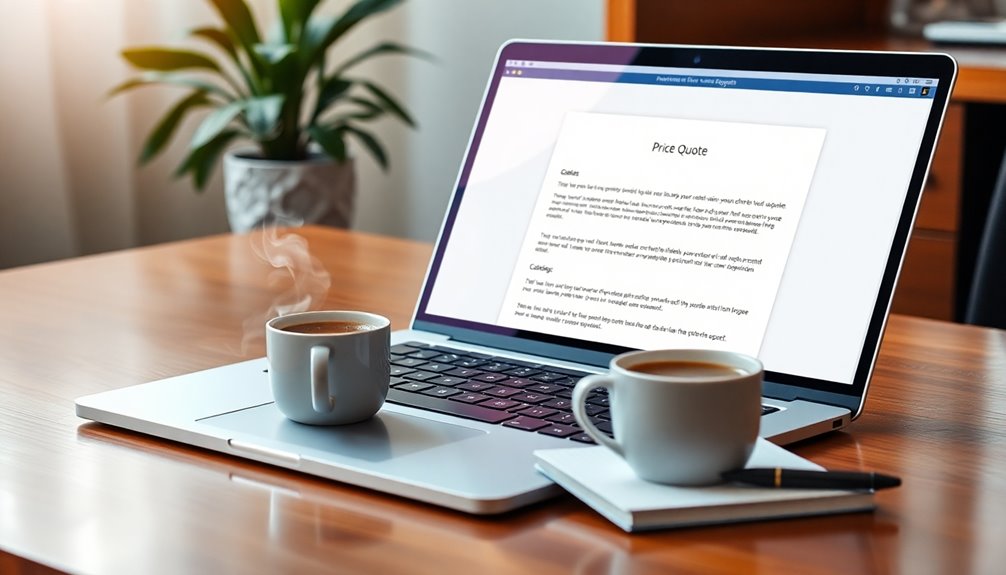
A well-crafted price quote email not only serves to inform but also plays a significant role in building trust with clients. When you include personalized elements like the client's name and specific project details, you foster a sense of connection. This shows you value their business and are attentive to their requirements and expectations.
Providing clear breakdowns of costs and terms in your initial quote enhances transparency, helping clients see the value of your offer. This clarity reinforces their trust in your capabilities. Moreover, offering various payment options can further reassure clients of your commitment to meeting their needs.
Additionally, transparent communication around any potential changes or additional services further establishes your credibility. Incorporating clear breakdowns of costs from your proposal can help clients feel more secure in their decision-making process.
Don't underestimate the power of prompt follow-up on sent quotations. Following up shows your commitment and helps build rapport, reinforcing the client's confidence in your professionalism.
The quotation email subject should reflect your dedication and readiness to assist, making clients feel prioritized.
Clear Subject Line
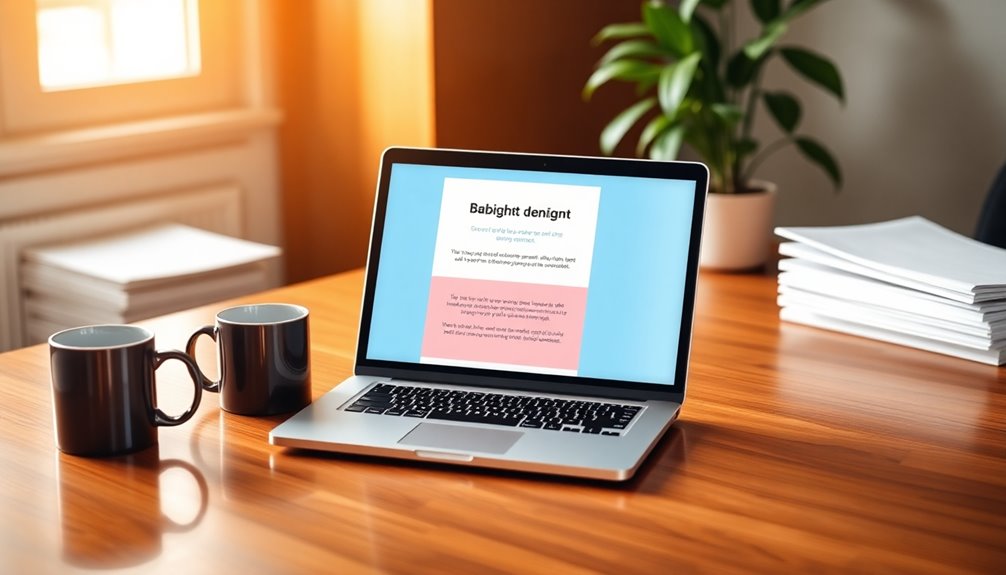
When sending a price quote email, the subject line plays a crucial role in ensuring your message gets noticed. A clear subject line should succinctly convey the purpose of your email, like "Request for Quotation on [Product/Service Name]." This way, recipients understand the content at a glance.
Including specific details in the subject line, such as urgency or quantity, can increase open rates and prompt quicker responses. For example, "Urgent: Quotation Request for 100 Units of [Product]" makes it clear that action is needed.
To enhance your email communication, consider adding a personalized touch by incorporating the recipient's name or company in the subject line. This can make your email stand out in their inbox.
Remember to keep it concise—ideally under 60 characters—to ensure it displays fully on most platforms, preventing important details from being cut off.
A well-structured subject line not only improves clarity but also enhances professionalism, setting a positive tone for your negotiation process.
Step-by-Step Quotation Email Guide

To effectively craft a quotation email, it's essential to follow a systematic approach that ensures clarity and professionalism.
Start with a clear subject line, such as "Request for Quotation on [Product Name]." This sets the tone for your quotation request and grabs the recipient's attention.
In the email body, provide a detailed description of the products or services you need, including specifications, quantity, and any specific requirements. This information is crucial for the recipient to prepare an accurate and detailed quotation.
Clearly outline any terms and conditions, including payment terms and delivery expectations. This transparency helps avoid misunderstandings later on.
Maintain a professional tone throughout the email while being courteous. This builds rapport and encourages collaboration.
Make sure to express your appreciation for their time and attention to your request.
Pro Tips for Maximizing Impact

Maximizing the impact of your price quote email can significantly influence the decision-making process of potential clients. Start by using clear language throughout the email, ensuring the recipient understands your offer without confusion.
Please find attached a detailed breakdown of costs, terms, and any potential discounts to demonstrate transparency and build trust.
Don't forget to personalize your email. Address the recipient by name and reference previous conversations or specific needs. This engagement can greatly increase the likelihood of a deal.
Additionally, include a deadline for acceptance in your quote. This creates a sense of urgency, prompting faster responses from potential clients.
After sending the email, it's crucial to follow up if you haven't received a reply within a week. A polite reminder keeps your offer top-of-mind and encourages a quicker decision.
Use this follow-up as an opportunity to discuss any questions or concerns they might have. By implementing these pro tips, you'll enhance the effectiveness of your price quote email and increase your chances of securing that deal.
Common Mistakes to Avoid
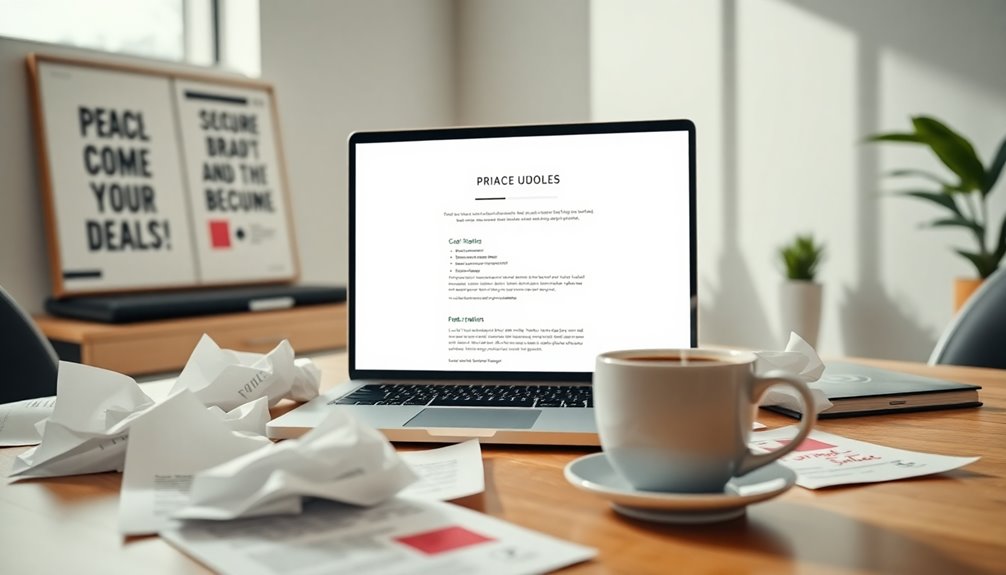
Sending a price quote email can be a pivotal moment in securing a deal, but it's easy to make mistakes that could cost you. One common error is using vague language. Instead, be specific and detailed about the products or services to prevent misunderstandings and ensure clarity for the recipient. Additionally, adopting an MVP approach can help you tailor your offerings based on customer feedback, further increasing your chances of success.
Another mistake is forgetting to include a deadline for the quotation response. Without a clear timeframe, recipients may delay their decision-making process, which can jeopardize your chances of closing the deal.
Avoid using overly complex jargon or technical terms that might confuse the recipient. Keep your language simple and straightforward to enhance understanding and maintain professionalism.
Proofreading is essential; any grammatical or spelling errors can undermine your credibility. Make sure your email is polished and professional before hitting send.
Lastly, don't neglect to follow up on your quotation email. A polite reminder can significantly increase response rates and show your continued interest in the potential deal. To maximize your effectiveness, consider implementing the 50/30/20 rule for allocating your resources efficiently throughout the sales process.
Initial Quotation Email Template

Finally, close your email by expressing anticipation: "I look forward to receiving your quotation."
This not only reinforces the urgency but also leaves a positive impression on the service provider.
Final Thoughts

When it comes to securing favorable deals, a well-crafted price quote email can make all the difference. By utilizing a structured template, you can significantly reduce response time, increasing your chances of closing deals quickly.
Always include clear details about your products or services, pricing, and terms; this enhances clarity and minimizes misunderstandings that might delay negotiations.
Personalizing the email with the recipient's name and specifics about their quote request fosters a stronger connection and prompts quicker responses. If they're interested in purchasing or making a bulk purchase, highlight any discounts or special offers that may be applicable.
Setting a clear deadline for quote acceptance creates urgency, encouraging prompt decision-making.
Remember to follow up on sent price quote emails; this reinforces interest and demonstrates your commitment to their business, often leading to faster deal closures.
Frequently Asked Questions
How to Send an Email for a Price Quotation?
To send a price quotation email, start with a clear subject line. Describe your needs in detail, state expectations clearly, attach relevant documents, and conclude with a polite closing. It'll foster a professional relationship.
How to Send an Inquiry Email for Quotation?
When you send an inquiry email for a quotation, clearly state your request, include detailed product specifications, set a deadline, attach relevant documents, and conclude politely while providing your contact information for follow-up.
How to Make a Price Quote Template?
To create a price quote template, start with a clear subject line. Include product details, quantities, payment terms, and delivery timelines. Use bullet points for clarity and end with a polite request for prompt feedback.
How to Write a Reminder Email for Quotation?
To write a reminder email for a quotation, greet politely, reference your original request, state your need for an update, set a deadline, offer assistance, and thank them for their attention to your request.









