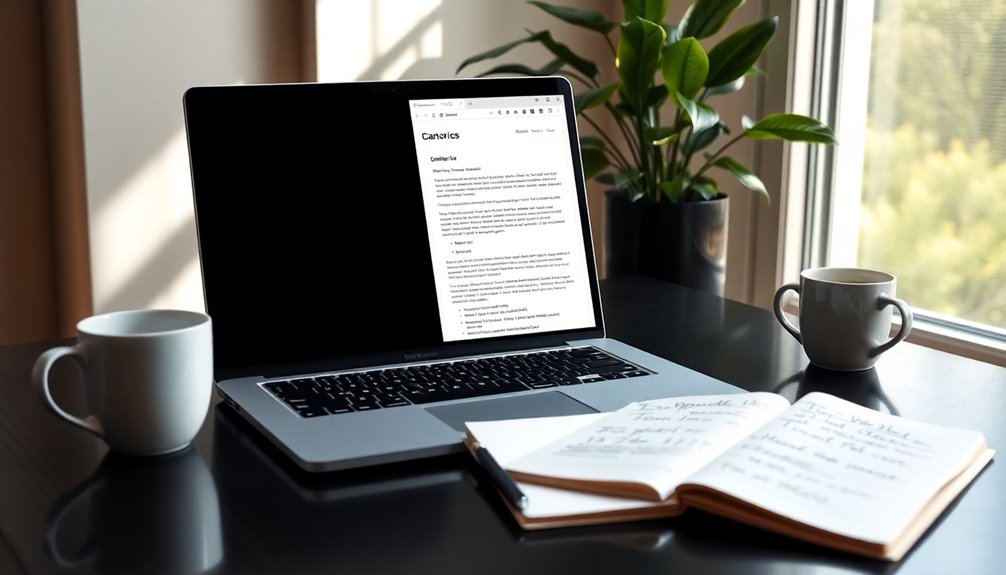To craft a subject line for your email request that gets a response, keep it clear and concise. Use specific phrases like "Action Required: Response Needed by Friday" to convey urgency. Personalize it by including the recipient's name or referencing past interactions, which can boost engagement. Aim for about 60 characters to enhance readability across devices. Avoid vague language; instead, be direct about what you need. Effective subject lines make a strong first impression and can significantly increase your chances of a reply. Want to unlock more tips on enhancing your email strategy? Keep going for valuable insights!
Key Takeaways
- Use clear and direct language in your subject line, such as "Request for Information: Urgent Response Required," to convey your needs effectively.
- Incorporate a specific deadline, like "Response Needed by Friday," to encourage timely replies from recipients.
- Personalize the subject line by including the recipient's name or referencing prior interactions to enhance engagement.
- Keep it concise; aim for around 60 characters to ensure readability and visibility on various devices.
- Use action-oriented phrases, such as "Please Confirm Your Attendance," to set clear expectations and prompt quicker responses.
Introduction

When you send an email request, the subject line often makes the first impression, so it's essential to get it right. The subject can determine whether your email gets opened or ignored, with 64% of recipients deciding based solely on it.
To capture your recipient's attention, craft concise email subject lines, ideally around 60 characters. This length ensures your subject displays fully on most devices, enhancing clarity.
Consider adding a sense of urgency by including terms like "Action Required" or deadlines. Urgent subject lines can significantly improve open rates and prompt quicker responses.
Personalizing your subject line can also make a difference; using the recipient's name or relevant details can boost open rates by up to 20%.
Boosts Response Rates Significantly

Crafting compelling subject lines can dramatically boost your email's response rates. Remember, the subject line largely determines whether your recipient will open your email or ignore it. When you create a sense of urgency, like with "Urgent: Your Input Needed ASAP," you're prompting immediate engagement, which can lead to quicker replies. Additionally, using techniques from online reputation management can enhance your overall communication strategy. Maintaining a high personal vibration can also influence how your message is received, fostering a more positive response.
Personalizing your subject lines also works wonders. Including the recipient's name or referencing previous interactions can enhance open rates by 20%. This personalization not only gets their attention but also piques their interest, making them more likely to respond.
Adding specific deadlines, such as "Response Required by Friday," further emphasizes urgency and encourages busy professionals to act swiftly.
Keep your subject lines short and concise—around 60 characters is ideal—to ensure visibility across devices.
Lastly, engaging subject lines that spark curiosity, like "Can You Help Me Solve This Challenge?" can effectively encourage recipients to open and respond. Additionally, employing unique twists in communication can further captivate your audience, making your emails stand out in a crowded inbox.
Clear and Concise Subject Line

A clear and concise subject line is essential for ensuring your email gets noticed. Aim for around 60 characters to enhance readability on all devices. When you state your request directly, like "Request for Information: Urgent Response Required," you significantly boost your chances of a prompt reply. This clarity helps the recipient immediately understand what you need.
Incorporating urgency in your subject line can make all the difference. Phrases such as "Action Required by Friday EOB" not only inform but also prompt immediate action. Using action-oriented phrases like "Please Confirm Your Attendance" further clarifies the expected response, encouraging engagement.
Don't forget to personalize subject lines when possible. Including the recipient's name or referencing previous interactions can increase open rates by up to 20%. This small touch makes your email feel more tailored and important, enhancing the likelihood of a response.
Crafting Compelling Request Emails

Creating a compelling request email hinges on how well you communicate your needs. Start by crafting a subject line that commands attention. Use clear action phrases like "Immediate Response Needed" to enhance engagement and prompt quicker replies.
Adding urgency can also make a big difference; for instance, mentioning a deadline in your subject, such as "Response Required by [Deadline]," encourages recipients to open your email and act swiftly. Incorporating a sense of targeted campaigns can further enhance your email's effectiveness, as it allows you to tailor your request to specific segments of your audience. Additionally, setting clear, specific goals can help you articulate your needs more effectively, making it easier for recipients to understand how they can assist you. Establishing effective communication skills can also help in conveying your message with clarity and precision. Utilizing insights from the 16PF questionnaire can further enhance your understanding of how to engage effectively with your audience, especially when emotional intelligence is applied.
Personalization boosts your email's chance of being opened. Consider including the recipient's name or referencing past interactions, which can increase open rates by up to 20%.
Keep your subject lines concise, ideally around 60 characters, to ensure they're fully visible on most devices and easy to grasp at a glance.
Lastly, leverage curiosity-driven language to spark interest. Phrases like "Can You Help Me With This?" not only entice the recipient but also encourage engagement with your request.
Dos and Don'ts for Requests

When sending requests via email, keeping the dos and don'ts in mind can make a significant difference in your success.
Start by crafting a clear and concise subject line. A straightforward subject can significantly boost your open rate, as 64% of recipients decide whether to open an email based solely on it. Use direct, action-oriented phrases like "Immediate Response Needed" to promote quick engagement.
Don't use vague or overly complicated language; it can lead to your email being ignored. Also, make sure to include a sense of urgency by stating a deadline, like "Response Required by [Deadline]." This creates a prompt for action and enhances your chances of receiving a timely reply.
Don't forget personalization! Including the recipient's name or relevant details can increase your open rates by 20%, making your request feel more tailored and urgent.
Finally, do ensure your subject line accurately reflects your email content. This maintains your credibility and keeps you from being marked as spam, which can hinder future communications.
Follow these dos and don'ts to ensure your requests get the attention they deserve!
Real-World Request Email Examples
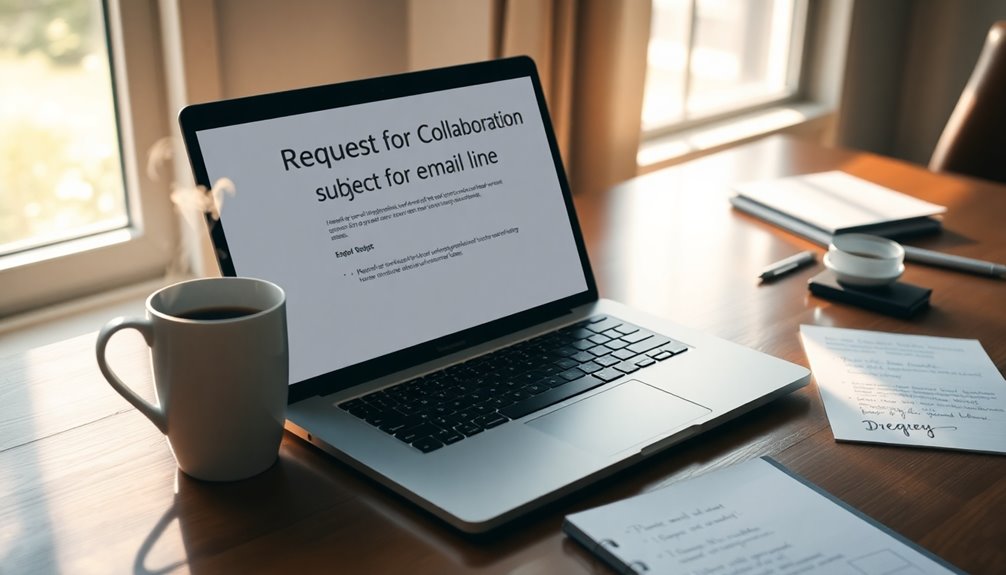
Mastering the art of email subjects can significantly enhance your requests, so let's explore some real-world examples that illustrate these principles in action.
A clear subject line, like "Request for Feedback on [Project Name]," immediately conveys your intent, ensuring recipients understand the purpose without a second thought. Recognizing patterns in numbers can similarly help you identify the most effective subject lines that resonate with your audience. Establishing healthy boundaries in communication can further enhance the clarity of your requests. Additionally, understanding the significance of trust issues can help you frame your email in a way that addresses any underlying concerns the recipient may have. Implementing robust security measures, much like those used to protect payment data, can also create a sense of trust in your communication.
To create a sense of urgency, consider using "Immediate Assistance Needed: [Specific Task]." This kind of subject line encourages a quick response, letting the recipient know that your request requires prompt attention.
Don't forget to personalize your subject line. For instance, "John, Your Thoughts on [Project Name]?" not only grabs attention but also boosts open rates by making the recipient feel valued.
Additionally, incorporating a deadline can prompt quicker action. A subject like "Response Needed by Friday: [Request]" clearly sets expectations and emphasizes time sensitivity. Understanding the meanings behind angel numbers can provide insights into how to effectively communicate your needs and enhance engagement.
Pro Tips for Writing Effective Emails

Effective emails often hinge on a few key strategies that can boost your communication skills.
Start with your subject line; it's crucial for encouraging recipients to open your email. Keep it concise and specific—aim for around 60 characters to enhance readability. Incorporate a sense of urgency, like "Immediate Response Needed by [Deadline]," to prompt quicker action. Additionally, consider analyzing keyword insights from competitors to better understand what resonates with your audience. Leveraging data-driven marketing strategies can further enhance your email effectiveness and engagement.
Don't forget to personalize your subject lines. Including the recipient's name or referencing a past interaction can increase open rates by up to 20%. This small touch fosters a sense of connection and makes your email stand out.
Use clear action phrases such as "Please Confirm" or "Action Required." These phrases set clear expectations and enhance the likelihood of receiving a timely response.
Final Thoughts

The right subject line can make all the difference in your email communication. It's the first thing recipients see, and it often determines whether they'll choose to open your email or move it to the trash.
Remember, a staggering 64% of recipients decide to open or delete emails based solely on the subject line. By incorporating urgency, like "Immediate Response Required," you increase the chances of a quicker reply.
Personalization also plays a key role. Including the recipient's name can boost engagement by up to 20%.
Keep your subject lines concise—aim for around 60 characters—to ensure clarity and visibility on various devices. A clear statement of the action required will further enhance your chances of getting a response.
Direct requests resonate more in busy inboxes, making it easier for recipients to prioritize their tasks.
Frequently Asked Questions
What Is a Good Subject Line for a Request Email?
A good subject line for your request email should grab attention immediately.
Keep it concise, ideally under 60 characters. You might want to include urgency, like "Immediate Response Needed," to prompt quicker action.
Personalizing it, perhaps by adding the recipient's name, can enhance engagement.
Also, use clear, action-oriented phrases such as "Please Confirm" to specify what you need.
Remember to communicate the benefits of responding promptly for better results.
How Do I Politely Ask for a Response to an Email?
To politely ask for a response to your email, start by expressing appreciation for the recipient's time.
Use a friendly tone and be direct about your need for their input. You might say something like, "I'd really value your thoughts on this."
If there's a deadline, mention it gently to emphasize urgency without pressure.
Ending with a simple "Thank you!" can reinforce your respect for their busy schedule and increase the chances of a reply.
What Should Be the Subject of a Reply Email?
When crafting the subject for your reply email, keep it concise and relevant to the original topic.
You might consider including the original subject for context. Personalizing it by adding the recipient's name can also enhance engagement.
Use action-oriented phrases like "Quick Follow-Up" or "Response Needed" to encourage a prompt reply.
Remember to keep it under 60 characters for better visibility on devices, ensuring your email catches their eye effectively.
How Do You Write an Email That Will Get a Response?
When you want to write an email that gets a response, start with a clear purpose. State your request directly and keep it concise.
Use a friendly tone, and don't forget to personalize your message; mentioning a shared experience can help.
Include a specific deadline to create urgency, and highlight how the recipient's input is valuable.