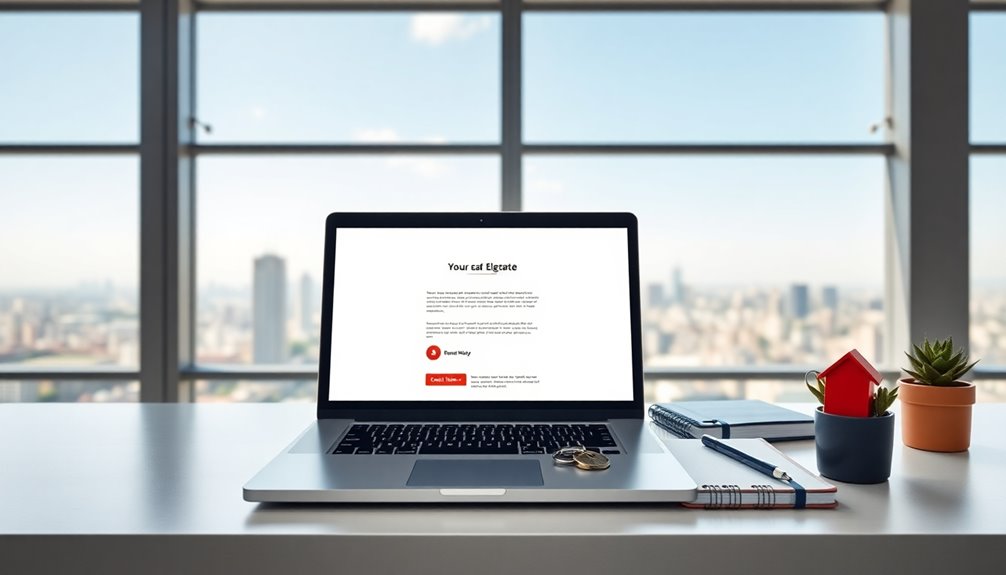Creating a clear Do Not Reply email template is crucial for effective communication. Start with a concise subject line that indicates the email's purpose. In the body, emphasize that replies aren't monitored by using phrases like "please don't reply to this email." It's also helpful to include alternative contact methods and links to FAQs to address common questions. This proactive approach reduces confusion and enhances the recipient's experience. Remember, your goal is to keep communication clear and straightforward. There's more to explore about optimizing these emails for better engagement and reducing mixed signals for your audience.
Key Takeaways
- Clearly state in the subject line that the email is not monitored, using phrases like "Do Not Reply" for instant recognition.
- Include a brief message explaining the email's purpose and emphasizing that responses are not expected.
- Provide alternative contact methods for recipients to reach out for support or inquiries, enhancing accessibility.
- Add FAQs or helpful links relevant to the email content to proactively address common questions.
- Regularly review and update the email template to ensure clarity and maintain consistent branding.
Introduction

When you receive a Do Not Reply email, it's important to understand its purpose and limitations. These automated messages come from unmonitored accounts and are typically used for transactional communications like confirmations and receipts. You'll usually notice the sender's address, such as no-reply@company.com, which clearly signals that responses won't be received.
The main goal of these Do Not Reply emails is to streamline communication, ensuring your inbox remains uncluttered. However, this can lead to a lack of customer engagement. You might feel frustrated if you have questions or need assistance after receiving one.
That's why it's crucial for companies to include alternative contact methods in these emails. Providing clear avenues for customer support, whether through a phone number, live chat, or an email address, can significantly enhance your experience.
It ensures you can easily reach out for help without feeling stuck after receiving a Do Not Reply email. Understanding this balance helps maintain effective communication while respecting the sender's intent to keep interactions one-way.
Reduces Recipient Confusion
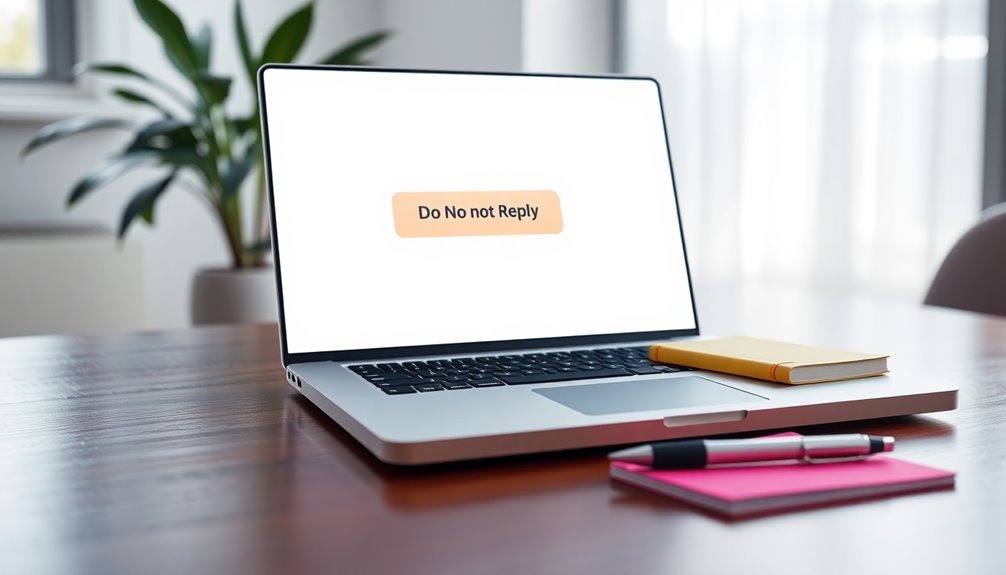
Do Not Reply emails play a significant role in reducing recipient confusion by clearly communicating that responses aren't expected. When you receive an email from a "Do Not Reply" address, it sets the right expectation, letting you know that replying isn't necessary. This clarity is crucial in email communication, especially for customers who might otherwise think their input is needed.
Including phrases like "please don't reply to this email" reinforces the automated nature of the message and clarifies the intent. Additionally, if the email provides alternative contact methods—like support email addresses or phone numbers—it effectively directs you to the appropriate channels for inquiries. This minimizes any frustration you might experience from not knowing where to turn for help.
Moreover, incorporating FAQs or helpful links within the email can proactively address common questions, preventing you from feeling the need to reply for clarification.
Clear Subject Line Clarity

A well-crafted subject line in a 'Do Not Reply' email is essential for helping recipients quickly grasp the email's purpose. By using a clear subject line, you ensure that recipients can immediately identify the content of the email, whether it's an order confirmation or a subscription update. This clarity reduces confusion and significantly improves communication effectiveness.
Aim for concise subject lines, ideally between 40-60 characters, so they fit within most email clients' display limits. This way, recipients won't need to open the email just to understand its importance.
Consistency in formatting and language across all your communications reinforces your brand identity, setting clear expectations for your audience.
Don't hesitate to experiment with A/B testing different subject lines to gather insights on recipient engagement. This data can help you optimize future email campaigns, leading to better open rates and more effective communication overall.
Crafting Effective No-Reply Emails

Crafting effective no-reply emails requires clarity from the outset, as recipients must quickly understand that the message is purely informational. Start with a clear subject line that indicates the purpose of the email, signaling that it's a no-reply email.
In the body, explicitly state, "please don't reply to this email," to eliminate any confusion or frustration.
Since these emails often contain transactional messages, ensure you provide alternative contact methods for recipients who might have questions or need assistance. For example, include customer support emails or phone numbers so they know where to turn for help.
Additionally, consider integrating an FAQ section or links to help pages within the email. This approach can address common inquiries and further reduce the likelihood of responses.
Remember, limiting the use of no-reply emails to necessary transactional or informational messages can help maintain engagement and prevent negative perceptions of your brand.
Pro Tips for Maximizing Impact

Maximizing the impact of your no-reply emails hinges on strategic communication. Start by clearly stating that the email address is unmonitored. Use phrases like "Please don't reply to this email" in both the subject line and body to prevent confusion. This simple step sets the right expectation for your recipients.
Next, ensure you provide alternative contact methods. Include a customer support email or phone number so recipients know where to go if they need assistance. This transparency not only enhances user experience but also reduces frustration.
Consider incorporating a brief FAQ section within the email. This can address common inquiries and significantly decrease the need for recipients to reach out directly. By anticipating their questions, you make their experience smoother.
Lastly, use engaging and concise language to convey your message effectively. Clarity is key; ensure the purpose of your do-not-reply emails is easily understood.
Regularly review and update the content to stay compliant with regulations and reflect any changes in your communication practices. By following these pro tips, your automated responses will become more impactful and user-friendly.
Common Mistakes to Avoid

Many organizations overlook key aspects when sending 'Do Not Reply' emails, leading to frustration among recipients. One common mistake isn't providing alternative contact methods. If customers need assistance but can't reply, they might perceive your brand negatively. It's crucial to include an email address or a link to a support page.
Another frequent error is failing to clearly indicate that replies aren't monitored. This confusion can result in unnecessary follow-up messages, cluttering inboxes and wasting time for everyone involved. Instead, make it explicit that responses won't be received.
Using a generic sender name like "No-Reply" diminishes your brand identity. Opt for a recognizable name that reflects your company or the email's purpose to foster a connection.
Neglecting to include a FAQ section or helpful resources can leave customers without answers to common questions, making your communication less effective. Additionally, ensuring your emails are mobile mobile responsiveness optimized is vital since many users check their emails on mobile devices.
Lastly, overusing 'Do Not Reply' emails can hurt customer engagement, as recipients may feel their feedback is unwelcome or ignored, leading to increased unsubscribe rates.
Avoid these pitfalls to enhance your communication strategy and maintain positive customer relationships.
Confirmation Email Template Example

A well-structured confirmation email template is vital for acknowledging actions like subscriptions, registrations, or order placements. This automated email should clearly confirm the recipient's action and provide essential details.
Start by greeting the recipient by name, then include a brief message such as, "Thank you for your order!" Follow this with key information: the transaction ID, date of the action, and any relevant next steps.
Make sure to use clear language, noting, "This is an automated message; please don't reply." This informs recipients that you won't be able to respond to their replies.
It's also a good idea to incorporate alternative contact methods for any inquiries. Provide a customer support email or phone number so they can reach out if they've questions.
Additionally, consider adding a FAQ section or links to help resources. This can preemptively address common questions and enhance their experience.
Final Thoughts

It's important to recognize the role Do Not Reply emails play in modern communication. While these emails help streamline processes by sending automated messages, they can also create confusion. When recipients try to reply, they often feel frustrated, especially if the email isn't clearly labeled as unmonitored. This can detract from the overall customer experience, as users may not find alternative contact methods easily accessible.
Additionally, relying too heavily on Do Not Reply emails can negatively impact your email deliverability and engagement rates. If customers mark these messages as spam, it hampers future communication efforts.
Instead of creating distance, organizations should consider fostering two-way communication that builds trust with their audience. This approach not only enhances user experience but also encourages meaningful interactions.
Frequently Asked Questions
How Do You Politely Say Don't Reply to an Email?
To politely say don't reply to an email, you can state, "This is an automated message; please don't reply." Then, offer an alternative contact method and encourage recipients to check for FAQs for additional information.
How Do You Write a Email for Not Getting Response?
To write an email that doesn't require a response, keep your subject clear, state the purpose upfront, and inform recipients that replies aren't monitored. Direct them to alternative contacts for any questions they might have.
How to Write a Do-Not-Reply Email?
To write a do-not-reply email, clearly state it's from a no-reply address, explain the email's purpose, provide alternative contact methods, and include an FAQ section to address common questions effectively.
Do Not Respond to This Email Verbiage.?
You should clearly state that this email's automated, so don't respond. Use phrases like "This inbox isn't monitored" and provide alternative contact details for inquiries to ensure your recipients know how to reach you effectively.
Natali – Editor in Chief (Strategy and Mastery, AI Expert) Natali, our Editor in Chief, is the driving force behind our content’s strategic direction. With a keen eye for detail and a deep understanding of market trends, Natali ensures that our content is top-notch and strategically aligned with our client’s goals. Her expertise in AI helps to seamlessly integrate advanced technology into our marketing strategies, pushing the boundaries of conventional marketing.