Using an email voting template is your best bet for streamlining your next poll. It simplifies the voting process, allowing votes to land directly in inboxes, which boosts engagement and response rates. You can customize the template to reflect your brand and clearly outline your poll's purpose, making it easy for participants to understand why their input matters. Including direct links and a clear call to action reduces barriers, increasing participation even further. By employing these strategies, you can efficiently collect valuable feedback. Want to discover more tips and tricks for crafting the perfect poll?
Key Takeaways
- Utilize customizable email voting templates to reflect your brand and streamline the voting process for better participant engagement.
- Incorporate clear calls to action and direct links to reduce barriers, ensuring a smooth voting experience for all participants.
- Design mobile-friendly templates to accommodate the 50% of users who check emails on their phones, enhancing accessibility.
- Personalize greetings and outline poll objectives to capture attention and emphasize the importance of participant input.
- Set clear deadlines and send reminders to encourage prompt responses and improve overall participation rates.
Introduction
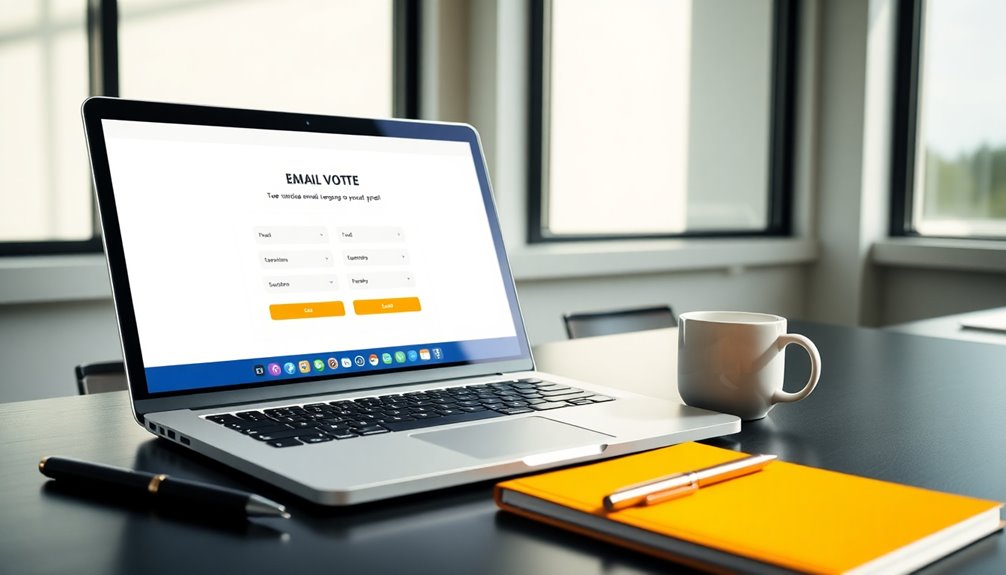
In today's fast-paced digital world, simplifying the voting process can make a significant difference in engagement. An email voting template is a powerful tool that allows you to collect votes directly within participants' inboxes. This approach reduces the hassle of navigating to a separate polling platform, making it easier for everyone to participate in your polls.
By utilizing an email voting template, you can customize your polls to reflect your organization's branding and specific questions tailored to the event's needs. This ensures that your objectives are communicated clearly, enhancing the likelihood of receiving valuable feedback.
With the ability to accommodate various types of polls—like opinion polls or scheduling polls—you gain versatility in gathering insights on different topics. Tracking responses through the email voting template means you can efficiently analyze results. This data-driven approach empowers you to make informed decisions based on participant feedback.
Engages Participants Effectively

Engaging participants effectively is crucial for any polling initiative, and email voting templates excel in this area. With average engagement rates hitting 85% in interactive polling scenarios, you can significantly boost response rates. The simplicity of sharing a poll link via email allows for quick feedback collection from a broad audience, making it easy for everyone to participate.
Customizable email templates play a key role in enhancing user experience. By aligning with your branding and making polls visually appealing, you encourage participation and help engage your audience. When participants see a well-designed poll that resonates with them, they're more likely to respond.
Moreover, utilizing anonymous response options in your email polls fosters honest feedback, ensuring that your participants feel comfortable sharing their true opinions. This honesty can lead to more meaningful insights, helping you make informed decisions.
Effective email voting not only streamlines feedback collection but also accelerates your decision-making processes. By gathering and analyzing responses quickly, you can act on real-time data, ultimately leading to better outcomes for your initiatives.
Clear Call to Action

A compelling call to action (CTA) in your email voting template can make all the difference in driving participation. A clear call to action encourages recipients to engage actively with your voting poll, significantly boosting engagement rates, which can average around 85% in interactive polls.
To ensure quick and easy access, include a direct link to the voting platform right within the email. This minimizes barriers and streamlines the voting process, making it user-friendly for participants. Utilizing techniques for self-reflection and assessment can also help participants think critically about their choices.
Using action-oriented language like "Vote Now!" or "Share Your Opinion Today!" can motivate your audience to respond promptly, helping you collect feedback effectively. Highlighting the significance of the poll and its potential impact creates a sense of urgency, prompting a higher response rate.
Consider incorporating visually appealing design elements and concise instructions to further enhance the experience. Additionally, reflecting on personal values can guide participants in making their choices, reinforcing their engagement.
Ultimately, a strong and clear call to action isn't just an invitation; it's your best chance to enhance timely feedback and ensure your poll achieves its goals. By making it easy and inviting, you'll encourage more participants to take part in your voting poll.
Crafting Your Poll Invitation

To effectively encourage participation, your poll invitation must clearly communicate its purpose and relevance to your audience. Start with a personalized greeting using engaging language to grab their attention. This sets the tone and makes recipients feel valued, increasing the likelihood they'll participate.
Make sure to outline the poll's objective right away, so they understand why their input matters. Include a direct link to the poll within the email, making it easy for participants to take action without any extra steps.
Don't forget to specify a deadline for responses; this creates a sense of urgency and helps them prioritize their engagement with the poll.
In today's mobile-driven world, consider using a mobile-friendly design for your email template. Since 50% of users check their emails on mobile devices, ensuring accessibility is crucial for collecting information effectively.
A well-structured, visually appealing email will enhance the overall experience. Additionally, ensure that the poll reflects the interests of your audience, as this can significantly boost engagement and participation.
Pro Tips for Maximizing Impact

When crafting your poll email, timing can significantly influence participation rates. Start with a clear and concise subject line that instantly communicates the purpose of your poll. This helps increase open rates and encourages participation.
In your introduction, explain the importance of the poll and how their feedback will impact decision-making. This fosters a sense of engagement and responsibility among recipients.
Don't forget to customize your email with visually appealing elements like your organization's branding and colors. Visual appeal can significantly boost engagement rates, making your poll stand out.
Include a direct link to the poll, ensuring it's mobile-friendly since over 50% of users access emails on their devices.
Setting a clear deadline for responses creates urgency, encouraging higher completion rates. Additionally, leveraging advanced segmentation techniques can help you target the right audience for your poll. Remind participants a few days before the deadline to further enhance participation levels.
Common Mistakes to Avoid

Crafting an effective poll email involves avoiding common pitfalls that can hinder participation and skew results. First, clearly define the purpose of your poll. If participants don't understand your goals, you'll likely receive ambiguous poll responses.
Keep your questions simple and straightforward; overcomplicating them with jargon will confuse respondents and lower your response rates. Additionally, leveraging intelligent tutoring systems can provide targeted insights into participant preferences, improving the quality of your questions.
Next, don't forget to test your email and voting links before distribution. Technical issues can frustrate participants and lead to lost interest, so always preview everything to ensure an easy-to-use online experience.
When scheduling polls, choose peak engagement times and provide adequate notice. Sending out the poll at inconvenient times can limit participation and impact customer satisfaction. Additionally, consider how astrological compatibility may influence respondents' willingness to engage, as personal beliefs can affect participation rates.
Poll Invitation Email Sample
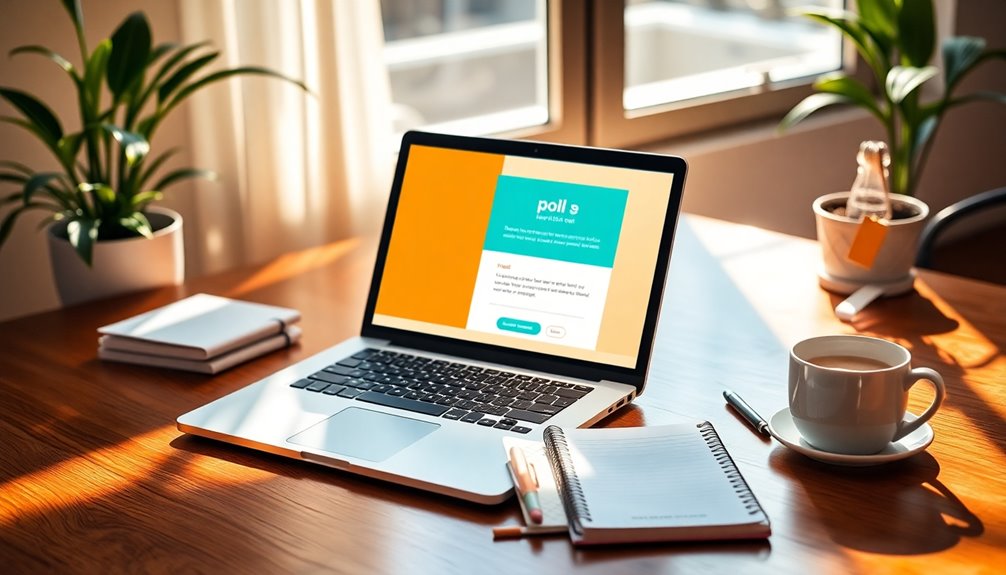
Lastly, provide a brief overview of how you'll use the collected data.
Mention, "Your feedback will help shape our future initiatives and ensure we meet your needs."
This transparency builds trust and encourages more participants to engage. Additionally, incorporating mindful decluttering strategies in our initiatives can enhance participant engagement and satisfaction.
Final Thoughts

The effectiveness of your poll invitation email sets the stage for the entire voting process. By using email voting templates, you can streamline participation and make it easier for your audience to engage.
These templates not only encourage higher response rates but also provide a familiar platform that most users are comfortable with. Customizable features allow you to incorporate your branding, ensuring the poll reflects your organization's identity and objectives.
Moreover, the data collected through email voting can be seamlessly analyzed, leading to quicker decision-making. You'll gain invaluable insights into participant preferences, which can help shape future initiatives.
Additionally, when you incorporate anonymity in your email voting templates, you foster an environment for honest feedback, resulting in more accurate results.
Frequently Asked Questions
What Tools Can I Use to Create Email Voting Templates?
You can use tools like Google Forms, Microsoft Forms, or SurveyMonkey to create email voting templates. These platforms offer user-friendly interfaces, allowing you to easily design, distribute, and analyze responses from your audience.
How Can I Track Responses From My Email Poll?
To track responses from your email poll, use tools like Google Forms or SurveyMonkey. They automatically collect and organize data, making it easy for you to analyze participant feedback and make informed decisions.
Can I Customize the Design of My Email Poll?
Yes, you can customize the design of your email poll! Use various templates, colors, and fonts to match your branding. Personalizing it makes your poll more engaging and encourages higher response rates from participants.
Is There a Limit to the Number of Participants?
Yes, there's typically a limit to the number of participants in polls, depending on the platform you're using. Check the specific guidelines to ensure you don't exceed the allowed number for your poll.
How Often Should I Conduct Polls via Email?
You should conduct polls regularly but avoid overwhelming your audience. Depending on your goals, aim for monthly or quarterly polls. This frequency keeps engagement high while giving participants time to provide thoughtful responses.









