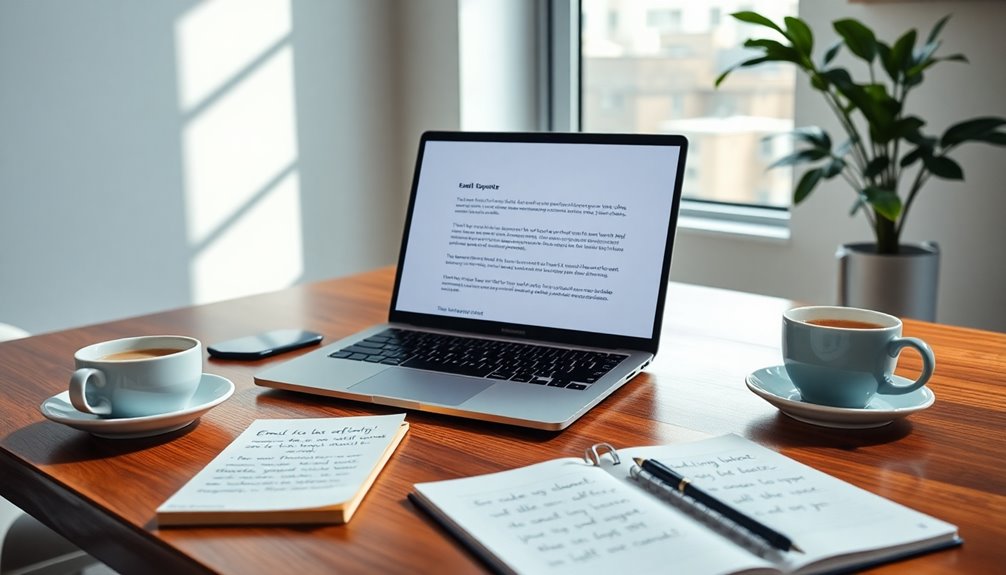Going paperless isn't just beneficial for the environment; it significantly enhances your organization's efficiency. To create an effective email template, be clear about the transition to digital documents, like discontinuing paper invoices. Use straightforward language and call out the positive effects on communication and cost savings. Address common concerns and invite feedback. Incorporate a timeline for updates to create urgency and set expectations. Don't forget to include training resources and tools to help everyone adapt. For tips and strategies to maximize your paperless roll-out, stay with us for more insights!
Key Takeaways
- Use a clear and consistent email template to communicate the transition to digital documents effectively.
- Highlight the operational efficiency benefits, such as reduced printing costs and quicker access to documents.
- Include a timeline for the transition, emphasizing specific deadlines to create urgency and set expectations.
- Address common concerns and invite feedback to engage employees and ease resistance to change.
- Reinforce the positive environmental impact of going paperless to foster enthusiasm for the initiative.
Introduction

In today's fast-paced digital world, many organizations are embracing the shift to a paperless environment. You might find that going paperless offers significant advantages, such as reducing paper waste and improving efficiency.
One effective way to communicate this transition is through a well-crafted email template. This template can streamline communication, ensuring all team members are informed about the move towards digital documents.
By providing clear details about eliminating paper invoices, receipts, and forms, you can enhance understanding and acceptance among both employees and customers. Highlighting the positive environmental impact of going paperless fosters a sense of sustainability within your organization, encouraging everyone to engage in this initiative.
Using a standardized template also saves time and ensures consistency in messaging, which is crucial during this transition period. Effective communication through your email template can address common concerns and resistance to change, ultimately facilitating a smoother transition to a paperless office.
Enhances Customer Communication Clarity

Transitioning to a paperless system significantly enhances customer communication clarity. By using email, you can send messages instantly, eliminating the delays often associated with traditional mail. This shift to digital correspondence not only speeds up communication but also allows for more accurate and timely updates.
When you inform customers about the discontinuation of paper invoices and reports through clear email notifications, you alleviate their concerns and foster trust in the process. They'll appreciate being kept in the loop and will find it easier to adapt to new processes.
Utilizing digital tools minimizes errors that can occur with printed materials, ensuring your communication is precise and reliable. Real-time information sharing means customers receive the latest updates without confusion, enhancing their overall experience.
Additionally, the smoother communication flow post-transition can lead to improved customer satisfaction, as clients recognize the efficiency and environmental benefits of eliminating paper.
Embracing a paperless approach not only clarifies communication but also strengthens your relationship with customers, making them feel valued and informed every step of the way.
Clear Call to Action
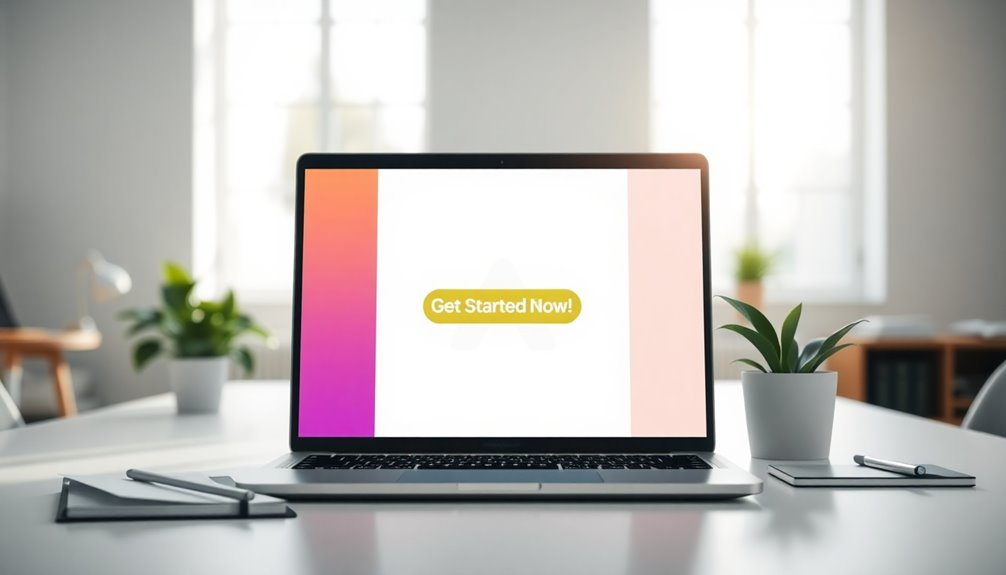
Enhancing customer communication clarity sets the stage for an effective call to action in your going paperless email. A clear call to action is essential; it can significantly boost engagement and lead to a 70% higher response rate when recipients know what steps to take next.
Make sure to use straightforward language and direct requests, like asking recipients to confirm receipt or share their thoughts.
Incorporating specific deadlines encourages prompt action. For example, stating that all feedback must be submitted by a set date creates a sense of urgency. Highlighting the benefits of going paperless within your call to action—such as improved efficiency and reduced costs—can also motivate stakeholders to embrace the transition.
Additionally, including links to resources or feedback forms can facilitate immediate responses, streamlining the information-gathering process for your paperless initiative. This approach not only enhances clarity but also fosters a sense of involvement among your audience.
Furthermore, utilizing Law of Attraction principles can help reinforce the positive mindset needed for this transition, encouraging a collective embrace of new processes.
Crafting Your Paperless Announcement

A well-crafted announcement about going paperless can make all the difference in ensuring everyone understands the shift to a digital system. Start by detailing the specific changes, like the discontinuation of paper invoices and forms. This clarity helps set expectations and eases any concerns among your team.
Highlight the positive environmental impact of going paperless, such as reducing your carbon footprint. This fosters a sense of collective responsibility and can rally support from both employees and customers.
Next, provide a clear timeline for the transition to electronic documents, outlining how communication will shift to email. This approach streamlines operations and enhances efficiency, making it easier for everyone to adapt.
Don't forget to encourage feedback from stakeholders in your announcement. By inviting input, you promote engagement and address any potential resistance to change, fostering a culture of collaboration.
Pro Tips for Maximizing Impact

To ensure your paperless initiative makes a lasting impact, consider implementing a few key strategies. Start with a clear and concise subject line, like "Transition to a Paperless System," so recipients immediately grasp the email's purpose.
Emphasize the environmental benefits of going paperless, highlighting how companies can save up to 40% on printing costs while significantly reducing their carbon footprint.
Next, outline a specific timeline for transitioning to digital processes. This helps stakeholders understand when changes will take effect and allows them to prepare accordingly.
Including a FAQ section addressing common concerns—such as data security and the legality of electronic documents—will foster confidence and ease resistance to the transition.
Common Mistakes to Avoid

When embarking on a paperless initiative, it's easy to overlook some common pitfalls that can derail your efforts. One major mistake is failing to communicate the benefits of going paperless. If you don't highlight cost savings and the positive environmental impact, you might face employee resistance. It's vital to win their buy-in from the start.
Another mistake isn't providing adequate training on new digital tools. Without proper training, employees may feel confused and their productivity could decrease. Make sure everyone is comfortable using the technology.
Data security is another critical area not to overlook. If you neglect cybersecurity measures during the transition, you could expose sensitive information, putting your organization at risk. Prioritize data security to protect your digital documents.
Lastly, don't ignore the feedback from employees and stakeholders. Actively seek their input to identify challenges and improve the transition process.
Additionally, establish a clear timeline and set specific goals. Neglecting this can lead to disorganization and stalled progress. By avoiding these common mistakes, you'll set a solid foundation for a successful paperless initiative.
Urgent Paperless Transition Notification

In light of our commitment to efficiency and sustainability, we're excited to announce the urgent transition to a paperless system across the organization. This shift means we'll be moving away from traditional paper documents to fully electronic processes.
By adopting digital invoicing and e-signature solutions, you'll notice a significant reduction in the time spent on manual document handling, which can speed up processes by up to 83%. This transformation aligns with the trend towards efficient payment solutions that many industries are embracing to enhance operational effectiveness.
To support this transition, we'll provide you with an email template that outlines how to communicate with clients and stakeholders about going paperless. A clear announcement will help ease any concerns and foster acceptance of the new digital processes.
As we implement this change, remember that adopting a paperless approach not only decreases storage costs but also contributes to a more sustainable business model, reducing our overall paper consumption. Additionally, by implementing efficient budgeting strategies, you can better manage any transitional costs associated with this shift.
By identifying specific workflows for digitization, you'll find that the transition can be smoother and more effective.
Stay tuned for training sessions and resources to help you adapt quickly to this new electronic system. Together, let's embrace this opportunity to enhance our operational efficiency and create a better customer experience.
Final Thoughts

As we embrace a paperless approach, it's important to recognize the broader impact this change will have on our organization. Transitioning to a paperless office not only helps save paper, but it can also reduce printing costs by up to 40%. This significant savings enhances our operational efficiency, allowing us to allocate resources more effectively.
Utilizing digital tools for document management means quicker access and retrieval of important legal documents, which boosts productivity and collaboration among team members. E-signature solutions, like DocuSign, streamline approval processes and support a sustainable business model, further minimizing our reliance on paper. Moreover, adopting energy efficiency strategies can further reduce overhead costs related to office operations.
Additionally, regularly auditing and organizing our digital files ensures better data security, with essential backups and encryption measures in place to protect sensitive information. Establishing a paperless office policy fosters a culture of sustainability and accountability, driving employee engagement and supporting our corporate social responsibility initiatives. Moreover, embracing this change aligns with the concept of continuous learning, which is essential for adapting to evolving business needs.
In this digital age, going paperless isn't just a trend; it's a necessary step toward a more efficient and environmentally responsible organization. By adopting these practices, we can create a workspace that reflects our commitment to sustainability and innovation.
Let's move forward together!
Frequently Asked Questions
How to Tell Customers You Are Going Paperless?
You're transitioning to a paperless system next month. All invoices, receipts, and reports will be sent electronically, enhancing communication and reducing environmental impact. Your data will remain secure and confidential throughout this process. Thank you for your support!
What Are the Benefits of Going Paperless?
Going paperless offers you cost savings, faster operations, and enhanced collaboration. You'll streamline document retrieval, boost productivity, and contribute to sustainability. Plus, it helps create a positive corporate image that aligns with eco-friendly practices.
How to Encourage Employees to Go Paperless?
To encourage employees to go paperless, provide training, highlight benefits, and lead by example. Offer incentives for reduced paper use and regularly gather feedback to improve the transition and boost motivation across your team.
How Do You Announce Going Paperless?
To announce going paperless, clearly state the effective date and outline the documents transitioning to digital. Emphasize benefits like cost savings and environmental impact, and invite feedback to ensure a smooth transition for everyone involved.