Looping someone into an email is crucial for keeping communication clear and effective. Start with a concise subject line that reflects your email's purpose. Summarize previous conversations to provide context and highlight key points for clarity. Specify the new participant's role and outline any expected actions or deadlines. This approach not only fosters teamwork but also enhances accountability. Remember to maintain a professional tone throughout. By crafting your message carefully, you'll reduce misunderstandings and ensure everyone is on the same page. There's plenty more to explore about maximizing your email effectiveness, so keep going for some valuable tips!
Key Takeaways
- Use a clear subject line that reflects the email's purpose and includes relevant project names for easy identification.
- Summarize prior discussions briefly to provide context for new participants and reduce information overload.
- Clearly outline actions and expected contributions from all recipients to ensure accountability and engagement.
- Maintain a professional tone and concise language for clarity and effective communication throughout the email.
- Follow up regularly to confirm understanding and keep all participants engaged in ongoing discussions and project progress.
Introduction

When you loop someone into an email, you're not just adding them to the thread; you're ensuring they're in the loop on important discussions. A clear introduction is crucial here. Start by briefly explaining who the new participant is and why they're relevant to the conversation. This helps all relevant parties understand the context and the new dynamics.
Next, summarize previous conversations succinctly. This gives the newly added recipient the background they need to engage meaningfully. Remember, effective email communication hinges on clarity, so use professional tone and concise language throughout your message.
As you outline the topics at hand, clearly state the expected actions from everyone involved, including the person you're looping in. This promotes accountability and makes it easier for everyone to know their responsibilities.
An effective follow-up is essential, so consider including deadlines or next steps in your email.
Enhances Team Collaboration Efficiency

Looping in the right team members significantly boosts collaboration efficiency. When you include relevant stakeholders in your emails, everyone gains access to the same information, reducing the risk of miscommunication and misunderstandings. This effective approach ensures that all parties are informed, which leads to faster decision-making processes.
By promoting clarity in communication, you allow team members to provide their input promptly, fostering a more collaborative environment. Additionally, including new participants in ongoing discussions encourages diverse perspectives and innovative solutions.
Clear communication through structured looping enhances project management as team members remain aligned on tasks, deadlines, and responsibilities. You'll find that utilizing email templates for looping in participants can streamline the process, ensuring consistency and professionalism in your team communications.
As you embrace these practices, you not only enhance team collaboration but also create a culture of transparency and engagement. By making an effort to loop in the right individuals, you set the stage for more effective teamwork, ultimately driving your projects toward success.
Clear and Concise Subject Line

A clear and concise subject line serves as the first impression of your email, guiding recipients to understand its purpose at a glance. When you're looping someone in, make sure your subject line accurately reflects the main topic while including the name of the new participant. This helps everyone quickly identify who's being added and why it matters.
Incorporating keywords relevant to the ongoing discussion is crucial. This not only enhances communication clarity but also aids recipients in grasping the context of the email. A well-structured subject line can significantly enhance open rates, as recipients are more likely to engage with emails that clearly indicate their relevance.
Using a brief phrase like "Looping in [Name]" signals the addition of a new participant and highlights your email's intent. Keep your subject line short—ideally under 50 characters—to ensure it displays fully in most email clients, which improves readability and comprehension.
Step-by-Step Email Looping Process

Bringing someone new into an ongoing email thread can streamline communication and enhance collaboration. Start by identifying the recipient who needs to be looped in and confirm their relevance to the discussion at hand. Before adding them, it's essential to obtain consent from existing participants, especially if sensitive information is involved.
Next, craft a clear and concise subject line that reflects the purpose of the email and includes the name of the new participant. This sets the tone for the ongoing discussion and ensures everyone is on the same page.
In the body of the email, provide a brief summary of prior conversations to give the new participant context. This helps them grasp what's been discussed and where they fit in.
Don't forget to outline clear expectations for their contributions. Specify any actions they need to take or deadlines they should be aware of. This clarity can prevent misunderstandings and keep the communication efficient.
Pro Tips for Maximizing Impact

Maximizing the impact of your communication when adding someone to an email thread can significantly enhance collaboration.
Start by clearly identifying why you're including the new participant. Ensure their expertise relates directly to the ongoing discussion. Use a concise and informative subject line that includes the project name and the new participant's name. This sets the context immediately.
In your email, provide a brief summary of prior conversations and key points. This helps the new participant grasp the background and current status quickly. Additionally, employing transformative practices can foster a more engaging environment for all participants.
Be sure to outline any expected actions or contributions from all participants, including the newly added contact. This fosters engagement and accountability, ensuring everyone understands their role in the conversation. Additionally, consider the importance of maintaining high vibrational energy in your communication, as this can positively influence the collaborative process.
Common Mistakes to Avoid

Looping in a new participant on an email thread can be tricky, especially if you don't avoid common pitfalls. One major mistake is adding irrelevant recipients. This can confuse the conversation and dilute its focus, leading to miscommunication.
Make sure to double-check that all recipients' names and email addresses are spelled correctly; a simple typo can hinder proper delivery and create unnecessary complications.
Another common error is neglecting to provide a summary of previous discussions for new participants. Without this context, they may feel uninformed and unable to contribute effectively.
It's also vital to clarify the new participant's role and expectations in the conversation. Failing to do so can result in misunderstandings about their involvement and responsibilities.
Lastly, never send an email without reviewing it for clarity and professionalism. Overlooking this step increases the risk of misinterpretation and can reflect poorly on your communication skills. Additionally, consider the cost of home security systems when discussing safety measures, as financial factors can influence decisions on security solutions.
Meeting Update Email Template

When you need to update your team about a meeting, a well-structured email can make all the difference. Start with a clear subject line that indicates the meeting's purpose and date, so everyone knows what to expect.
Open your email with a friendly greeting and briefly introduce the attendees, especially if you're looping in new participants. This helps establish rapport.
Next, summarize the key discussion points from the meeting, making sure to recap decisions made. Clearly outline action items assigned to each participant for accountability.
Don't forget to attach any relevant documents or resources referenced during the meeting; they provide additional context that can be invaluable.
Conclude your email with a polite closing remark, inviting any feedback or questions. Clearly state the next steps and deadlines for follow-up actions, ensuring everyone knows what's expected moving forward.
This meeting update email template not only keeps communication clear but also fosters teamwork and accountability among your team members. By following these guidelines, you'll ensure your updates are effective and appreciated.
Final Thoughts
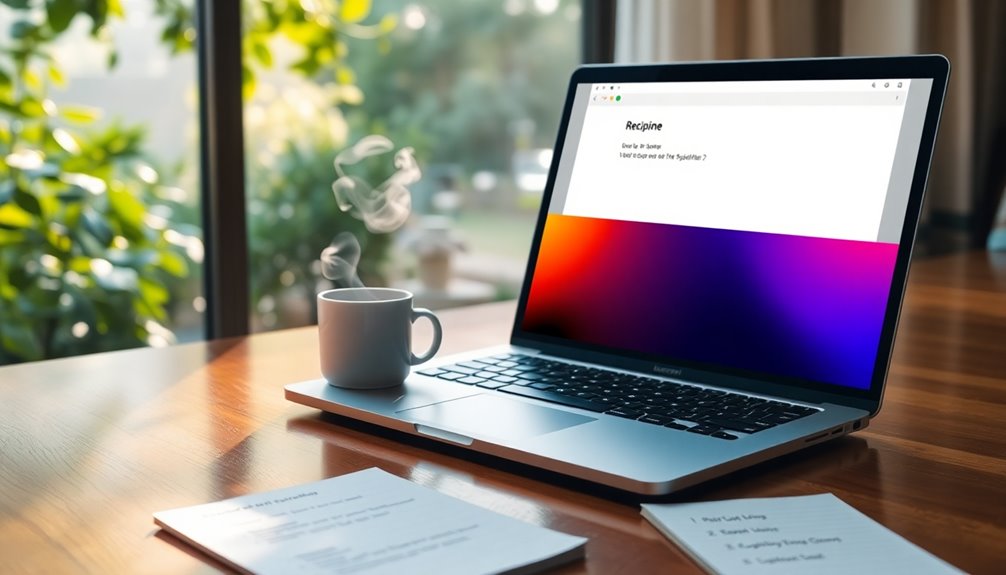
Effective communication is the backbone of any successful team, and email looping plays a crucial role in this process. By utilizing effective email templates, you can ensure that looping in recipients is done seamlessly and professionally.
A well-structured email loop provides a summary of discussions, which enhances clarity and engagement among all parties involved.
Including a context overview helps new participants quickly understand the ongoing conversation, making their integration smoother and more effective. This not only fosters clear communication but also encourages active participation from everyone in the email thread.
Moreover, regular follow-ups with newly added recipients are vital for confirming their understanding and keeping them engaged in the discussion.
Frequently Asked Questions
How Do You Say Looping Someone in an Email Sample?
When you're adding someone to an email, say something like, "I'm looping in [Name] for their insights on this." Then, provide context, summarize past discussions, and clarify everyone's expected contributions for effective communication.
How Do I Loop One Person in an Email?
To loop someone in an email, clearly explain why you're including them. Summarize prior discussions briefly, and ensure the subject line reflects their addition. Finally, follow up to confirm their understanding and answer any questions.
What Is ++ Looping in Email?
The "++" symbol in email indicates you've added someone to the conversation. It signals to everyone involved that this new participant's input is expected, making communication clearer and fostering collaboration among team members.
How Do You Ask Someone to Keep You in the Loop?
To ask someone to keep you in the loop, express your interest clearly. Politely request updates and highlight how your involvement can enhance the project. Offer to catch up on previous discussions for context.









