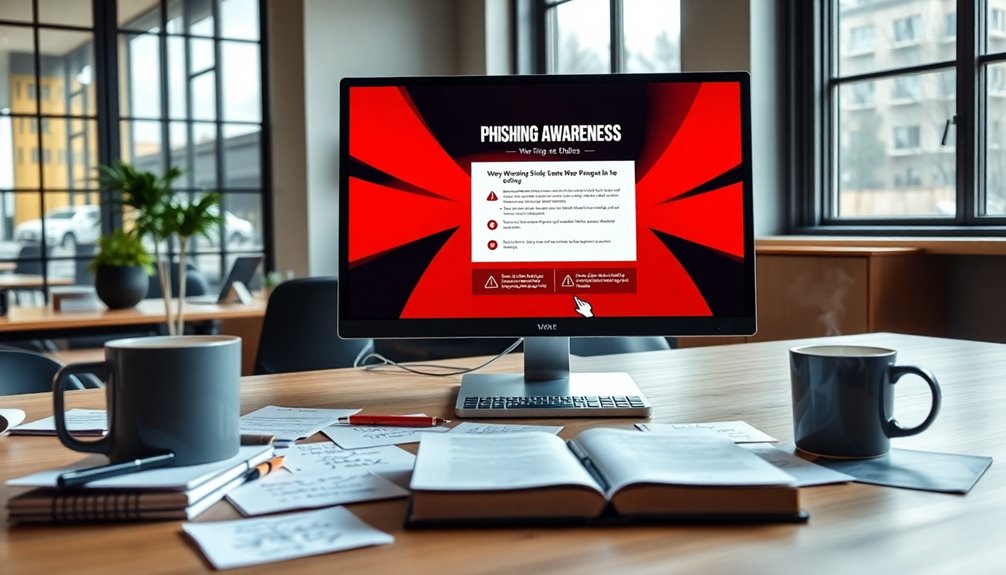To keep your team alert about phishing threats, start with a clear and engaging email template. Highlight the alarming fact that phishing attacks rose by 50% in 2023. Encourage vigilance and remind everyone that 1 in 99 emails is a potential phishing attempt. Use a strong call to action, asking them to report suspicious emails immediately. Incorporate engaging subject lines like "Immediate Attention Required!" to capture interest. Avoid common mistakes, such as ignoring misspellings. By fostering an open dialogue about phishing concerns, you'll enhance your team's awareness and readiness. Stick around to explore effective elements for your email template!
Key Takeaways
- Remind employees that 1 in 99 emails is a phishing attempt, highlighting the importance of vigilance in their inboxes.
- Encourage team members to report suspicious emails immediately to the IT department for prompt investigation.
- Provide examples of common phishing tactics, such as urgent language and misspellings, to enhance recognition skills.
- Implement regular phishing simulations to test responses and reinforce training on identifying potential threats.
- Foster an open dialogue about cybersecurity concerns to create a proactive culture and encourage sharing experiences.
Introduction

How prepared are you to spot a phishing attempt? With phishing attacks on the rise—up 50% from last year—it's crucial to sharpen your skills. In 2023, a staggering 1 in 99 emails is a phishing attempt, making it essential for you to be vigilant.
Security Awareness Training is your first line of defense against these deceptive tactics aimed at stealing sensitive information.
Being aware of phishing techniques empowers you to recognize red flags, like suspicious email addresses or urgent requests for personal data. You're not just a passive observer; you play an active role in protecting your organization. Regular training sessions enhance your ability to identify these threats and help foster a culture of cybersecurity within your team.
Moreover, it's vital to know how to report suspicious communications. Quick reporting can prevent potential breaches and keep your company data secure.
Boosts Employee Vigilance

Employee vigilance is your strongest defense against phishing attacks, which are more prevalent than ever. Did you know that 1 in 99 emails is a phishing scam? That's why enhancing your vigilance is crucial.
Regular cybersecurity training sessions can help you recognize these threats and their common tactics. By participating in training that incorporates real-life phishing scenarios, you'll boost your ability to identify and respond to potential threats, making you a more effective defender of your organization.
Creating a culture of proactive reporting is another essential step. When you and your colleagues feel comfortable communicating suspicious activities, IT departments can react swiftly to potential phishing attempts.
Staying engaged with consistent reminders and updates about emerging phishing tactics is vital too. The cybersecurity landscape is always evolving, and remaining informed helps you sharpen your awareness.
Clear Call to Action

A clear call to action in your phishing awareness emails is essential for guiding you through the steps to take when you encounter suspicious communications.
It's crucial to instruct employees on what to do immediately upon receiving a suspicious email. For instance, encourage them to report phishing attempts directly to the IT department. This not only promotes a proactive security culture but also enables quick responses to potential threats.
Make sure to include direct links to your company's protocols or resources for verifying emails. This will strengthen your understanding of the steps you should take when faced with potential phishing attempts.
Use explicit language, like "Do not click on links or download attachments from unknown sources," to reinforce the need for caution and prompt immediate action.
Moreover, regularly update the call to action to reflect emerging phishing tactics. This ensures that you remain vigilant and informed about the latest threats you may encounter.
A strong, clear call to action empowers you and your colleagues to protect your organization from phishing attacks effectively.
Crafting Engaging Subject Lines

Creating engaging subject lines for phishing awareness emails is key to capturing attention and prompting action. To effectively combat phishing emails, you need to create a sense of urgency in your subject lines. Phrases like "Important Update" or "Action Required" can mimic common phishing tactics, making your team more aware of potential threats.
Additionally, consider mentioning familiar platforms or tools, such as "Your Account Needs Attention." This can trigger recognition and caution among team members.
Personalizing subject lines by including the recipient's name or department can also help them identify targeted phishing attempts and remain vigilant.
It's crucial to regularly update and rotate your subject line strategies. Keeping content fresh ensures that employees stay engaged and alert to evolving tactics that scammers might employ.
By crafting engaging subject lines that create urgency, use familiar references, and personalize content, you can significantly enhance the effectiveness of your phishing awareness emails.
Pro Tips for Maximizing Impact

Maximizing the impact of your phishing awareness emails is essential for fostering a security-conscious culture. Start by incorporating interactive elements like quizzes or simulations in your Phishing Awareness Email Templates. This engagement reinforces learning and helps your team retain crucial information.
Use real-world examples of phishing attempts to illustrate the tactics cybercriminals employ, enhancing employees' ability to recognize and respond to threats. Keep your team informed by regularly communicating updates on evolving phishing strategies and trends. This ongoing education helps them stay vigilant against new threats.
Additionally, consider establishing recognition programs to reward employees who demonstrate strong phishing awareness. By celebrating their efforts, you cultivate a culture of cybersecurity awareness within your organization.
Lastly, consistency is key. Send out your phishing awareness emails monthly or quarterly to maintain awareness and readiness among team members. Remind them to avoid clicking on suspicious links or attachments, which can help reduce the risk of falling victim to phishing attempts.
Common Mistakes to Avoid

When navigating your inbox, it's crucial to stay vigilant against common pitfalls that can lead to phishing attacks. One of the biggest mistakes is to click on links or download attachments from unknown or suspicious emails. This can expose you to common cyber threats, which have surged by 50% in 2023.
Always scrutinize the sender's address; remember, 1 in 99 emails is a phishing attempt.
Another common error is ignoring urgent or threatening language in emails. Scammers often create a false sense of urgency, pushing you to act quickly without thinking. Never share sensitive information unless you're certain of the email's legitimacy.
Failing to report suspicious emails promptly can also hinder our collective security. IT departments rely on immediate reporting to respond effectively to threats.
Lastly, don't overlook misspellings or grammatical errors in emails. Scammers design their messages to appear legitimate, so these red flags can help you spot a phishing scheme before it's too late. Additionally, being aware that cyber threats have increased significantly can help you remain alert and cautious while managing your emails.
Phishing Alert Email Template

A well-crafted phishing alert email template plays a vital role in keeping your team informed and vigilant against cyber threats. Given that phishing attacks surged by 50% in 2023, it's crucial you recognize the signs and act swiftly. Use the following template to notify your team about potential phishing emails.
—
Subject: Urgent: Phishing Alert
Dear Team,
We've observed a rise in phishing emails targeting our organization. One in 99 emails is a phishing attempt, and it's essential to stay alert.
Key Signs of Suspicious Activity:
- Urgent language demanding immediate action
- Misspellings or poor grammar
- Requests for sensitive information
If you receive a suspicious email, don't engage with it. Instead, report it to our IT department immediately. Your quick response can help us mitigate risks and protect our data.
Remember, regular phishing awareness training is essential for reinforcing our cybersecurity culture. Stay informed about evolving tactics and keep our communication secure.
Thank you for your vigilance!
Best,
[Your Name][Your Position]—
Final Thoughts
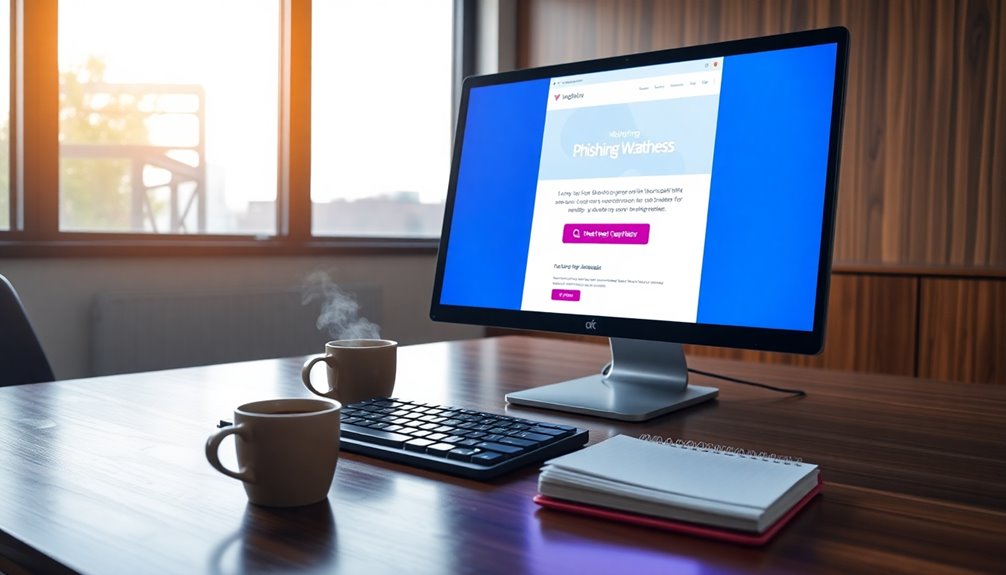
Phishing awareness is crucial in today's digital landscape, where the threat of cyberattacks looms large. With 1 in 99 emails posing a phishing risk, it's clear that you need to stay vigilant. The staggering 50% increase in phishing attacks this year should serve as a wake-up call for everyone in your organization.
To combat these threats effectively, regular training on phishing tactics is essential. Equipping yourself and your colleagues with knowledge can significantly enhance your ability to recognize and report suspicious activities. By fostering a culture of cybersecurity, you empower your team to act against potential threats.
Encouraging open dialogue about phishing concerns helps create a proactive environment. When your team feels comfortable discussing suspicious emails, they're more likely to alert others and prevent a cyber attack from succeeding.
Additionally, implementing phishing simulations and awareness programs can lead to a more informed workforce, reducing the likelihood of falling victim to these schemes.
Frequently Asked Questions
How to Write an Awareness Email?
To write an awareness email, start with an urgent subject line. Use clear language and bullet points to highlight key points. Include examples and reporting instructions, then emphasize the importance of staying vigilant against threats.
How Do I Alert a Phishing Email?
If you spot a phishing email, report it to your IT team immediately. Include the sender's email, subject line, and any suspicious links. Always verify sensitive requests through other channels before responding to suspicious messages.
How Do I Flag a Phishing Email in Outlook?
To flag a phishing email in Outlook, right-click it, select "Junk," and choose "Report as Phishing." Use the "Report Phishing" button in the Home tab to help Microsoft enhance its filters for everyone.
What Is a Common Technique Used in Phishing Emails?
A common technique used in phishing emails is creating urgency. You might see messages claiming your account will be locked unless you act quickly, pressuring you to click suspicious links without thinking. Stay alert!