To write a proper email that stands out, start with a clear subject line that grabs attention. Use a professional greeting, then get straight to your main point—keep it concise, ideally under five sentences. Organize your thoughts into short paragraphs and consider bullet points for easy scanning. Personalize your message by using the recipient's name, and finish with a professional closing. Don't forget to proofread for errors that could undermine your message. By following these tips, you'll enhance engagement and clarity in your communication, and there's plenty more to explore to refine your email skills. Additionally, always ensure your tone is appropriate for the context and audience, as this can greatly influence how your message is received. Taking the time to master writing effective emails stepbystep can save you time in the long run and help you build stronger professional relationships. Remember, a well-crafted email reflects your attention to detail and professionalism, leaving a lasting positive impression.
Key Takeaways
- Use a clear and engaging subject line to grab attention and increase open rates by 33%.
- Personalize your greeting by addressing the recipient by name to enhance engagement.
- Organize your email with short paragraphs and bullet points for easy scanning and readability.
- State your main point upfront and include a clear call to action to guide next steps.
- Proofread your email to eliminate errors and maintain a professional tone throughout.
Introduction

An effective email can make all the difference in communication, whether you're reaching out to a colleague or a client. It's your chance to establish a professional relationship, so you want to grab attention right from the start. That means crafting a well-structured email with a clear subject line.
Remember, one-third of recipients decide whether to open an email based solely on this line. Personalization is key; using the recipient's name can boost your open rates by 29%. Keep your language concise and break information into bullet points. Additionally, always consider the audience engagement strategies that can help make your message resonate better. Furthermore, being aware of small mistakes in your communication can prevent misunderstandings and enhance your overall effectiveness. Utilizing data analytics to track recipient engagement can provide insights for future email campaigns.
After all, the average attention span is just 8 seconds, and you want to ensure your message is easily digestible. Don't forget to implement a clear call to action. A strong call can increase click-through rates by up to 371%, guiding recipients toward the responses you desire.
Lastly, maintaining a professional tone and adhering to email etiquette is essential. It reflects positively on you and can strengthen your workplace relationships, making your communication more effective. Additionally, practicing time management skills can help you allocate specific moments to craft thoughtful emails, ensuring clarity and professionalism in your correspondence.
Builds Professional Credibility
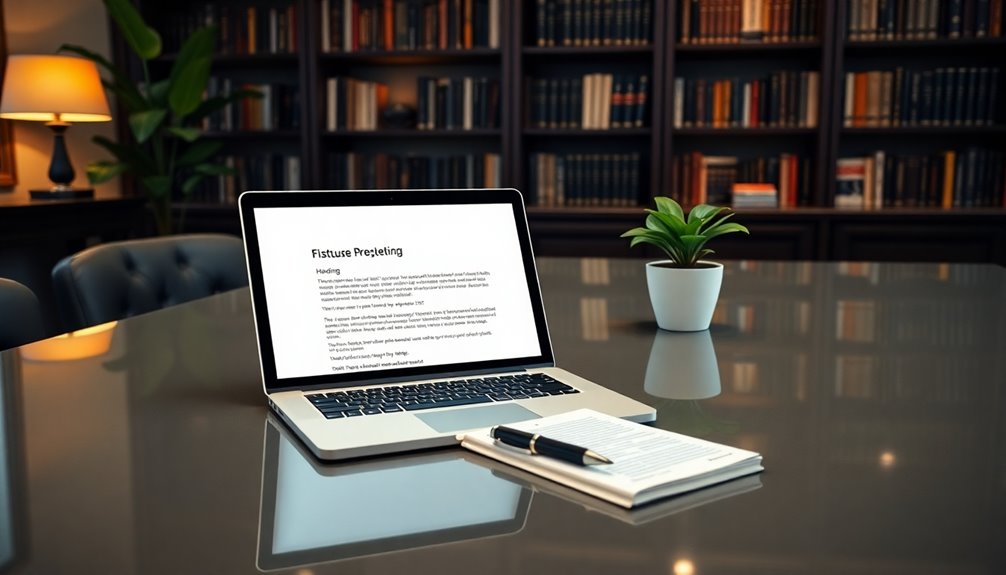
Crafting emails that resonate professionally can significantly boost your credibility. A well-structured email with a concise email subject line grabs attention and sets the tone for your message.
Remember, 90% of professionals rely on email for work-related communication, so standing out is crucial. Demonstrating strong communication skills in your emails can enhance clarity and build rapport with your recipients. Utilizing effective SEO techniques in your subject lines can also increase the chances of your email being opened. Additionally, incorporating data-driven marketing strategies can further refine your approach to engaging your audience. Understanding the importance of user consent management is vital to maintain trust in digital communication.
Maintaining a professional tone and using appropriate language reflects respect, which can positively influence your image. Look at professional email examples to see how successful communicators engage their audience.
Personalizing your emails by addressing recipients by name and referencing specific details showcases your attention to detail, further enhancing your credibility.
Including a clear call to action demonstrates clarity of purpose, essential for effective communication. It shows that you're organized and know what you want from the conversation.
Additionally, don't forget to proofread your emails for grammar and spelling errors; overlooking these details can lead to miscommunication and damage your reputation. Ensuring proper airflow around your email communication can enhance clarity and effectiveness.
Clear and Concise Messaging

Effective email communication hinges on clear and concise messaging. To grab your reader's attention, keep your emails under five sentences. This aligns with the average attention span of just eight seconds, allowing your key message to be quickly grasped. Start with your main point in the first sentence; this clarity at the outset enhances engagement.
When you need to present complex information, use bullet points or numbered lists. An impressive 79% of users prefer scanning text in lists, making it easier for them to comprehend your message. Additionally, using technical SEO tools can help ensure your emails are optimized for better deliverability. Including essential information about advance directives can provide your readers with valuable context regarding decision-making. Consider incorporating retirement savings options to inform recipients about important financial planning strategies. Utilizing freelance sites can also help you find diverse opportunities to enhance your income and add value to your email discussions.
Don't forget to include a clear call to action within the email body. This guides the recipient's next steps and increases the likelihood of a prompt response.
Whitespace is also your ally. By utilizing it strategically, you create a clean and organized layout, improving readability. Organize your thoughts into short paragraphs, which will help the recipient retain key information and respond effectively. Additionally, high-quality content not only captivates your audience but also builds trust, making your emails more effective.
Step-by-Step Guide to Structuring Emails

Structuring your emails properly can make a significant difference in how your message is received. First, you need to know that a clear and concise subject line is essential. Aim for less than 60 characters to enhance open rates, making sure it accurately reflects your email's content.
Next, use a professional greeting. Depending on your relationship with the recipient, start with "Dear [Name]," or "Hi [Name]," to set a respectful tone.
In the body of your email, organize your thoughts into short paragraphs, focusing on one main idea per paragraph. This not only improves readability but also keeps the recipient engaged.
As you wrap up your message, include a clear call to action. Specify what you want the recipient to do next—whether it's responding, setting up a meeting, or reviewing attached documents.
Finally, conclude with a professional closing like "Best regards" or "Sincerely." Don't forget to include your full name, title, and contact information. This ensures proper identification and maintains formality in your correspondence.
Dos and Don'ts for Clarity
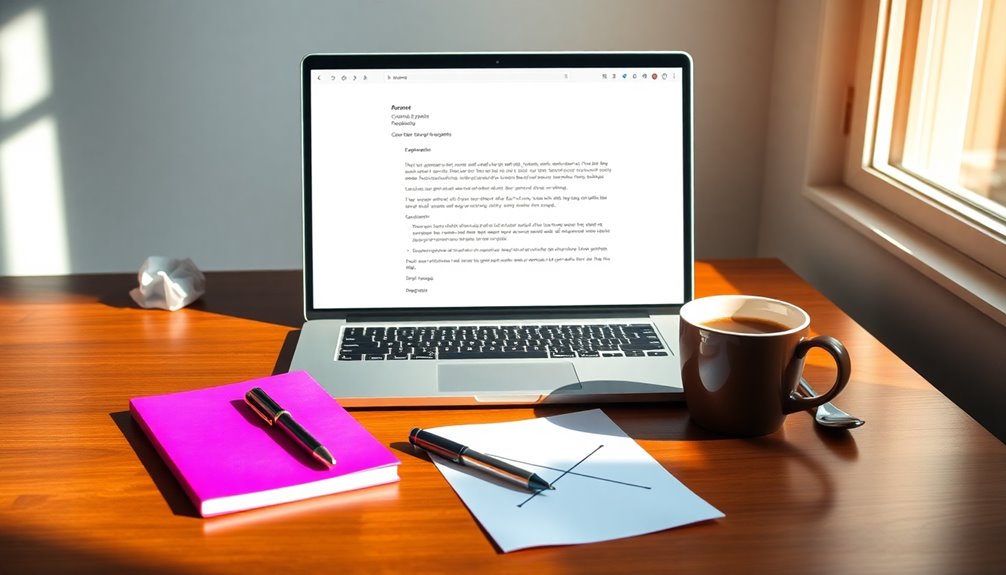
When it comes to email communication, clarity is key to ensuring your message gets across effectively. Start with clear and concise subject lines. Remember, 33% of recipients open emails based solely on the subject line, so make it engaging and relevant. Avoid vague phrases that might lead your email to be ignored or marked as spam.
Next, structure the body of your email into short paragraphs. Using bullet points can significantly enhance readability, as 79% of users prefer scanning text in lists. This makes it easier for your recipient to grasp your main points quickly.
Don't forget to proofread your email before hitting send. Grammatical errors can undermine your professionalism and lead to miscommunication. A simple mistake can distract from your message, so take a moment to review.
Lastly, maintain a positive and professional tone throughout your email. Your tone plays a crucial role in how your message is received, fostering goodwill and collaboration.
Examples of Follow-Up Emails
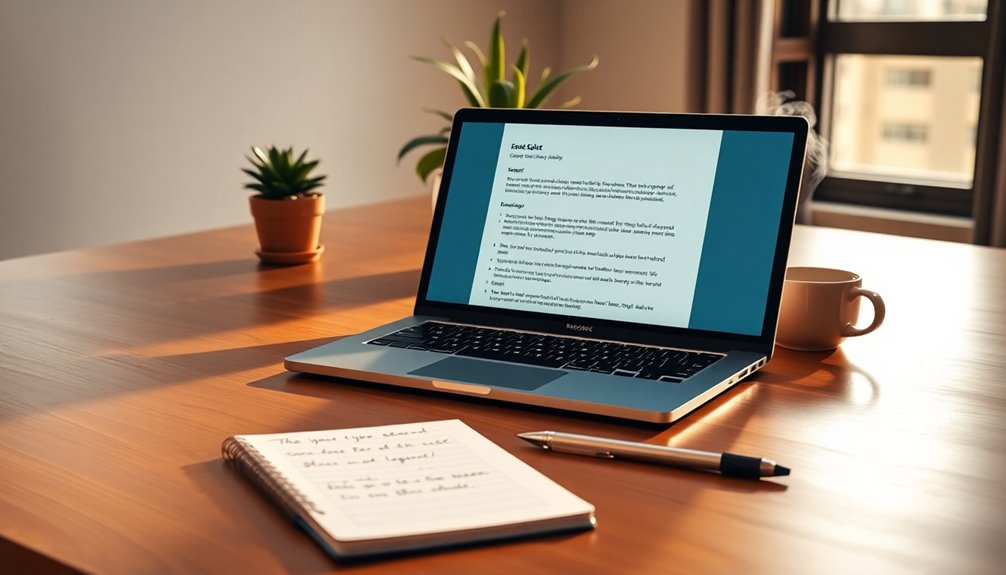
A well-timed follow-up email can make a significant difference in your communication. Sending a follow-up email within 24 to 48 hours after your initial contact shows professionalism and keeps the conversation alive.
Start by referencing your previous email or meeting to provide context. A subject line like "Follow-Up on [Previous Subject]" helps the recipient immediately grasp your email's purpose.
In the body of your email, summarize key points or questions you want the recipient to address. This makes it easier for them to respond and shows that you value their time. For instance, you might say, "I wanted to follow up on our discussion about project timelines and see if you'd any further thoughts."
Conclude your email with a polite closing. Express your appreciation for their time and consideration—it fosters positive rapport and encourages a response. A simple "Thanks for your attention, and I look forward to hearing from you soon!" can go a long way.
Pro Tips for Writing Effective Emails

Crafting effective emails goes beyond just following up; it involves several key strategies that can enhance your communication.
Start with a catchy subject line, as 33% of recipients open emails based solely on it. Make sure it's specific and relevant to the content, grabbing their attention immediately.
When you send an email containing complex information, use bullet points to present your ideas clearly. With 79% of users preferring to scan text in lists, this approach makes your message more digestible.
Keep your tone professional and avoid jargon, as clear and concise communication fosters better relationships.
Personalize your emails by including the recipient's name and relevant details—this can boost open rates by 29%.
Final Thoughts
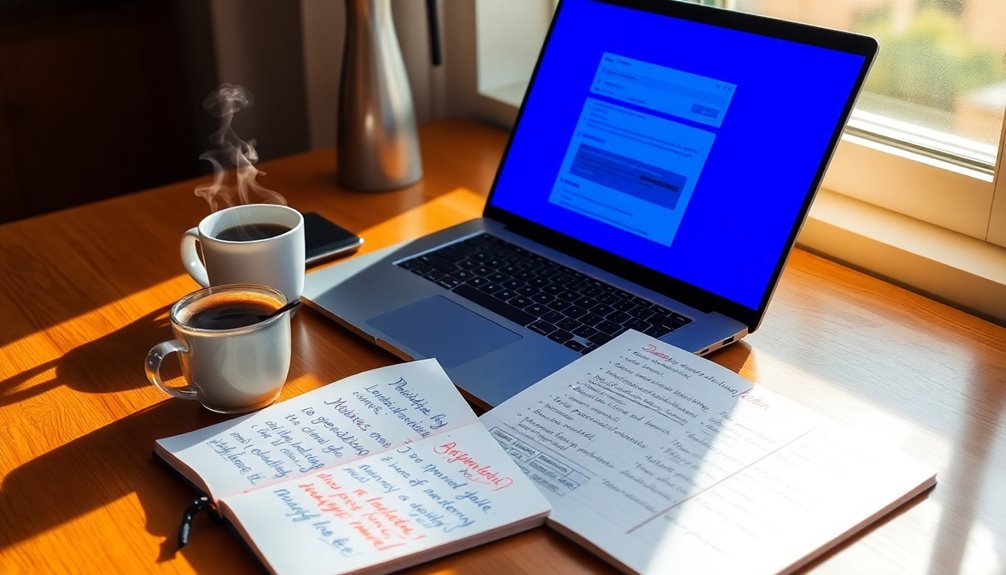
Effective email communication is crucial in today's fast-paced world, and mastering it can significantly impact your professional relationships. To ensure your emails stand out, start with a compelling subject line. Remember, 33% of recipients decide to open an email based solely on it, so make it catchy and relevant.
Next, focus on personalization. Tailoring your message can boost engagement, with personalized emails achieving 29% higher open rates. This simple step shows that you value your recipient's time and attention.
Structure your email for readability. Use bullet points and ample whitespace to make it easy for recipients to scan your key points quickly.
Clarity is paramount, especially when you include a clear and actionable call to action. This can increase click-through rates by 371%, driving responses and further engaging your audience.
Frequently Asked Questions
How to Make an Email Standout?
To make your email stand out, start with a catchy subject line that grabs attention.
Personalize it by including the recipient's name or relevant details about their business.
Use bullet points and plenty of whitespace to make it easy to read.
Highlight key information with bold or italics so it catches the eye.
How to Write an Impressive Email?
To write an impressive email, start with a catchy subject line that grabs attention.
Personalize your message by using the recipient's name and mentioning relevant details.
Keep your tone professional, and aim for clarity by limiting your email to five concise sentences.
Use bullet points to present key information clearly, and finish with a strong call to action that encourages a response.
This approach will make your email more engaging and effective.
How Do You Write a Professional Sounding Email?
To write a professional-sounding email, start with a clear subject line that reflects your message's purpose.
Use a respectful greeting like "Dear [Name]."
Keep your paragraphs short and consider using bullet points for clarity.
Maintain a positive tone, avoiding jargon to ensure your message is easily understood.
Finally, wrap it up with a strong call to action, outlining the next steps you'd like the recipient to take.
This approach increases your chances of a response.
How Do You Write a Professional Email Etiquette?
To write a professional email, you need to follow basic etiquette.
Start with a clear subject line that summarizes your message. Use a friendly but formal greeting, and keep your tone respectful throughout.
Organize your email into short paragraphs or bullet points for easy reading.
Always include a clear call to action, guiding the recipient on how to respond.









