To write a reminder email that gets action without being pushy, keep your tone friendly and professional. Start with a clear, concise subject line that indicates the email's purpose. Use the recipient's name and personalize the message by referencing specific tasks or events. Aim to send the email one to two days before the deadline, ensuring the timing feels appropriate. Maintain a direct style by stating the action needed, and always include a polite call-to-action. This approach increases response rates significantly, and with a few more tips, you'll enhance your email effectiveness even further.
Key Takeaways
- Use a clear and concise subject line to immediately convey the purpose of the email and encourage opening.
- Personalize your email by using the recipient's name and referencing specific tasks or events to enhance engagement.
- Structure your email with a polite greeting, a direct statement of purpose, and key details to maintain focus.
- Send reminders 1-2 days before deadlines to prompt timely action without overwhelming the recipient.
- Include a clear call-to-action, specifying the desired response while maintaining a friendly and supportive tone.
Introduction

When it comes to staying organized and ensuring tasks get done, reminder emails play a crucial role. These messages serve as polite reminders that keep important deadlines fresh in your recipients' minds. To create an effective reminder email, focus on timing; sending your reminders 1-2 days before a deadline or meeting encourages timely action without overwhelming anyone.
Your reminder email should have clear and concise subject lines that immediately convey the message's purpose. This way, recipients can quickly grasp what you need them to do. A professional tone is essential, as it fosters positive relationships and enhances communication. However, don't shy away from using a friendly tone to make your email feel approachable.
Personalization is key—include the recipient's name and specific details relevant to them. This small touch can significantly enhance engagement and shows you understand their needs.
Boosts Response Rates Significantly

Crafting reminder emails effectively boosts response rates significantly. A friendly reminder can serve as a gentle nudge, keeping important tasks fresh in the minds of your recipients. Studies show that these emails can increase response rates by up to 30%.
To heighten recipient engagement, personalize your reminders with their names and specific details. This simple act can enhance the likelihood of action being taken by 20%.
Timing is also crucial; sending your reminder email at optimal times, like mid-morning on weekdays, ensures that it reaches recipients when they're most active, further increasing response rates.
Additionally, a polite tone in your emails fosters positive relationships, resulting in a 15% boost in follow-up responses compared to more aggressive language.
To maximize your email's effectiveness, always use clear subject lines that convey the essence of your message. This not only improves open rates but also enhances engagement by up to 70%.
Moreover, adopting an iterative process in your email reminders can help you refine your approach based on feedback and results over time.
Clear and Concise Subject Line

A clear and concise subject line is crucial for grabbing your recipient's attention and boosting open rates. Studies show that 70% of recipients decide to open an email based solely on the subject. To make your reminder email effective, use direct and informative reminder email subject lines. For instance, "Friendly Reminder: Upcoming Meeting on [Date]" clearly indicates the purpose of your message.
Keep your subject lines under 50 characters; shorter lines are more likely to be fully visible on mobile devices, enhancing engagement. If there's urgency, incorporate it into the subject line, like "Action Needed: Invoice Due Tomorrow." This approach prompts immediate responses without sounding aggressive.
Don't underestimate the power of personalization in the subject line. Including the recipient's name or specific details can significantly enhance engagement and increase the likelihood that your email will be opened.
Always aim for a polite and professional tone, ensuring your subject line reflects the nature of your reminder. By combining clarity, urgency, and personalization, you create a subject line that not only captures attention but also encourages the action needed.
Step-by-Step Reminder Email Guide

To create an effective reminder email, start by establishing a clear structure that guides the recipient through the message. Use a clear and engaging subject line, as it influences 70% of email open rates. Think of it as the perfect time to send a reminder email that conveys urgency without being aggressive.
Begin with a polite greeting tailored to your relationship and the company culture. This sets a friendly tone right from the outset.
Next, clearly state the purpose of the email early on, including specific details like the date, time, and action required, which helps to remind someone without ambiguity.
Maintain a concise and direct writing style throughout, avoiding excessive information or lengthy explanations. This keeps the recipient's attention focused on the key points and encourages people to take action.
Dos and Don'ts for Reminders

When sending reminder emails, keep in mind essential dos and don'ts that can make or break your message. First, always use a clear subject line. This significantly increases open rates, helping your friendly reminder stand out.
Personalize your reminders by including the recipient's name and relevant details; this fosters connection and engagement. Additionally, incorporating a fun exercise like hula hooping can help recipients stay active and motivated while they manage their tasks. It's also beneficial to encourage emotional expression through short breaks, allowing recipients to process their feelings and refocus. You might also suggest they take a moment to enjoy a calming herbal tea to enhance their relaxation during busy times. Remember, emotional neglect can lead to frustration, so validating their feelings is crucial for maintaining engagement.
On the flip side, don't overload your email with excessive information. Stick to key details that help the recipient take action. A brief, focused message works best.
Furthermore, avoid aggressive language. A polite tone encourages a positive response without making the recipient feel pressured.
When you follow up strategically, do so at appropriate intervals. If you get no response, send a gentle nudge 24 to 48 hours after your initial email. This keeps your request top-of-mind without overwhelming them.
Additionally, reminding recipients about the importance of risk assessment tools can enhance their decision-making process and prompt them to take timely action.
Friendly Meeting Reminder Samples

End with a polite closing, such as "Looking forward to our discussion!" or "Thanks for confirming your attendance."
This approach encourages a prompt response and reinforces a friendly atmosphere.
Sending your friendly reminder email 1-2 days in advance keeps the meeting top-of-mind without overwhelming your recipient.
In this way, you're not just reminding them; you're actively engaging them in the upcoming discussion, paving the way for a successful meeting.
Pro Tips for Writing Effective Emails

Crafting effective emails isn't just about the content; it's essential to consider how your message is presented. Start with a clear subject line that indicates the purpose of your reminder. A well-crafted subject can influence up to 70% of open rates, so don't underestimate its power.
Maintain a polite tone throughout your email. Balance urgency with friendliness to encourage engagement from the recipient. When you personalize the email by including their name and relevant details, you enhance connection and satisfaction.
Clearly state the action required from the recipient. Use direct language that minimizes ambiguity while remaining courteous. For example, instead of saying, "It would be great if you could respond," try "Please reply by Friday."
Follow best practices by monitoring response rates and adjusting your strategies accordingly. Identify optimal times to send reminders to maximize engagement; timing can significantly impact whether your email gets noticed. Additionally, adopting a growth mindset in your communication can help you adapt and refine your approach based on feedback.
Final Thoughts
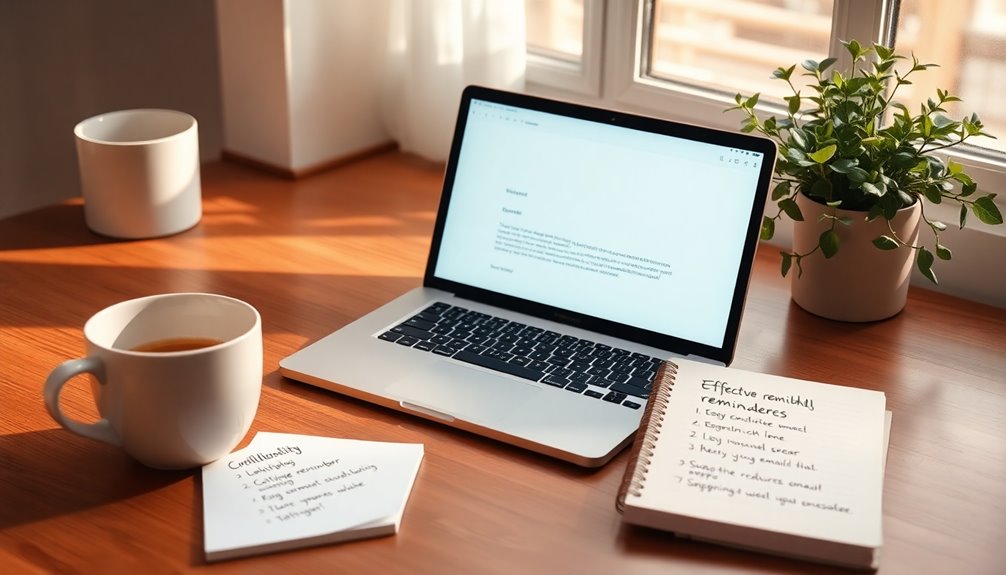
Effective reminder emails play a crucial role in maintaining communication and ensuring tasks are completed on time. To craft an effective reminder email, start by personalizing it with the recipient's name and specific details about what they need to do. This fosters a connection and encourages action.
Maintain a friendly yet professional tone throughout your email. This balance enhances relationships and improves response rates, helping recipients feel comfortable engaging without feeling pressured.
Optimal timing is key; send your reminder 24 hours before deadlines or events to improve visibility. This approach not only helps recipients prioritize their tasks but also reduces the risk of missed deadlines.
Including a clear call-to-action at the end of your email guides recipients on their next steps. Make sure they know exactly what's expected of them while keeping the tone courteous. Additionally, consider leveraging SEO-focused online courses to enhance your writing skills and create more engaging content in your reminders.
Frequently Asked Questions
How to Send a Reminder Email Without Being Annoying?
When you send a reminder email, timing's key—try sending it 1-2 days before the deadline.
Personalize your message by including the recipient's name and relevant details; this increases engagement.
Keep your tone friendly and polite, balancing urgency with warmth.
Make sure to keep your email concise, focusing on the essential information.
Lastly, use a clear subject line that highlights the importance of your message without sounding aggressive.
How Do You Remind Someone Without Being Pushy?
To remind someone without being pushy, keep your tone friendly and polite.
Personalize your message by using their name and referencing specific details about the task.
Craft a clear subject line that conveys the email's purpose.
Timing is key—send your reminder a day or two before the deadline.
Lastly, include a supportive call-to-action that invites questions, showing you're there to help rather than just pressuring for a response.
How Do You Politely Send a Reminder Email?
To politely send a reminder email, start with a friendly greeting using the recipient's name.
Clearly state your purpose early, mentioning any important deadlines or events.
Maintain a soft tone throughout, perhaps saying, "I hope you're doing well."
Include a concise call-to-action, making it clear what you need from them.
Finally, close with gratitude, offering your help if they've questions.
This approach keeps the communication warm and respectful.
How Do You Send a Follow up Email Without Being Pushy?
When you're sending a follow-up email, aim for a balance between friendly and professional.
Wait 1-3 days after your initial contact to keep the conversation fresh.
Start with a warm greeting, like "I hope this finds you well," and reference your previous discussion.
Clearly state what you'd like from them, making it easy to respond.
This way, you'll nudge them without feeling pushy, encouraging a positive interaction.









