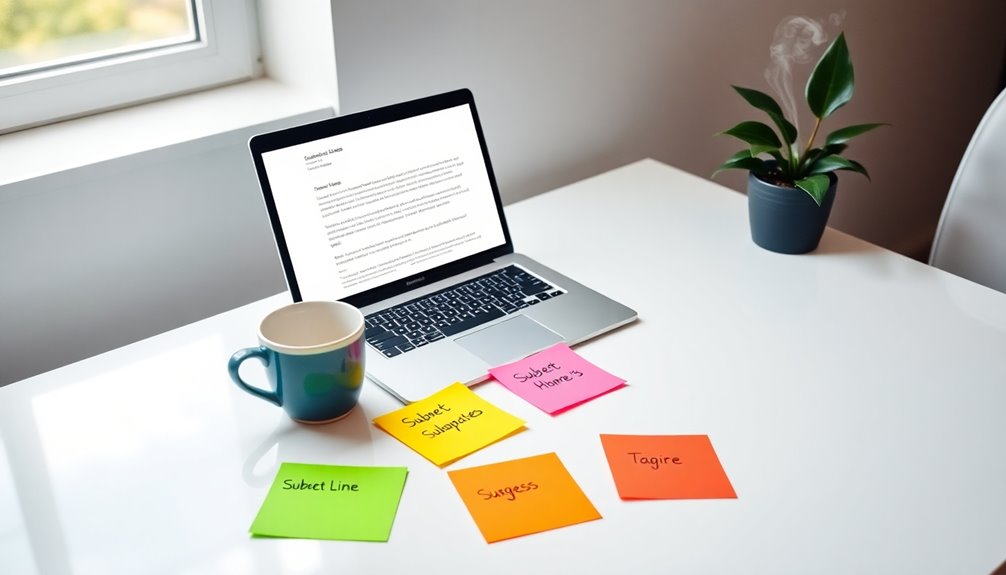To create a professional email signature, start with your full name, job title, and company name. Keep the design simple and uncluttered, using no more than two fonts and three colors. Ensure everything's readable with legible fonts like Arial or Calibri. Incorporate your contact information and high-quality images, such as a logo or headshot, to enhance recognition. Don't overload it with links or graphics; less is more. Regularly update your signature to stay relevant and reflect professionalism. Want to elevate your signature even further? There's plenty more to explore about effective email communication strategies.
Key Takeaways
- Include essential information: full name, job title, company name, and accurate contact details for clarity and easy connection.
- Maintain a simple, clean layout with a maximum of 2 fonts and 2-3 colors for a professional appearance.
- Incorporate a professional headshot and company logo to enhance recognition and credibility.
- Use a clear call to action (CTA) to encourage engagement and prompt responses from recipients.
- Regularly update your signature to reflect any changes and maintain professionalism.
Introduction

In today's digital world, your email signature acts like a virtual business card, making it crucial for establishing a professional image. A well-crafted professional email signature not only provides essential contact information but also reinforces your branding in every communication. By including your full name, job title, company name, and clear social media links, you ensure that recipients can easily connect with you.
To create a simple yet effective email signature, consider using an email signature template that keeps your design uncluttered. Aim for dimensions of up to 650 pixels in width and 80-150 pixels in height for compatibility across devices.
Consistency in color schemes and fonts that align with your branding enhances the professional image you want to portray.
Including a clear call to action (CTA) in your signature can significantly boost engagement. Research shows that a majority of personal and company email signatures are utilized for email signature marketing.
Enhances Professional Credibility

A well-designed email signature instantly boosts your professional credibility. Think of your email signature as a digital business card that provides essential details about who you're and your role. By including your job title and company name, you establish authority and make it clear to recipients who they're communicating with. This clarity enhances your credibility.
Incorporating a professional headshot and company logo in your email signature can significantly increase recognition and trust among your contacts. When recipients see consistent branding that aligns with your company's identity, it fosters a sense of professionalism and reliability.
Make sure your contact details are accurate and up-to-date; this ensures recipients can easily reach you and reinforces your commitment to effective communication. Regularly updating your signature reflects any changes in your role or contact information, maintaining professionalism in every correspondence.
It's an opportunity to reinforce your personal brand while promoting your company's branding. So, take the time to craft an email signature that not only looks professional but also enhances your credibility in the eyes of colleagues, clients, and potential partners.
Consistent Font and Color Scheme

When crafting your email signature, choosing a consistent font and color scheme is essential for maintaining a professional appearance.
Start with consistent font choices that prioritize readability. Recommended professional fonts like Arial, Calibri, or Times New Roman work well, ideally in sizes 10-12 points for optimal visibility. Limit yourself to two different fonts to avoid a cluttered look, ensuring visual harmony.
Next, establish a cohesive color scheme that aligns with your brand identity. Stick to 2-3 complementary colors to maintain a clean and professional appearance.
Make sure your font colors contrast well with the background. Using dark text on a light background or vice versa can significantly improve legibility.
Crafting Your Signature Design

While designing your email signature, simplicity is key to ensuring a professional look. Start with a clean layout, ideally within dimensions of 650 pixels in width and 80-150 pixels in height. This keeps your email signature design readable across devices.
Use a professional font and color scheme that aligns with your branding, limiting the number of links to avoid overwhelming recipients and ensuring mobile compatibility.
Incorporate high-quality images, like your company logo or a professional headshot, to enhance visual appeal while maintaining a simple email signature. Prioritize essential components such as your full name, job title, company name, and contact information. Make sure these elements are clearly visible and logically organized.
Once you've crafted your signature, it's crucial to test the email signature on various email clients and devices. This ensures it appears polished and functions correctly for all recipients.
Dos and Don'ts for Signatures

Creating an effective email signature involves knowing what to include and what to avoid. First, do include essential components like your full name, job title, company name, and contact information. This ensures recipients can easily identify and reach you. Using professional email signature examples can guide your design.
Next, don't clutter your signature. Avoid excessive links or graphics; keep the design simple and focused to improve readability and professionalism. A clean signature looks more appealing and conveys your message effectively.
Do use a professional font and color scheme that aligns with your branding. Consistent branding enhances your professional image and helps establish recognition.
Additionally, don't forget to optimize for mobile devices. With 42% of emails opened on smartphones, your signature needs to be legible and functional on smaller screens.
Email Signature Design Inspirations

Looking for fresh ideas to enhance your email signature? Start by opting for a clean and simple design that's limited to 3-4 lines of text. This approach ensures readability and avoids clutter, making your professional email signature easy to digest.
Incorporating brand colors and logos can significantly boost your visual appeal and reinforce your brand identity, making your signature memorable.
Take cues from email signature examples that effectively use social media icons. These icons can provide engagement opportunities, allowing recipients to connect with you on various platforms without overwhelming your signature with excessive information.
Remember to utilize high-quality images for headshots or logos, as this creates a positive impression and enhances your overall professionalism.
Lastly, don't forget to include a clear call-to-action (CTA). Whether it's scheduling a meeting or visiting your website, a well-placed CTA can drive specific actions and increase engagement potential.
Pro Tips for Writing Effective Emails

To craft effective emails, kick off with a clear structure that makes it easy for recipients to identify you and your message. Start with your full name, job title, company name, and contact information. This clarity is key in a professional email. Additionally, using essential oils for toothache relief can create a calming environment that may enhance your focus while composing emails. Incorporating high-quality content in your communications can also reinforce your credibility and trustworthiness.
Use a professional font and a color scheme that aligns with your company's branding for consistency and a polished appearance. Implementing time management apps can also help you organize your email tasks more efficiently. Consider investing in a home security system that can enhance your peace of mind while managing your work.
Limit your email signature to 3-4 lines of text to avoid clutter and enhance readability. Focus only on the most essential information, ensuring your signature reflects your professionalism.
Incorporate a single call-to-action (CTA) for maximum engagement, like scheduling a meeting or visiting your website, and make sure it stands out visually.
Regularly update your email signature to reflect any changes in your contact information, role, or branding. This small action can significantly impact your email's effectiveness. Additionally, ensuring that your email signature integrates effective meta tags can enhance your overall digital presence.
Final Thoughts

How can you ensure your email signature leaves a lasting impression? Start by crafting a professional email signature that includes your full name, job title, company name, and essential contact information. This clarity helps recipients easily reach you.
Aim for a simple, uncluttered design that enhances readability and supports your branding efforts. Consistency in color scheme and font can make your signature more visually appealing.
Don't forget to incorporate social media icons, allowing recipients to connect with you on various platforms. A clear call to action (CTA) can also boost engagement, encouraging recipients to respond or learn more about your services.
Regularly update your email signature to reflect any changes in your contact information or branding, ensuring it remains effective and professional.
Using an email signature generator like WiseStamp or HubSpot can simplify the creation process. These tools help you produce a polished signature without requiring design expertise.
By following these guidelines, you'll create an email signature that not only looks professional but also contributes to better communication and stronger connections.
Frequently Asked Questions
How to Make Your Email Signature Look Professional?
To make your email signature look professional, keep it concise with 3-4 essential lines, including your full name, job title, and company name.
Use a clean design with a professional font that matches your brand. Incorporate high-quality images, like a logo or headshot, while ensuring readability on mobile devices.
Don't forget to add key contact details and links to social media profiles, and update it regularly to maintain relevance.
What Should Be Included in a Professional Email Signature?
A professional email signature should include your full name, job title, and company name to establish credibility.
Make sure to add essential contact information—your phone number and email address—so recipients can reach you easily.
It's also a good idea to include links to your professional social media profiles for added connectivity.
What Is the Best Professional Email Signature Format?
The best professional email signature format starts with your full name, followed by your job title and company name, ensuring these elements stand out.
Include essential contact information like your phone number and email address, using international dialing codes when necessary.
Keep it simple by limiting your signature to 3-4 lines of text.
Consider adding social media icons linked to professional profiles and a high-quality image to enhance your brand identity without clutter.
What Is a Professional Signature at End of Email?
A professional signature at the end of your email acts like a digital business card.
It should include your full name, job title, company name, and relevant contact details.
You'll want to keep the layout clean and organized, making it easy for recipients to find information.
Adding links to your social media profiles can enhance engagement, too.