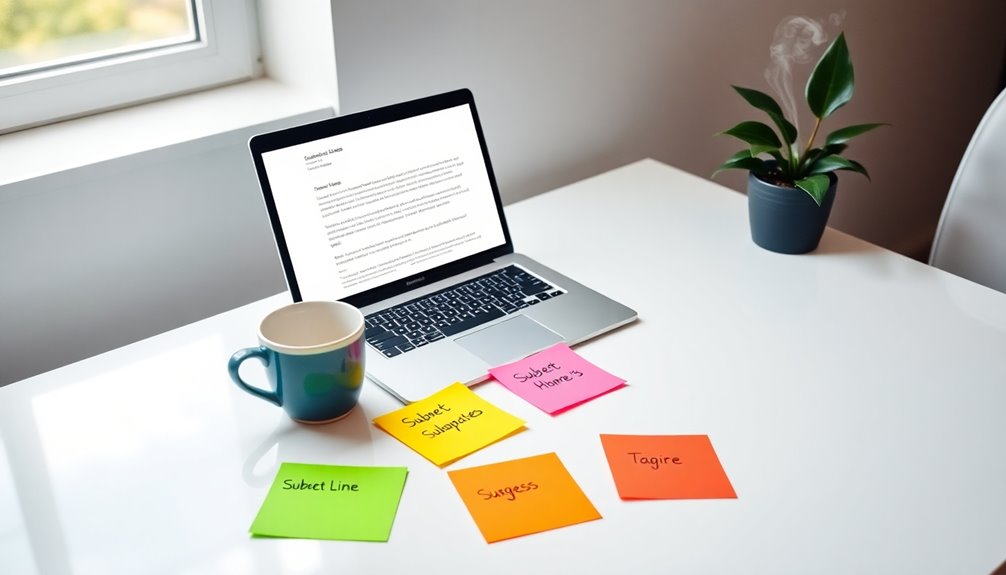To craft a professional email signature, start with key elements like your full name, job title, company name, and contact details. Keep it concise—3-4 lines is optimal. Use clear fonts like Arial or Calibri, and ensure your font size is between 10-12 points. Incorporate high-quality visuals, like your company logo, to enhance your brand identity. Stick to a simple color scheme for consistency, and consider adding a single call to action. Regularly update your signature to keep information accurate. There's a lot more to explore about making your email signature stand out and reflect your professionalism.
Key Takeaways
- Include your full name, job title, company name, and essential contact details for a complete professional identity.
- Use a clean, readable font like Arial or Calibri, keeping the size between 10-12 points for optimal clarity.
- Limit your signature to 3-4 lines to maintain a polished and uncluttered appearance.
- Incorporate your company logo and colors for consistent branding, enhancing recognition and professionalism.
- Regularly update your signature to reflect any changes in job title, contact information, or branding elements.
Introduction

In today's digital age, having a professional email signature is essential for making a strong impression. Your email signature acts as a digital business card, providing recipients with crucial contact information and reinforcing your branding.
It's the first thing people see after your message, so you want it to reflect your professionalism and credibility.
To create an effective email signature, include key components like your full name, job title, company name, and contact details. Don't forget to add links to your social media profiles, as these can enhance your online presence.
Design best practices suggest keeping your signature simple and clean, ideally within a width of 650 pixels and a height of 80-150 pixels for optimal readability.
Using high-quality images, such as a professional headshot or your company logo, can significantly improve the visual appeal of your email signature.
Remember, this signature isn't just an afterthought; it plays a critical role in how people perceive you and your brand.
Regularly updating your email signature to reflect any changes in contact information or branding is vital for maintaining that professional edge.
Enhances Professional Credibility

A well-crafted email signature significantly enhances your professional credibility. Think of it as a digital business card that provides essential contact details, making it easier for recipients to reach out. By including your formal job title and company name in your signature, you establish authority and reinforce the legitimacy of your role within the organization.
Incorporating high-quality images, like a professional headshot or your company logo, conveys a polished image that sets you apart from less formal communications. This visual professionalism creates a positive first impression that recipients won't forget.
Keep your email signature template updated to reflect current contact details, ensuring recipients always have accurate information. This consistency is vital for maintaining trust and fostering professional relationships.
Additionally, by incorporating links to your social media profiles, you extend your professional presence beyond the email, showcasing your credibility across multiple platforms.
When you see professional email signature examples, remember that each element plays a role in enhancing your credibility. Crafting an effective signature isn't just about aesthetics; it's about reinforcing your professional image in every correspondence.
Consistent Branding and Colors

Consistent branding in your email signature reinforces your brand identity and boosts recognition. When you use your company's logo and color palette, you create a cohesive look that aligns with your overall branding strategy. This unified image is vital across all platforms, as it enhances the visual appearance of your professional email.
By incorporating your brand colors into your email signature, you not only elevate its aesthetic appeal but also ensure that every communication reflects your business values and identity. A well-designed email signature can significantly improve engagement rates. In fact, visuals are processed 60,000 times faster than text, making the use of your company's logo essential for grabbing attention. Research shows that a staggering 93% of consumers prioritize visual appearance over textual content. Additionally, the growing trend of AI integration emphasizes the importance of leveraging technology to enhance your email communications. High-quality content is also critical in ensuring your messages resonate effectively with your audience.
This statistic highlights the importance of maintaining color consistency in your email signatures. When recipients see a signature that aligns with your branding, it fosters trust and recognition. In turn, this leads to stronger connections and improved engagement with your audience. Furthermore, the growing trend of sustainable grooming practices emphasizes the need for brands to communicate their values effectively through visual branding.
Creating Your Signature Design

Five key elements can make your email signature stand out and look professional. Start by choosing a professional font and color scheme that aligns with your branding. This ensures consistency across all communications and enhances readability.
Keep your signature design simple and uncluttered, with dimensions no larger than 650 pixels wide and 80-150 pixels high for optimal viewing.
Next, incorporate essential elements like your full name, job title, company name, contact information, and social media links. This comprehensive approach provides recipients with all the information they need at a glance.
Use high-quality images for logos or headshots to boost your professional image; avoid low-quality graphics that may associate your email with spam.
Lastly, ensure your signature is mobile-friendly. Test its appearance on various devices to guarantee easy readability and interaction. This attention to detail creates a polished, professional email signature that reflects your brand effectively.
Dos and Don'ts for Signatures

When crafting your email signature, it's essential to focus on both the dos and don'ts to ensure it reflects professionalism and clarity.
Do keep your signature concise, ideally 3-4 lines, focusing on essential information like your name, title, company, and contact details. This ensures your email signature is easy to read.
Also, use high-quality images, such as a professional headshot or your company logo, to enhance your brand identity without appearing pixelated.
Don't overload your signature with links. Instead, limit social media buttons and include a single clear call-to-action (CTA) to avoid overwhelming your recipients.
Ensure mobile compatibility by designing your signature for legibility on smartphones, as 42% of emails are opened on these devices. Clickable elements should be easily accessible.
Lastly, don't forget to update your signature regularly. Reflect any changes in your contact details, job title, or branding to maintain professionalism in your communications.
An email disclaimer can also add a layer of formality. By following these dos and don'ts, you can create an effective professional email signature that leaves a lasting impression.
Examples of Unique Signature Styles

Creating a standout email signature involves more than just sticking to the basics; you can also explore unique styles that reflect your personality and brand.
A minimalist signature is a great option, using a simple design that features only your name, job title, and contact information. This approach conveys professionalism without overwhelming the recipient.
If you want to enhance your brand identity, consider a creative visual signature that incorporates a unique graphic or corporate logo. This can leave a lasting impression while maintaining clarity.
You can also adopt a social media-focused signature by including icons that link to your professional profiles. This fosters engagement and networking opportunities.
For those looking to drive action, a CTA-driven signature works wonders. Adding phrases like "Schedule a Meeting" or "Download My Latest eBook" can encourage recipients to take specific actions, all while keeping your design professional.
Lastly, a humorous mobile signature, such as "Sent from my phone, please excuse any typos," can add a personal touch without compromising professionalism.
Whichever style you choose, ensure it aligns with your business goals while making your email signature memorable.
Pro Tips for Writing Effective Emails

Mastering the art of writing effective emails can significantly enhance your communication skills and professional image.
To start, ensure your email signature is clear and professional. Use a font like Arial or Calibri, and keep the size between 10-12 points for optimal readability. Limit your signature to 3-4 lines of essential information: your full name, job title, company name, and contact details. This keeps it uncluttered. Incorporating structured data can also improve the way your email signature is displayed across various platforms. Additionally, maintaining a topical authority in your communications can strengthen your professional image. Furthermore, having a well-designed merchant account can lend additional credibility to your business communications.
Incorporate social media icons linking to your professional profiles, as many companies leverage email signatures for email marketing and social engagement. A well-placed call-to-action (CTA) can also boost your response rates. Whether you want the recipient to schedule a meeting or explore your website, make it clear and compelling.
Don't forget to regularly update your email signature. Changes in your job title, company branding, or contact information should be reflected to maintain a professional appearance. Additionally, ensuring your email practices adhere to privacy policies can help build trust with your recipients.
Final Thoughts

In today's digital age, a polished email signature isn't just a formality; it reflects your professionalism and attention to detail.
A professional email signature should include essential elements like your full name, job title, company name, and contact information. Don't forget to add links to your social media channels to enhance credibility and connectivity.
Simplicity is key—keeping your signature to 3-4 lines of text helps maintain readability and ensures that important information stands out. Additionally, incorporating a call to action (CTA) can significantly improve engagement; studies show that 67% of personal email signatures effectively utilize this strategy.
Regularly updating your email signature is crucial. Ensure it reflects your current contact information and branding, as outdated signatures can lead to miscommunication and reduce professionalism.
To streamline the creation process, consider using a reputable signature generator like WiseStamp or HubSpot. These tools can help you craft a visually appealing and compatible simple email signature across various email clients.
Frequently Asked Questions
How to Make Your Email Signature Look Professional?
To make your email signature look professional, start by keeping the design simple and uncluttered.
Use a standard width of 650 pixels and height of 80-150 pixels for optimal readability.
Include essential details like your name, job title, company name, and contact info.
Choose a professional font and colors that align with your brand.
Lastly, add a clear call-to-action and regularly update it to reflect any changes in your role or contact details.
What Should Be Included in a Professional Email Signature?
In a professional email signature, you should include your full name, job title, company name, and contact information.
Adding social media icons linked to your professional profiles can boost engagement.
Don't forget to incorporate your company logo for brand reinforcement.
Keep the layout clean and prioritize essential details, ideally limiting it to 3-4 lines.
Lastly, consider adding a single call-to-action to encourage recipients to take specific steps, like scheduling a meeting.
What Is the Best Professional Email Signature Format?
The best professional email signature format includes your full name, job title, and company name.
You should also add your contact information and a link to your website or social media profiles. Keep it concise, aiming for 3-4 lines to enhance readability.
Choose a consistent color scheme and font that matches your branding.
Don't forget to include high-quality images, like your logo, while ensuring everything looks good on mobile devices too.
What Is a Professional Signature at End of Email?
A professional signature at the end of your email includes your full name, job title, and company name, making it easy for recipients to identify you.
You should also add your contact information and links to any relevant social media profiles.
Keep it clean and organized, using consistent branding to enhance your image.
Adding a call-to-action can encourage engagement, turning your signature into an effective marketing tool.