To write an email to your manager that showcases your initiative, start with a clear and concise subject line that highlights the project. In your email, summarize completed tasks to show progress and outline next steps to keep everything on track. Be transparent about any challenges you faced and propose solutions, reflecting accountability and critical thinking. Use specific metrics to back your claims and enhance credibility. This approach builds trust and demonstrates professionalism. If you want to elevate your email skills further, you'll find valuable tips and examples that can make a difference.
Key Takeaways
- Start with a clear and concise subject line that indicates the purpose of the update for immediate understanding.
- Summarize completed tasks to showcase progress and demonstrate your commitment to the project.
- Outline specific next steps and deadlines to maintain momentum and ensure alignment with project goals.
- Highlight any challenges faced and propose solutions to reflect proactive problem-solving and accountability.
- Incorporate relevant metrics to support your updates, offering tangible evidence of your contributions and initiative.
Introduction
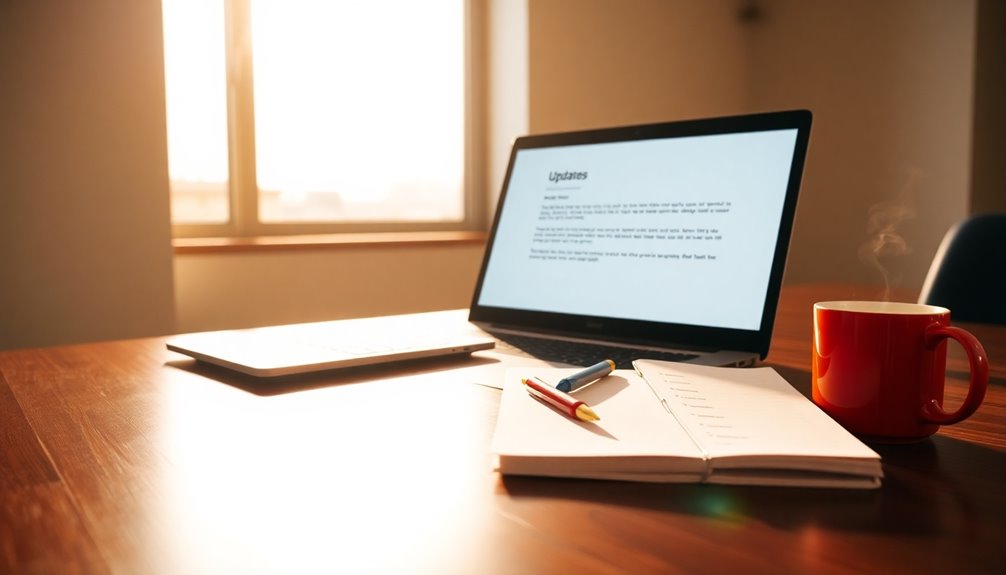
Often, writing emails to your manager can feel daunting, but it's a vital skill that can enhance your professional communication. Keeping your manager updated with project status update emails isn't just about sharing relevant information; it's about demonstrating your initiative.
When you take the time to summarize completed tasks, outline next steps, and provide context, you show that you're proactive and committed to your work. Including challenges you've encountered, along with your proposed solutions, reflects your critical thinking and resourcefulness.
This approach doesn't just inform your manager—it fosters trust and confidence in your capabilities. A clear subject line, like "Weekly Project Update," helps your manager grasp the purpose of your email immediately, increasing the chances it'll be read promptly. Additionally, incorporating regular progress reviews can help ensure that your updates are aligned with the overall goals of the project.
Enhances Communication Transparency

Transparent communication is like a clear window into your project's progress, allowing everyone to see what's happening at a glance. By providing regular status updates, you not only keep your manager informed but also enhance the overall project management process. This transparency fosters trust among team members and strengthens relationships with management, creating a more cohesive work environment.
When you share clear and concise updates, it enables your manager to make informed decisions, allocating resources effectively based on the current project needs. Additionally, reporting both challenges and successes encourages a culture of accountability and proactive problem-solving within your team. Regular updates can also help maintain emotional alignment with team goals, which is essential for sustaining motivation and productivity. Moreover, understanding production quantity variance can help in adjusting project timelines to better meet expectations. Furthermore, establishing a retirement savings plan can provide financial stability that allows for greater focus on project work. By utilizing tools such as journaling for self-discovery, team members can reflect on their progress and stay aligned with their personal and professional goals.
Consistent updates help identify potential risks early on, allowing for timely intervention and minimizing delays in project completion. When team members openly share their progress, it aligns everyone's efforts with organizational goals, ensuring that everyone is working toward common objectives. Additionally, maintaining effective communication strategies can significantly mitigate misunderstandings, similar to how clear updates prevent confusion in project management.
Clear Subject Line

A clear subject line acts as a roadmap for your email, guiding your manager to its purpose immediately. When crafting your project status update email, ensure your subject line succinctly conveys the key information. Including specific details like the project name and the date can significantly enhance clarity. For instance, "Daily Progress Report – Project XYZ – [Date]" allows your manager to quickly identify the email's relevance.
Keeping your subject lines between 6-10 words ensures they're fully visible across various email clients. Using action-oriented language such as "Update" or "Progress" not only grabs attention but also conveys urgency and importance. This approach helps your manager prioritize their reading and responses effectively. Additionally, incorporating stress management techniques can be beneficial for maintaining focus and clarity while drafting your emails.
Furthermore, consistency in your subject line formatting fosters familiarity, making it easier for both you and your manager to track progress made over time. When your manager sees a familiar structure, it boosts efficiency and encourages prompt attention to your updates.
Step-by-Step Guide to Updates

Finally, conclude your email by expressing your willingness to discuss further or provide additional information.
This reinforces your openness to collaboration and continuous improvement, ensuring your manager knows you're engaged and proactive in driving the project forward.
Dos and Don'ts for Updates Email

When crafting updates for your manager, it's important to follow specific guidelines that enhance clarity and effectiveness.
Start with a clear and concise subject line, like "Project Update: [Project Name] Progress," to grab attention. In your project update emails, highlight completed tasks and successes to demonstrate initiative and progress. This reinforces your contributions to the team's goals. Additionally, providing insights into how effective time management can improve overall productivity will showcase your understanding of project dynamics. You might consider sharing methods to handle staffing shortages effectively, which can further illustrate your proactive approach. Incorporating positive affirmations into your communication can enhance the overall tone and foster a supportive atmosphere. Furthermore, establishing healthy boundaries within your team can improve collaboration and prevent misunderstandings. Engaging in regular check-ins can also promote emotional well-being among team members.
Be sure to address any challenges faced and the solutions you implemented. This shows proactive problem-solving and accountability in your approach. However, don't overload your update with unnecessary jargon or details that may confuse the reader. Keep your language professional and straightforward.
Examples of Project Status Emails

Including insights into budget usage is also essential. You might say, "Current budget usage is at 70%, with plans to reallocate resources for upcoming phases."
This keeps management informed about the project's financial health and can help in decision-making.
Using update email templates can streamline this process, ensuring you cover all critical aspects.
Pro Tips for Writing Effective Emails

To write effective emails to your manager, start by keeping your subject line clear and concise; this helps ensure your email gets the attention it deserves. A subject like "Project Update and Next Steps" sets the tone right away.
When you're sending your email, begin with a brief overview of key accomplishments and project status since the last update. This showcases your initiative and engagement. Additionally, consider including detailed analytics from your project metrics to further illustrate your progress. Regular checks on statements aid in financial management and can be a valuable insight when discussing budget-related projects.
Next, identify any challenges you've faced and present solutions or alternatives. This demonstrates your proactive problem-solving skills, which managers appreciate.
Then, outline specific next steps and deadlines for upcoming tasks to convey your commitment to keeping the project on track. Additionally, consider how effective communication can prevent misunderstandings in your updates to enhance clarity and foster a collaborative environment.
Final Thoughts

Effective email communication with your manager is essential for fostering a positive working relationship and demonstrating your professionalism. By routinely sending updates, you not only keep your manager informed but also show initiative, which can significantly strengthen your relationship.
Make sure to include a summary of completed tasks along with upcoming goals to illustrate your commitment to progress.
When you identify challenges and propose solutions, you position yourself as a proactive problem-solver within the team. If you've been included in a project, consider offering to take on additional responsibilities or suggesting improvements.
Incorporating metrics or data points can provide tangible evidence of your effectiveness.
Frequently Asked Questions
How Do You Write an Email to a Manager About Updates?
To write an email to your manager about updates, start with a clear subject line that reflects the content.
Begin your message by summarizing completed tasks and accomplishments.
Mention any challenges you faced and the solutions you implemented to show your problem-solving skills.
Outline the next steps to keep your manager informed.
How Do You Write an Email for a Status Update?
When you write a status update email, start with a clear subject line that captures your main points.
Summarize key accomplishments and challenges briefly, then use bullet points to list completed tasks and upcoming actions for clarity.
Don't forget to highlight any initiatives you've taken.
Conclude by inviting feedback or questions, which fosters open communication and shows you value your manager's insight.
This approach keeps everything organized and easy to understand.
How to Ask for Status Update Politely in Email?
When you're asking for a status update politely in an email, start with a friendly greeting and express appreciation for your manager's time.
Clearly state your request in the subject line. Be specific about what you need, like updates on particular tasks or deadlines.
Use courteous language throughout, and close by offering to assist with anything else they might need. This shows respect and reinforces your willingness to contribute.
How to Provide Status Update to Manager?
When you provide a status update to your manager, start with a concise subject line that includes the project name and date.
Briefly summarize the current project status, highlighting accomplishments and key metrics.
Mention any challenges you've faced and the solutions you've implemented.
Finally, outline the next steps and any required action items.
This approach not only keeps your manager informed but also demonstrates your initiative and commitment to the project's success.









