To write an email with an attachment like a pro, start with a clear subject line that mentions the attachment. In the body, say something like, "Attached is the report," to ensure recipients know what to expect. Use descriptive file names that include project names and dates for easy reference. Check that the attachment is the right file and not too large, ideally under 25 MB. Always maintain a professional tone and follow up on receipt if needed. By keeping these tips in mind, you'll be well-prepared for your next email—there's even more you can explore!
Key Takeaways
- Use a clear subject line indicating attachments to increase the likelihood of your email being opened.
- Mention the attached files explicitly in the email body for context and relevance.
- Name attachments descriptively, including content and version numbers for easy identification.
- Ensure attachments are in common formats and do not exceed size limits to ensure accessibility.
- Confirm receipt of your email and attachments to reinforce professionalism and encourage engagement.
Introduction

When you send an email with an attachment, you're not just sharing a file; you're enhancing your message and ensuring your recipient has all the necessary information. To write and send emails effectively, it's crucial to integrate relevant files that support your communication.
Start by crafting a clear subject line that indicates the presence of email attachments; studies show that 47% of recipients decide to open emails based on this factor alone.
In the body of the email, mention the attachment explicitly and provide context. Phrases like "Please find attached" can guide your recipient.
Remember to consider file size—keeping attachments within the 10 MB to 25 MB range is common practice, as larger files may lead to delivery failures. Opt for common file formats like PDF or JPEG to ensure accessibility and compatibility across different devices and email services.
Lastly, maintain a professional tone and include clear instructions regarding the attachment to reduce any potential security issues.
Ensures Clarity in Communication
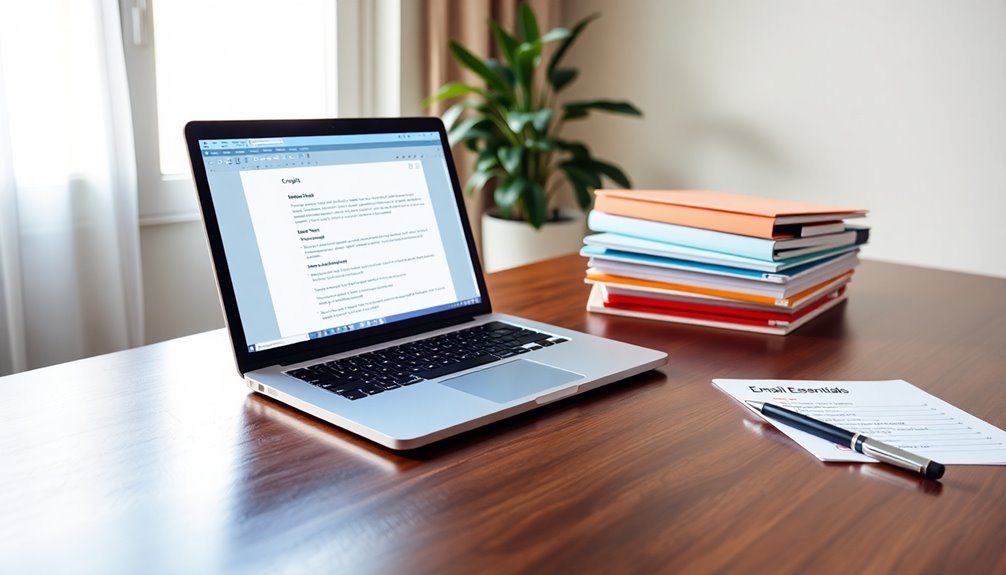
Ensuring clarity in communication is essential for effective email correspondence, especially when attachments are involved. When you send an email, make sure to clearly mention the attached files in the email body. This helps provide context and avoids confusion for the recipient.
Instead of vague references, use specific phrases like "Attached is the report" or "Please find the document enclosed." This way, your recipient can open the files with a clear understanding of their importance.
Avoid sending attachments without any accompanying text, as this may discourage the recipient from opening them. If they're unsure about the purpose of the attachment, they might overlook it entirely. Highlighting the relevance of the attachments within your email not only streamlines the recipient's review process but also prompts quicker responses.
Additionally, keep in mind the attachment size; large files may take longer to open and could frustrate your recipient. By maintaining a professional tone and ensuring clarity in communication, you foster better relationships and encourage prompt action regarding your attached files. Incorporating high-quality content into your emails can further enhance your credibility and communication effectiveness.
Properly Formatted Attachment Names
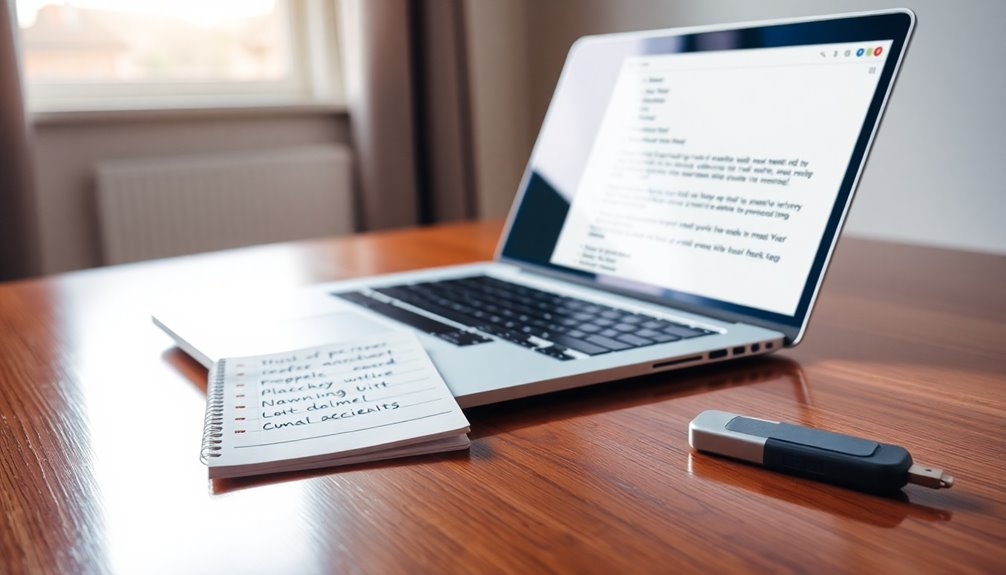
Properly formatted attachment names play a crucial role in effective email communication. Using descriptive filenames that clearly indicate the content, like including project names or document types, improves clarity for the recipient.
Avoid vague terms such as "Final" and instead specify version numbers, like "Project_Report_V1," to prevent confusion and enhance understanding.
Incorporating dates in the YYYYMMDD format within your file names helps you organize and maintain version control. This practice allows both you and the recipient to easily track revisions or updates.
Consistent naming conventions across all attachments facilitate recognition and retrieval, making it easier for everyone involved.
Additionally, it's essential to mention the total number of attached files in your email body. Specify if any documents are revisions or updates to existing files; this shows good email etiquette and enhances communication.
By following these guidelines, you'll not only streamline your email correspondence but also ensure that your attachments are easily accessible and understandable. Understanding the importance of properly formatted attachment names can greatly enhance the overall effectiveness of your email exchanges, making you appear more professional and organized.
Properly formatted attachment names can greatly enhance the overall effectiveness of your email exchanges, making you appear more professional and organized.
Step-by-Step Guide to Attaching Files

Attaching files to your email is a straightforward process that can significantly enhance your communication. Start by identifying and locating the files you want to attach, ensuring they're ready for quick access.
When writing your email, craft a clear subject line indicating the presence of attachments; this can influence whether recipients open your email. In the body of your email, briefly mention the attachments and provide context to help the recipient understand their relevance. This sets clear expectations.
To attach files, click the paperclip icon in your email client, then select the files from your device. Make sure the total size doesn't exceed the maximum attachment file limit set by your provider—like 25MB for Gmail.
Before you hit send, review the email for accuracy. Double-check that all intended attachments are included and that you've entered the recipient's email address correctly. If you're sending a PDF file, ensure it's the final version.
Following these steps won't only streamline your email with attachments but also enhance clarity and professionalism in your communication.
Dos and Don'ts for Attachments

When you're sending emails with attachments, knowing the dos and don'ts can make a significant difference in your communication.
First, always mention the attachments in the body of your email. This ensures recipients are aware of the files and understand their relevance. It's also a good idea to use common file formats like PDF, DOCX, or JPEG, as these guarantee accessibility and reduce compatibility issues.
On the flip side, don't send large files that exceed your email provider's size limits—typically around 25 MB for services like Gmail and Yahoo. Instead, consider compressing files if needed.
Before hitting send, double-check your attachments to confirm that the correct files are included and properly named. This prevents any potential miscommunication.
Examples of Professional Emails

Understanding how to effectively communicate in emails with attachments sets the stage for crafting professional messages.
When you write an email, clear subject lines can make a huge difference. For instance, if you're sending a quarterly report, you might say, "Attached is the quarterly report for your review and feedback." This directly informs the recipient about the attachment's content.
If you're applying for a job, consider writing, "I have attached my resume and cover letter for the [Job Title] position, and I look forward to discussing my qualifications." This not only provides context but also expresses your enthusiasm.
In a project update, you could use, "Please find attached the latest project timeline and budget overview, which outlines our current progress." This highlights the relevance of your attachments.
When sharing invoices, clarity is key. You might write, "Attached for your prompt payment is Invoice #12345, detailing the services provided in September."
Lastly, for formal invitations, a phrase like, "Enclosed, please find the invitation to our annual conference on [Date], including the agenda and RSVP details," ensures the recipient has all necessary information.
Following these examples will enhance your email communication.
Pro Tips for Writing Effective Emails

Crafting effective emails, especially those with attachments, requires a strategic approach to ensure your message is clear and professional. Start with a concise subject line that indicates the presence of attachments. This clarity can boost open rates significantly.
In your email body, briefly mention the files attached and their relevance to provide context. Use email templates for consistency, but customize them for each recipient to maintain a personal touch. Segmentation of audience can help tailor your message for better engagement. Additionally, consider the importance of essential oil safety when discussing sensitive topics, as it can help convey your message responsibly. Having a reliable merchant account credit processing system set up can also streamline payment-related communications. Establishing topical authority in your email topics can further enhance your credibility and engagement.
Maintain a professional tone throughout your message, as this fosters trust and respect. If you've included large files, consider informing the recipient about their size to avoid surprises. Utilizing advanced technology for monitoring your email communications can enhance your overall professionalism.
Always double-check attachments before hitting send; ensuring the correct files are included and free of viruses is crucial to prevent miscommunication or security issues. Additionally, ensuring that your emails do not fall into the realm of unsolicited communications is essential for maintaining customer trust.
Final Thoughts

After you send an email, follow up to confirm the recipient successfully received the attachment.
This proactive approach helps address any questions or concerns they might've and demonstrates your commitment to clear communication.
Frequently Asked Questions
How to Write a Professional Email With an Attachment?
When you write a professional email with an attachment, start with a clear subject line to grab attention.
In the body, mention the attachment's relevance, like "Attached is the report for your review."
Before hitting send, double-check for errors, ensure the right files are attached, and confirm the recipient's email address.
Also, keep attachment sizes manageable and use common formats like PDFs to make sure everyone can access your file easily.
What to Write in an Email When Sending a Document Sample?
When you're sending a document sample, start with a clear subject line that indicates the attachment.
In the body, briefly mention the document's purpose, like "Attached is the document sample for your review."
Maintain a professional tone and include details, such as the document title and any deadlines.
Lastly, always proofread your email to ensure the attachment is included and correctly named, avoiding the common mistake of forgetting to attach it.
How Do I Compose an Email With an Attachment?
To compose an email with an attachment, start by identifying the file you want to send and knowing its location on your device.
Write a clear subject line that hints at the attachment.
In the email body, mention the attachment briefly, like "Attached is the report."
Click the paperclip icon to attach the file, ensuring it's within size limits.
How to Write a Letter With Attached Documents?
When you write a letter with attached documents, start with a clear subject line indicating attachments.
In the body, mention the documents, like saying, "Attached is the report."
Use common file formats, such as PDF or DOCX, to ensure compatibility.
Be mindful of the total size of your attachments; keep it within your email provider's limits.









