To write a sick day email that keeps you covered, start with a clear subject line like "Sick Day: [Your Name]." Greet your manager politely, and briefly explain your illness without going into personal details. Include your expected return date and mention any critical tasks along with suggestions for coverage. Send your email as soon as you realize you'll be absent to help your team manage workloads effectively. Keep it concise and professional. With these tips, you can maintain clear communication and ensure everything runs smoothly while you're away; there's even more to master in effective sick day communication!
Key Takeaways
- Use a clear and concise subject line like "Sick Day: [Your Name]" for immediate identification.
- Start with a polite greeting and briefly explain your illness without excessive details.
- Include your expected return date or commit to providing updates on your situation.
- Suggest coverage for critical tasks by identifying a colleague who can assist during your absence.
- Send the email promptly to allow for effective workload management and team adjustment.
Introduction

Remember, your health and well-being should come first, but keeping your employer informed fosters trust and respect.
Utilizing structured templates can streamline this process, ensuring you include all necessary information while keeping your email clear and concise.
Maintains Professional Communication Standards

Maintaining professional communication standards is key when notifying your employer about a sick day. Your sick day email should start with a clear subject line that indicates the reason for your absence, like "Sick Day: [Your Name]." This clarity helps your manager prioritize your email amidst a busy inbox.
Send the email promptly upon realizing you need to take sick leave, ideally before the workday begins. This allows for effective workload management and gives your team time to adjust.
Use a respectful tone throughout your message. Begin with a polite greeting and avoid overly formal language that might seem insincere.
Include a brief explanation of your illness and an expected return date; this keeps your colleagues informed while respecting your privacy. Additionally, mention your availability for urgent matters, which demonstrates professionalism and consideration for your team dynamics.
If possible, specify a colleague who can cover your responsibilities during your absence. This approach not only shows your commitment to the team but also helps ensure that your workload is managed efficiently while you recover.
Clear and Concise Subject Line

A clear and concise subject line is essential for effectively communicating your sick day to your employer. It directly indicates the purpose of your email, allowing your manager and colleagues to recognize your absence right away.
Use straightforward phrases like "Sick Day: [Your Name]" or "[Your Name] – Out Sick Today." This personalization makes your email easily identifiable in their inbox.
Keep your subject line concise, ideally under 50 characters, to ensure it displays well across various email platforms and devices. Including keywords such as "sick," "absence," or "illness" helps categorize your email, making it easier for your manager to reference in the future.
This clarity not only aids in immediate understanding but also shows professionalism in your communication.
Step-by-Step Guide to Sick Emails

Once you've crafted a clear subject line, it's time to focus on the body of your sick day email. Start with a polite greeting, like "Hi [Manager’s Name],"
then briefly communicate your situation. Mention you're taking a sick day and provide a short explanation of your illness—keeping it simple and professional. Avoid excessive personal details.
Next, if you know your expected return date, include that information. If you're unsure, let your team know you'll keep them updated on your recovery progress. This shows responsibility and keeps your manager in the loop.
Don't forget to address any critical tasks or deadlines that might need coverage during your absence. Suggest a colleague's name who can assist with urgent matters if necessary.
This proactive approach helps your team manage their workload effectively.
Dos and Don'ts for Sick Emails
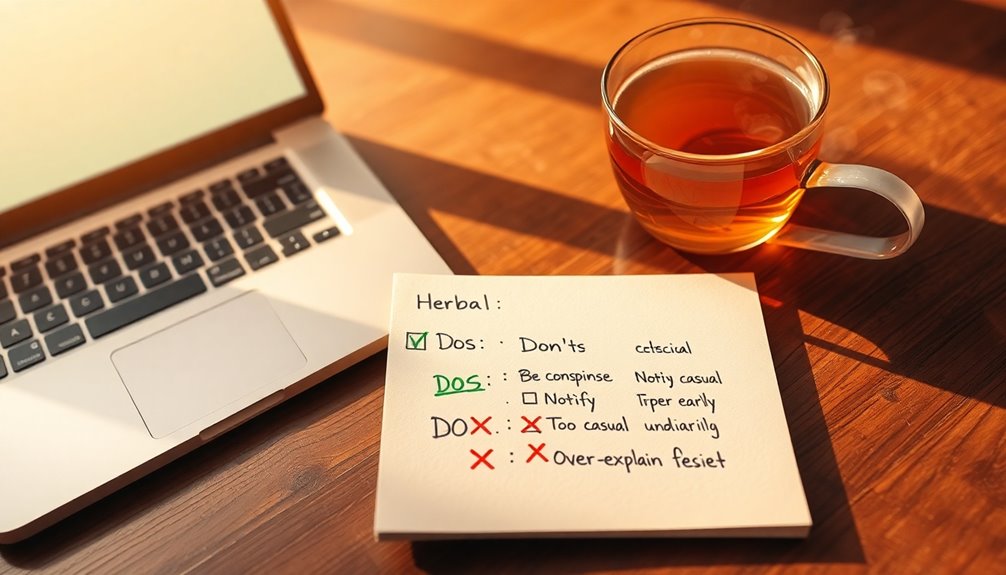
Navigating the etiquette of sick day emails can make a significant difference in how your absence is perceived.
First, send your sick day email as soon as you realize you're unable to work, ideally before your scheduled start time. This allows your team to adjust accordingly. Use a clear subject line like "Sick Day: [Your Name]" to immediately inform recipients of your situation.
Keep it brief and professional; don't include excessive personal details about your illness to maintain boundaries. If possible, mention your expected return date. This helps your employer and colleagues plan effectively for your absence.
Don't assume your manager knows how to handle your workload. Instead, provide suggestions for task delegation or coverage to ensure continuity. You can mention if you're available to handle tasks remotely, if feasible.
Lastly, remember that your team may need support during this time. Offer your assistance in making adjustments to accommodate your absence, which shows your commitment to the team.
Examples of Sick Leave Emails

Crafting a sick leave email doesn't have to be daunting. Here are some examples to guide you.
Subject: Sick Day Email
Hi [Manager’s Name],
I'm writing to inform you that I'm taking a sick day due to a cold. I expect to return on [expected return date].
If my absence would affect any urgent work, feel free to contact [Colleague’s Name], who can assist during my absence.
Thank you for your understanding.
Best,
[Your Name]—
Subject: Sick Leave Notification
Dear [Manager’s Name],
I wanted to let you know that I'm feeling unwell and will be taking a sick day today.
I'll keep you updated on my condition and plan to return by [expected return date].
If you need immediate assistance while I'm out, [Colleague’s Name] is available and can help with any urgent matters.
Thank you for your support.
Sincerely,
[Your Name]These examples show how to keep your email concise while providing necessary details about your illness and ensuring continuity of work.
Pro Tips for Writing Effective Emails

Writing an effective sick day email is important for maintaining professionalism while keeping your team informed. Start with a clear subject line, such as "Sick Leave Notification: [Your Name]." This way, your email is immediately recognized by the recipient.
Begin with a polite greeting to set a respectful tone. Briefly explain your situation, indicating that you're unwell and unable to work. If possible, mention your expected return date to help your team plan.
Identify any critical tasks or deadlines that may be affected by your absence, and communicate how your responsibilities can be delegated or managed. This proactive approach minimizes disruption and shows your commitment to the team's success.
Close your email with a thank you for understanding, reinforcing professionalism and goodwill. A simple expression of appreciation can go a long way in maintaining positive relationships with your colleagues.
Final Thoughts

Effective communication during your sick leave can make all the difference for you and your team. A well-crafted sick day email should include a clear subject line, a brief absence explanation, and your expected return date. This ensures effective communication and keeps everyone informed.
Timely notification is crucial; send your email as soon as you realize you can't work. This shows professionalism and consideration for your team.
If you have critical tasks or deadlines, mention them in your email along with how they'll be managed during your absence. This can help maintain workflow and minimize disruptions.
While personalizing your message, remember to keep a professional tone. This fosters goodwill and trust between you and your employer.
Also, familiarize yourself with your company's sick leave policies, as they may outline any documentation needed for extended absences.
Frequently Asked Questions
How Do You Write a Professional Sick Day Email?
To write a professional sick day email, start with a clear subject line, like "Sick Leave Notification: [Your Name]."
Use a polite greeting, then briefly explain your illness without going into too much detail.
State your expected return date and mention your availability for urgent matters.
If possible, provide contact information for a colleague who can assist while you're away.
Send the email as soon as you realize you can't work.
How Do You Say "I'm Sick Professionally"?
When you need to convey that you're sick professionally, keep it straightforward and respectful.
Start with a clear subject line, like "Sick Day Notification: [Your Name]."
Open with a polite greeting and express your hope that the recipient is doing well.
Briefly state you're unwell and mention your expected return date, if possible.
How to Tell Your Boss You're Sick and Not Coming In?
When you need to tell your boss you're sick and can't come in, act quickly.
Send an email as soon as you realize you're unwell, using a clear subject line like "Sick Day: [Your Name]."
Briefly explain your situation, and if possible, mention when you expect to return.
Don't forget to highlight any urgent tasks and suggest who could cover for you while you're away.
Show appreciation for their understanding.
How to Write an Email for a 1 Day Sick Leave?
When you need to write an email for a one-day sick leave, start with a clear subject line like "Sick Leave Notification: [Your Name]."
Greet your employer politely and explain you're unable to work due to illness. If possible, mention when you expect to return.
Don't forget to address any urgent tasks or name a colleague who can help in your absence.
Send the email promptly, ideally before your work hours begin.









