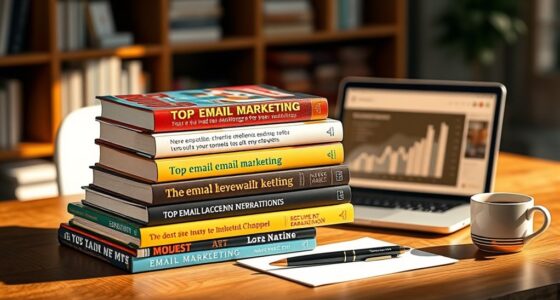To become a power user of Postmaster Tools across major ISPs, you need to comprehend how each platform helps monitor your email reputation and troubleshoot deliverability issues. Sign in, verify your domains, and regularly check key metrics like spam rates, authentication status, and bounce rates. Managing these insights effectively guarantees your emails land in inboxes instead of spam folders. Keep exploring these tools to master the art of email deliverability and improve your campaigns’ success.
Key Takeaways
- Understand each ISP’s Postmaster Tool setup process, including domain verification and DNS record configuration.
- Regularly monitor authentication metrics (SPF, DKIM, DMARC) across Gmail, Yahoo, and Microsoft platforms.
- Analyze reputation scores and feedback loop data to proactively address deliverability issues.
- Use ISP-specific insights to troubleshoot spam filtering, blocking, and bounce problems effectively.
- Maintain consistent monitoring and optimization to improve inbox placement across multiple major email providers.
Understanding the Role of Postmaster Tools in Email Deliverability

Postmaster Tools play a crucial role in helping you understand and improve your email deliverability. By analyzing data, you can identify issues with email authentication, guaranteeing your messages pass SPF, DKIM, and DMARC checks. These authentication protocols verify your identity, reducing the chances of your emails being marked as spam or rejected. Postmaster Tools also assist in spam complaint handling by providing insights into recipient feedback. When spam complaints increase, it’s a signal to review your email practices and content. Addressing these complaints promptly helps maintain your sender reputation and ensures your emails reach inboxes. Overall, Postmaster Tools empower you to monitor and optimize your email sending process, making sure your messages are trusted and delivered effectively.
Setting Up and Accessing Gmail Postmaster Tools

Getting started with Gmail Postmaster Tools is straightforward, and it’s essential for monitoring your email sending performance. To set up your account, follow these steps:
Getting started with Gmail Postmaster Tools is easy and vital for tracking your email performance.
- Sign in with your Google account and verify your sender domain for email authentication.
- Add your domain to the Postmaster Tools dashboard.
- Confirm ownership via DNS TXT records, ensuring your sender reputation remains intact.
- Start reviewing metrics like spam rates, feedback loops, and delivery errors to optimize your email strategy.
Once set up, you’ll gain valuable insights into your email campaigns, helping you maintain a strong sender reputation. Regularly monitoring these metrics allows you to identify issues early and improve deliverability, ensuring your emails reach inboxes effectively.
Navigating Yahoo Mail Postmaster Dashboard for Insights

Once you’re logged into the Yahoo Mail Postmaster Dashboard, you can quickly access a wealth of insights to improve your email deliverability. The dashboard provides key metrics on email authentication, such as DKIM, SPF, and DMARC status, helping you verify your sender reputation. Use these insights to identify authentication issues that may cause your emails to land in spam or be blocked. The sender reputation section highlights your domain’s standing with Yahoo, enabling you to track changes over time. Moving through these panels, you can spot patterns and resolve deliverability problems proactively. Regularly monitoring email authentication and sender reputation ensures your emails stay trusted and reach your recipients’ inboxes effectively. Additionally, understanding projector technology can help you optimize your visual presentations when setting up a home theater.
Utilizing Microsoft’s Postmaster Portal to Improve Sender Reputation

To effectively improve your sender reputation with Microsoft, you should leverage the insights available in the Microsoft Postmaster Portal. This platform provides valuable data on your email authentication status and delivery patterns. Use the portal to:
- Monitor your sender reputation score regularly and identify any drops.
- Review email authentication reports like SPF, DKIM, and DMARC to ensure proper setup.
- Analyze bounce and complaint data to address issues proactively.
- Adjust your email practices based on feedback, boosting deliverability and reputation.
- Remember that inspirational quotes about fatherhood can serve as a reminder of the importance of trust and integrity, which are essential qualities in maintaining a reputable email sender profile.
Focusing on email authentication helps verify your identity, reducing spam flags. By consistently using the Postmaster Portal, you gain clear insight into your reputation health, allowing you to make targeted improvements that enhance your email deliverability across Microsoft’s platforms.
Interpreting Metrics and Troubleshooting Delivery Challenges

Understanding the metrics provided in the Postmaster Portal is essential for diagnosing delivery issues and maintaining a healthy sender reputation. When metrics indicate high bounce rates or low engagement, check if spam filters are blocking your emails. Spam filters can flag your messages based on content, reputation, or recipient complaints. Monitoring feedback loops helps you identify complaints directly from recipients, giving clues on potential issues with your content or sending frequency. If you notice a spike in spam complaints, adjust your email practices accordingly. Timely analysis of these metrics allows you to troubleshoot delivery challenges efficiently. By proactively managing spam filters and feedback loops, you can improve inbox placement and ensure your emails reach your audience effectively. Additionally, recognizing dog breeds and their traits can help you craft personalized and engaging content for your recipients.
Frequently Asked Questions
How Often Should I Check Postmaster Tools for Optimal Results?
You should check your postmaster tools at least weekly to stay on top of email engagement and bounce rates. Regular monitoring helps you spot issues early, like deliverability problems or declining engagement, so you can take quick action. If your campaigns are critical, consider daily checks. Staying proactive ensures your emails reach inboxes, boosting your sender reputation and maintaining ideal email performance over time.
Can I Access Postmaster Tools Without a Verified Email Domain?
In the age of dial-up, you’d wonder if you could access Postmaster Tools without verified emails. The answer’s no; email authentication and domain verification are essential. You need a verified email domain to access most features, ensuring your sending reputation and deliverability are protected. Without domain verification, your access is limited, and you can’t fully utilize Postmaster Tools across major ISPs. So, verify your domain to gain full insights.
What Are Common Indicators of a Compromised Email Account?
You should watch for suspicious login attempts or unusual activity, which are common signs of a compromised email account. If you notice unfamiliar messages, unexpected password resets, or strange sending patterns, your account might be compromised. Regularly review your account activity, enable two-factor authentication, and change your password immediately if you spot any suspicious login or unusual activity. Staying vigilant helps protect your email from unauthorized access.
How Do I Request to Remove a Sender From Blacklists via Postmaster Tools?
To request removal of a sender from blacklists, you need to follow the email removal procedures within the postmaster tools. Start by identifying the specific blacklist and then submit a blacklist request process, providing details about your email practices and any corrective actions you’ve taken. Be clear and professional in your communication, demonstrating your commitment to maintaining good email reputation, which can help expedite the removal process.
Are There Differences in Postmaster Tool Features Across Major ISPS?
You’ll notice that each ISP’s postmaster tool offers unique features to improve your email authentication and inbox placement. Some focus on detailed authentication metrics, helping you identify issues quickly. Others provide insights into inbox placement rates, so you can see how your emails perform. While the core functions are similar, the specific tools and reports vary, so exploring each one helps optimize your email deliverability across major ISPs.
Conclusion
Mastering these Postmaster Tools will transform you into an unstoppable email delivery wizard. With just a few clicks, you’ll conquer spam filters, crush deliverability issues, and elevate your sender reputation to legendary status. Imagine your emails soaring into inboxes like rockets, while your competitors struggle in the dark. Embrace these tools, and you’ll rule the email universe—nothing can stop you from reaching every inbox on the planet!