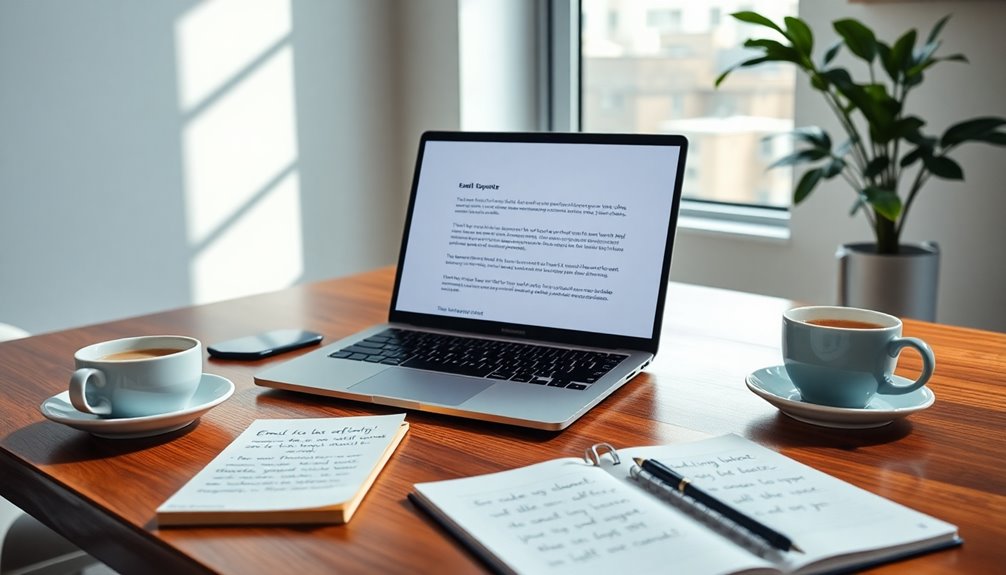To write a professional email that stands out, focus on clarity and personalization. Start with a concise subject line that captures attention and accurately reflects your message. Use a formal greeting and maintain a respectful tone throughout. Keep your content brief; short paragraphs and bullet points make it easier to skim. Include a clear call-to-action to encourage responses. Don't forget to proofread for any errors. Personal touches, like addressing your recipient by name, can significantly increase engagement. Each of these tips elevates your email, and there's plenty more to explore to boost your emailing skills effectively!
Key Takeaways
- Use clear, concise subject lines under 50 characters to grab attention immediately.
- Personalize emails by addressing recipients by name and tailoring content to their interests.
- Organize content into short paragraphs and use bullet points for easy scanning.
- Incorporate a strong call-to-action (CTA) to encourage recipient responses effectively.
- Maintain a professional tone and proofread to eliminate errors that diminish credibility.
Introduction

Crafting a professional email is crucial in today's fast-paced business environment. Your emails can serve as a powerful tool for effective email marketing, directly impacting response rates and fostering better relationships.
It all starts with a clear subject line; this is your first chance to grab attention. Aim for a concise subject line, ideally under 50 characters, to enhance open rates and provide clarity about your email's content.
As you structure your email, keep it professional and focused. Use an appropriate greeting, followed by a concise body that highlights actionable items. Avoid jargon to ensure your message is clear and engaging. This clarity not only helps the recipient understand your intentions but also reflects positively on your professionalism.
Don't underestimate the importance of proofreading. Spelling and grammar mistakes can undermine the credibility of your professional emails, so take the time to review your message before hitting send.
Builds Professional Credibility

Professional emails play a vital role in building your credibility within the business world. When you're writing professional emails, each element matters, from your subject lines to your formatting. Clear and concise subject lines grab attention and set the tone, making it more likely your emails will be read and appreciated.
Using a formal greeting and maintaining a respectful tone establishes your authority, encouraging recipients to respond with the same level of professionalism. This approach not only reflects your attention to detail but also enhances your image as a competent communicator.
Incorporating a professional signature with your full name, title, and contact information solidifies your identity and reinforces your credibility in business communications. It signals that you take your role seriously and are accessible for further discussion.
Additionally, practicing good email etiquette—like responding in a timely manner and ensuring clarity in your messages—cultivates trust and reliability.
These essential elements contribute significantly to your overall credibility. By consistently applying these practices, you can significantly enhance how others perceive you in the professional arena, paving the way for successful interactions and opportunities.
Clear and Concise Messaging

Effective messaging is crucial when it comes to professional emails, and keeping it clear and concise can make all the difference. When you focus on clear and concise messaging, you increase the likelihood of engagement. Recipients are more likely to read and respond to emails that are straightforward and easy to understand.
Start with an email subject that's no longer than 50 characters, ensuring your main point is immediately recognizable.
Organize your email content into short paragraphs—around 100 words or fewer—to enhance readability and maintain your recipient's attention. Additionally, consider that over 70% of Americans apply for credit cards online, indicating a preference for straightforward communication.
Utilize bullet points or numbered lists to convey important information succinctly. This format makes it easier for readers to scan and absorb key points quickly.
Remember to incorporate a clear call-to-action (CTA) within your email. Prompting the recipient to take action can significantly boost response rates. Additionally, using advanced segmentation techniques can help tailor your messaging further, ensuring it resonates with your audience.
Step-by-Step Guide to Crafting Subject Lines

A strong subject line can significantly impact your email's success. It's the first thing your recipient sees, so make it count! Aim for a concise subject, ideally under 50 characters, to ensure it doesn't get cut off. This enhances clarity and grabs attention right away.
Use action-oriented language or pose questions to spark curiosity, such as "Discover 5 Tips for Success." Numbers and lists are particularly effective; they make your subject more digestible and help your email stand out, like "3 Steps to Improve Your Email Engagement."
Avoid excessive punctuation and emojis. These can trigger spam filters and reduce the professionalism of your communication. Instead, focus on crafting a compelling email that aligns with your marketing efforts.
Lastly, don't forget to A/B test different subject lines. Analyzing engagement metrics will help you refine your approach and boost your email's click-through rates.
Dos and Don'ts for Business Emails

Crafting the perfect subject line sets the tone for your email, but the content that follows is just as important. When writing an important email, remember the dos and don'ts for effective communication.
Do use concise and clear language. Keep your subject line under 50 characters to prevent it from being cut off in the inbox. Start with a professional greeting and end with a formal closing, using recipients' titles and surnames when appropriate. This maintains a professional tone and shows respect. Additionally, do consider effective communication effectiveness as it can significantly enhance your message's impact.
Don't use overly casual language or slang; it can undermine your credibility. Always proofread your emails to catch spelling and grammatical errors, as they can reflect poorly on your professionalism.
Furthermore, do ensure that your email includes a clear call to action. This guides the recipient on the expected next steps, making it easier for them to engage with your message. Maintaining a professional tone in emails can lead to improved communication effectiveness, which is crucial in business interactions.
Examples of Follow-Up Emails

Follow-up emails are crucial for maintaining connections and fostering relationships in a professional setting. Sending your follow-up within 24-48 hours shows your continued interest and keeps the conversation relevant.
Here's an example:
Subject: Great Meeting You!
Hi [Recipient’s Name],
I really enjoyed our discussion about [specific topic] yesterday. I appreciate your insights and would love to explore this further.
If you're available, let's set up a time to chat next week. What does your schedule look like?
Best,
[Your Name]In this example, you're personalizing the email by referencing a specific detail from your last interaction. Keeping it concise, you respect the recipient's time while still prompting a response.
Another example could be a follow-up after sending a proposal:
Subject: Proposal Follow-Up
Hi [Recipient’s Name],
I hope you're doing well! I wanted to check in regarding the proposal I sent over on [date]. If you have any questions or need clarification, please let me know.
Looking forward to your feedback!
Thanks,
[Your Name]In both cases, the clear call-to-action guides the recipient on how to respond.
Pro Tips for Writing Effective Emails

Writing effective emails is essential for clear communication in any professional environment. When crafting emails, a general rule of thumb is to keep your subject lines concise and clear, ideally under 50 characters. This helps capture attention and improves open rates.
Don't forget to personalize email content by including the recipient's name and referencing previous interactions. This creates a stronger connection and enhances engagement. Consistently incorporating topical authority into your email content can further establish credibility and trust with your audience.
Using a professional tone and structured formatting improves readability. Limit your paragraphs to around 100 words and utilize bullet points for clarity. This makes it easier for the recipient to digest your message quickly. Additionally, employing professional email etiquette can enhance your communication and reflect well on your professionalism.
Incorporate clear calls-to-action (CTAs) that guide the recipient on the next steps. Use contrasting colors and persuasive language to make your CTAs stand out, which can significantly drive response rates. Additionally, regularly analyzing campaign performance metrics will help you refine your email strategy for better results.
Final Thoughts

In closing, remember that the effectiveness of your professional emails can greatly impact your communication success. Start with a compelling subject line that captures attention and reflects the content concisely—ideally under 50 characters. This sets the tone for engagement right from the start.
Don't underestimate the power of personalization. Addressing the recipient by name and tailoring the content to their interests can significantly improve open rates and reader connection.
Alongside this, ensure your emails feature clear and persuasive calls-to-action. These guide recipients toward the actions you want them to take, whether it's scheduling a meeting or accessing additional resources.
Maintaining a professional tone is crucial. Avoid jargon and overly casual language to establish respect and credibility in your communication.
Finally, make it a habit to analyze metrics like open rates and click-through rates. This data provides insights into what's working and what isn't, allowing you to refine your email strategies for continuous improvement.
Frequently Asked Questions
How Can I Make My Professional Email Stand Out?
To make your professional email stand out, start with a compelling subject line that's concise and conveys urgency.
Personalize your message by addressing the recipient by name and tailoring the content to their interests.
Use a clean layout with short paragraphs and bullet points for easy reading.
Don't forget a clear call-to-action that's visually distinct.
How Do You Write an Extremely Professional Email?
To write an extremely professional email, start with a clear and concise subject line.
Use a formal greeting like "Dear [Name]," and keep your tone respectful throughout.
Organize your content into short paragraphs, focusing on key points and avoiding jargon.
End with a clear call to action, guiding the recipient on what to do next.
Lastly, proofread your email carefully to avoid errors and ensure your message reflects professionalism.
How Do You Make a Sentence Stand Out in an Email?
To make a sentence stand out in an email, use strong action verbs and keep it concise.
For instance, instead of saying "I would like to inform you," say "I'm sharing."
Add numbers or statistics to grab attention, like "Join 1,000+ subscribers."
Personalize your message by including the recipient's name.
Lastly, utilize formatting techniques, such as bolding key phrases, to draw the reader's eye and emphasize important information.
How Can I Make My Email Look More Professional?
To make your email look more professional, start with a clear subject line that reflects your message.
Use a formal greeting, addressing the recipient with their proper title.
Structure your content with short paragraphs or bullet points for better readability.
Don't forget to include a professional signature with your full name and contact details.